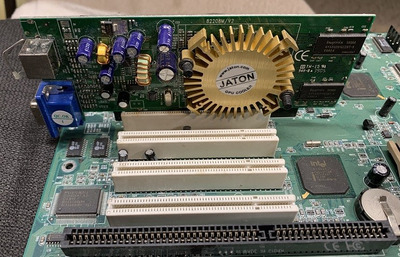Reply 20 of 71, by Sphere478
- Rank
- l33t++
drosse1meyer wrote on 2021-03-07, 15:27:bloodem wrote on 2021-03-07, 14:59:There's no other way of putting it: a Pentium MMX will be a SEVERE bottleneck for newer video cards (when talking about games, because we're not talking about Microsoft Word, are we?).
Generally speaking, the Pentium MMX bottlenecks most video cards 😀, but newer video cards (2001+) will increase this handicap even further, since their drivers expect CPUs with newer instructions (SSE/SSE2) and substantially more raw power.I agree, most machines based on P5 won't be able to keep up with 'newer' video cards (newer meaning cards that came out in the later 90s). There are tons of threads about this on vogons but personally testing a tnt2 yielded basically the same framerate in opengl stars test regardless of the resolution i chose, which to mean seems like a bottleneck outside the graphics card.
Anyway I'm a bit confused as to the purpose of this thread - is it to just discuss which cards *can* POST and "work," or is it a discussion about their performance and/or viability in a socket 7 system? If the former - I think it should be noted that even if the chipset is the same, certain motherboards may just not work with specific cards. I have a socket 7 which refuses to work with the aforementioned PCI TNT2 for example, but works fine with another system based on the same chipset.
There seems to be a serious issue finding cards that even work on these boards. Even older period cards seem to be not working let alone later cards with driver issues.
So yeah, this is about which cards you can buy for these systems and expect a decent chance of being able to use them. It’s in the hopes of helping people avoid buying a slew of cards trying to figure out all the options that will even work on the system let alone figuring out which one performs the best in the games and tasks I have slated for them. Of all the cards I have (including older ones like tridents and a ati rage 128 the only card that has come close to working well for my uses has been the radeon 7000 so far but I can tell it’s slower in what I’m doing than the 6200 I had issues with in 9x/ME
My next attempt is a x600 on a adapter. Fingers crossed.