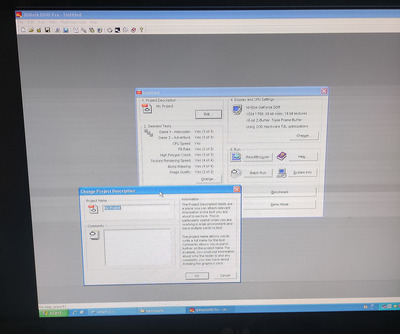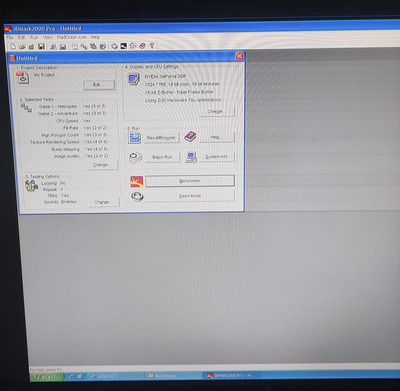First post, by McLovinGR
Hello there,
i recently obtain an Elsa Erazor X2 32MB Card for very cheap. The seller listed it as untested and not working but he told me, that the Card had some Image Distortion back in the day. Since Geforce DDR Cards are super rare in my Area, i took the Chance and bought it.
After installing it, the Boot Screen came up normally without any Glitches, like when the Memory failed. In Windows i saw what the seller was telling: There is visible Ghosting and most noticeable if you place a Windows near a White Background.
I ran some 3DMark to see if 3D works and it does without any Problems. You see some ghosting there too, but overall its tolerable. I took the Card back out cleaned it and looked closer on the Board if there is some leaking Capacitor but i couldn't see anything.
I tried two different Monitors and 2 different VGA Cables, just to clear out the Possibilities of them causing the Problem.
So, I'm calling for Advice to you guys. Is there anything i can do to solve this Issue?
Cheers,
McLovinGR