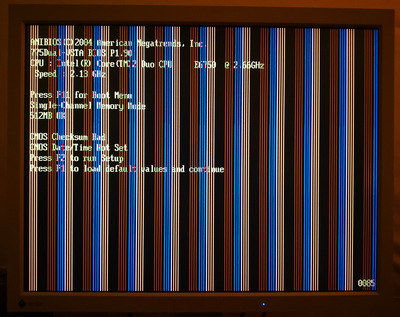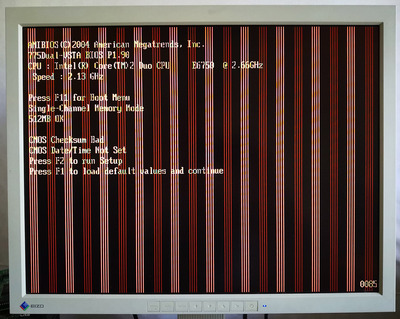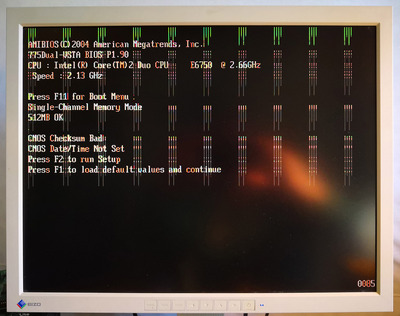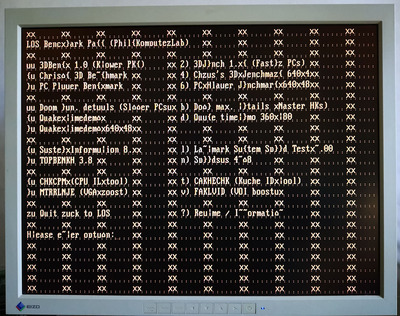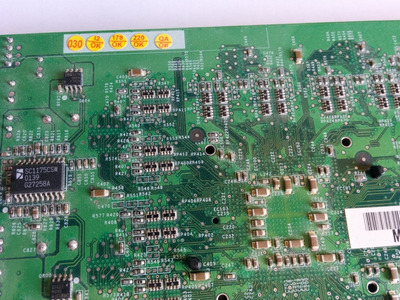First post, by quicknick
- Rank
- Oldbie
TL-DR version: is it possible to replace the memory on a GeForce3 with 2Mx16x4 chips instead of the original 1Mx16x4 ones? Not trying to upgrade to 128MB (although I wouldn't mind 😀 ), but because I don't have others available. If not possible, what other cards are more compatible donors?
Long and windy version:
Got this Medion/MSI MS-8838 card a few days ago from the flea market:
The initial state of the card wasn't nice, with many SMD parts missing and most of the big caps being a mess (bent, with legs pulled, four Sanyo WX were looking good but measured way out-of-spec so I threw them out).
The number of missing parts, and the fact that among them were some that could't be guessed (a double diode, a very small inductor) meant that I had to pay a few bucks to access a somewhat shady site that actually had the schematic. Armed with this I proceeded to fit everything that was missing (and replace what was obviously broken). Expectations were high, but here's the cold shower of the first test:
Not quite right, huh? A few minutes of searching and I thought I had found the culprit: a tiny 15ohm(x4) resistor network on the back of the PCB, behind one of the memory chips, was cracked. This meant some of the data pins were not connected to the bus. Problem solved...not:
Blue stripes gone, still having to fight against the red and pink ones... A very long troubleshooting sesion followed. Under serious magnification I checked every component, found another cracked part (a 100nF capacitor, replacing it made no difference). Also a few more resistors were lightly scratched, some having their markings rubbed off. All were in-spec though, but I replaced them nevertheless.
To no avail. After a while I noticed that the artifacts were changing by applying pressure on the memory chips, especially two out of the three that are partially covered by the heatsink (#1 and #3, counting from the bottom). The following pic is after reflowing the two chips that seemed to be 'pressure-sensitive' (more on that, later), and it's sort of a peak of what I was able to achieve:
Encouraged by this I reflowed the other two chips (#2 and #4), but things got worse. Haven't taken a pic, but basically now the pink vertical stripes are replaced by black, so more text is unreadable, and the corruption in graphics modes is worse.
Double and triple-checked, there aren't any solder bridges on the reflowed chips, and left no stone unturned regarding other broken passives - there aren't any.
Seemingly, the memory chips are still sensitive to applied pressure, but further testing revealed that the change in artifact intensity/pattern is caused by whatever electric interference I'm producing when touching the pads/resistor networks and other stuff on the back. Applying the same pressure through an insulator doesn't give the same effect.
At this point I'm quite sure it's a matter of defective memory, but the list of potential donor card is thin (no wonder, since I'm so hellbent on fixing my junk 😁 )
The equipped chips are EliteMT M13L64164A (1M x 16Bit x 4 Banks), and the closest I have are the ones from a dead Radeon 9600LE, Samsung K4D261638E (2M x 16Bit x 4 Banks). Could I make use of them without requiring extensive rework or it's better to forget about it? Other dead cards that I have are from the FX series (5200, 5500 and a 5600 I think), would their RAM chips be more suited?
As a bonus, here's how the home screen of Phil's DOS benchmark pack looks like: