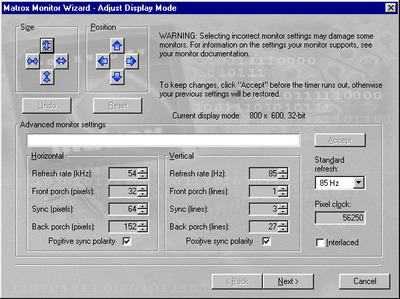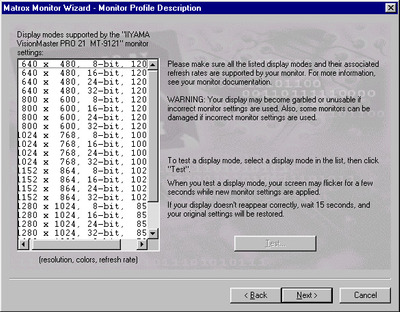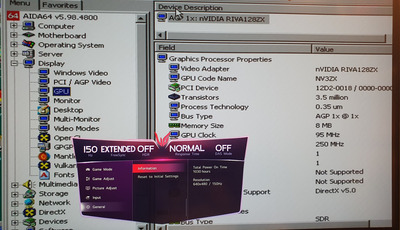First post, by auron
from my experience, with DDC enabled on the pnp display driver the original millennium cards default to 85hz under win9x, and that's also the highest refresh rate that can be set for any supported resolution, but there's numerous sources that claim much higher maximum refresh rates for these cards, for example here and here - 200hz in 640x480. if that information is correct, what's the way to access those refresh rates?
annoyingly, the directdraw refresh rate forcing tab in dx6.1 dxdiag is apparently non-functioning under win95 OSR2. because of this i got hztool (1.3 and 1.4), but found it to be of limited use with this setup; regardless of what refresh rate is set for resolutions below 640x480, those still always run at 85hz, and for 640x480, higher refresh rates will also cause 85hz to be output. supposedly there was a 1.2 version of this tool, does anyone have it? by the way, i found that this tool has issues when too many old driver installs are present in the registry, so i had to go and delete them (0000, 0001 etc.) before being able to select the correct driver.
finally, what is the deal with the devbits hardware bitmap cache setting that is mentioned as being problematic in the pc mag article i've linked? it seems that later versions of the matrox software have reduced the number of settings, but this one is still in the latest version that can be downloaded from their website.