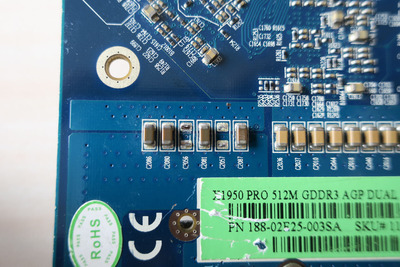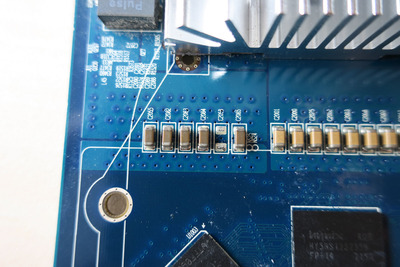First post, by flupke11
- Rank
- Oldbie
Whilst testing my AGP cards on a Asus i875-based board (P4 3.2/512/800, 3GB ram, P4C800-E), the Sapphire X1950Pro died whilst running 3Dmark2K in Win2000.
A beep and a freeze, that's what I got. Luckily, it did not drag the mainboard down in its wake. The AGP still is functional (tested with my trusty Matrox G55) and the board continues to function correctly.
Upon inspecting, I found that an MLCC ceramic capacitor is missing from the back. There's a row of 6 holders, of which 5 are filled on the front and 5 should be filled on the back (but one is missing). I am wondering whether this would be the culprit for the card's undesirable end.
I've read that a lot of issues exist with these bridged ATI cards and their limited longevity caused by bridges overheating and dying.
Any ideas, including how to know the type of mlcc I need to find to replace the lost one?