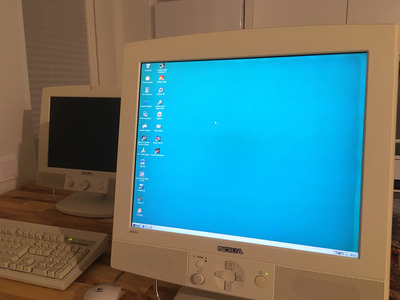darry wrote on 2021-05-21, 00:58:
Looks similar to the way my Samsung 204B has been degrading Questions about LCD panel failure modes
Yes this and the "halo" looks highly similar to mine. The brighter area runs all the way around the edges and doesn't care about brightness or contrast.
Previous owner told this was not present two years ago when the monitor was still in service and not in storage, so who knows. Failed in storage or not. Should probably see if I can do a panel swap.
Thanks for these answers.
E: I think the monitor/backlight just failed while I was changing its settings ; every time the monitor is turned on, it shows an image for a second or so and then disappears but both power and signal stay on. Backlight inverter failure?