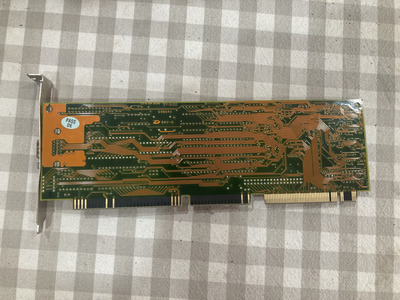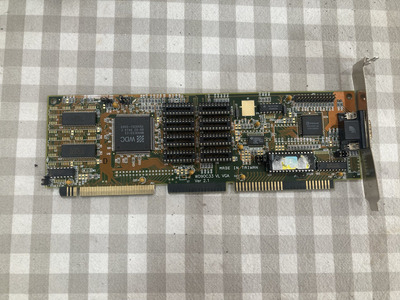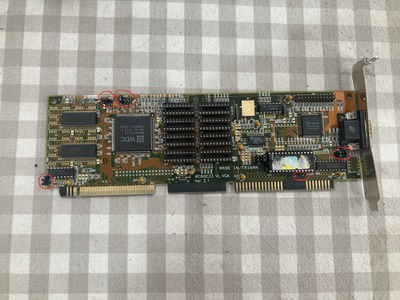First post, by VistaNerd
I have this WD 90c33-zz that has no video output when used in my 486 pc. I am going to replace the VGA port because it is corroded, but I am wondering if anyone knows the correct jumper settings or has a copy of the manual.
My 486 pc is known to be working, and has a 486 dx4100 and 16mb of ram. I have removed most of the other parts including the soundcard to see if it would work without, but it did not.
I have attached some photos, one of which I have circled the locations of the jumpers. There are a few, and they are labelled:
DX/DX2
386/486
JP3
W3
JP2
JP4 (which is a connector)
JP5
It is possible for this board to have switches, but they are not installed. It is also possible for this board to have 2mb of ram, but it only has 1mb.
Thanks