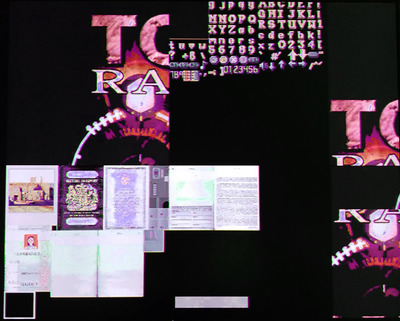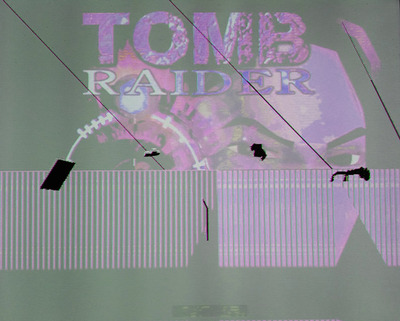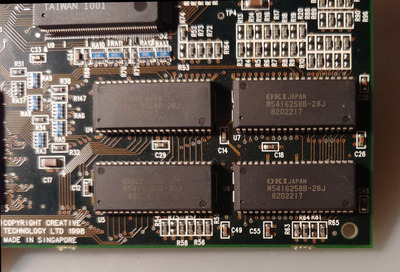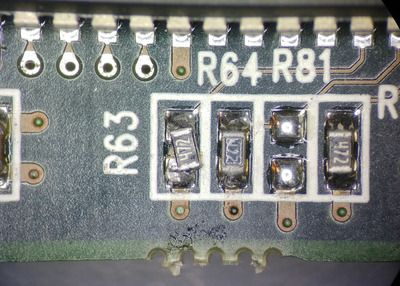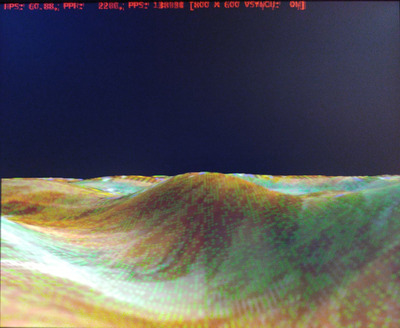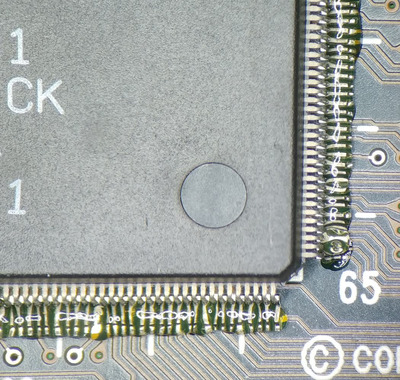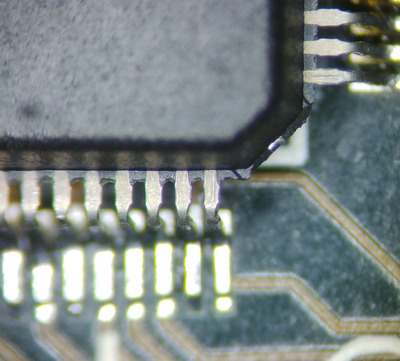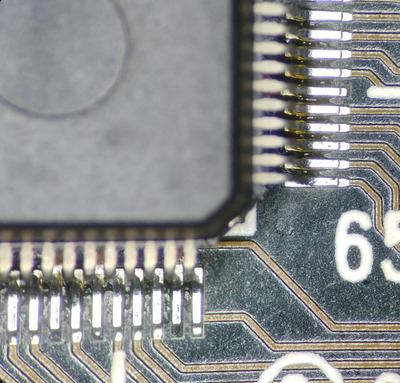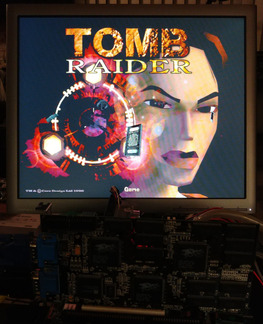My next attempt was to clean and apply fresh solder to all three large packages of the graphics processing chips that make up the Voodoo 2. This required a liberal amount of flux, a steady hand, and a lot of tedious work to ensure that there were no solder bridges among the hundreds of tiny pins. I reflowed the solder on one chip at a time only, cleaned, and tested the card to ensure a consistent baseline and to monitor for any changes.
Despite my best efforts, I did miss some bridges despite careful and repeated inspection. I was very lucky that this did not damage anything and only resulted in some texture artifacting. It's very disturbing to try and perform a repair and find that things have gotten worse! Because I was careful to reflow one chip at a time, I knew where to look for the problem. This part was very important because if I had reflowed all three chips at once and there was a problem, I wouldn't know with which chip it originated.
I failed to take a photo of the legs of the chips prior to working on them so it's difficult to properly convey the original state of these chips and the extent of oxidation. I've instead provided two photos where one is focused on the top of the leg which is still oxidized and the bottom which is shiny and clean. Note that the surface at the top of the leg is still visibly oxidized and dull even after having be cleaned and scrubbed several times with isopropyl alcohol and mild dish soap. The only way to properly deal with this is to use a solvent to clean the surface such as vinegar or activated flux.
Note that it is NOT necessary to remove this oxidation as a means of preventative maintenance. Oxidation will occur on the surface of most metals and, as long as it is not disturbed, will provide a protective barrier for the rest of the material beneath it. Even if it were to be removed the cleaned surface would quickly oxidize again without some kind of protective layer. This oxidation is otherwise benign. Corrosion is the true enemy as it can easily penetrate deep below the surface.