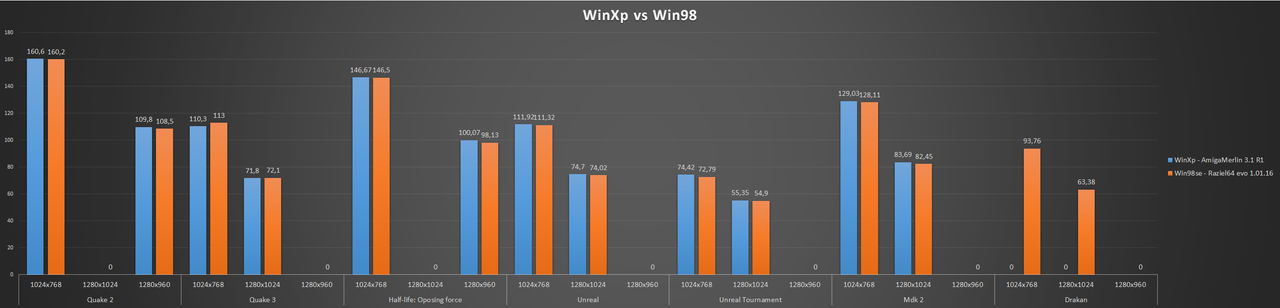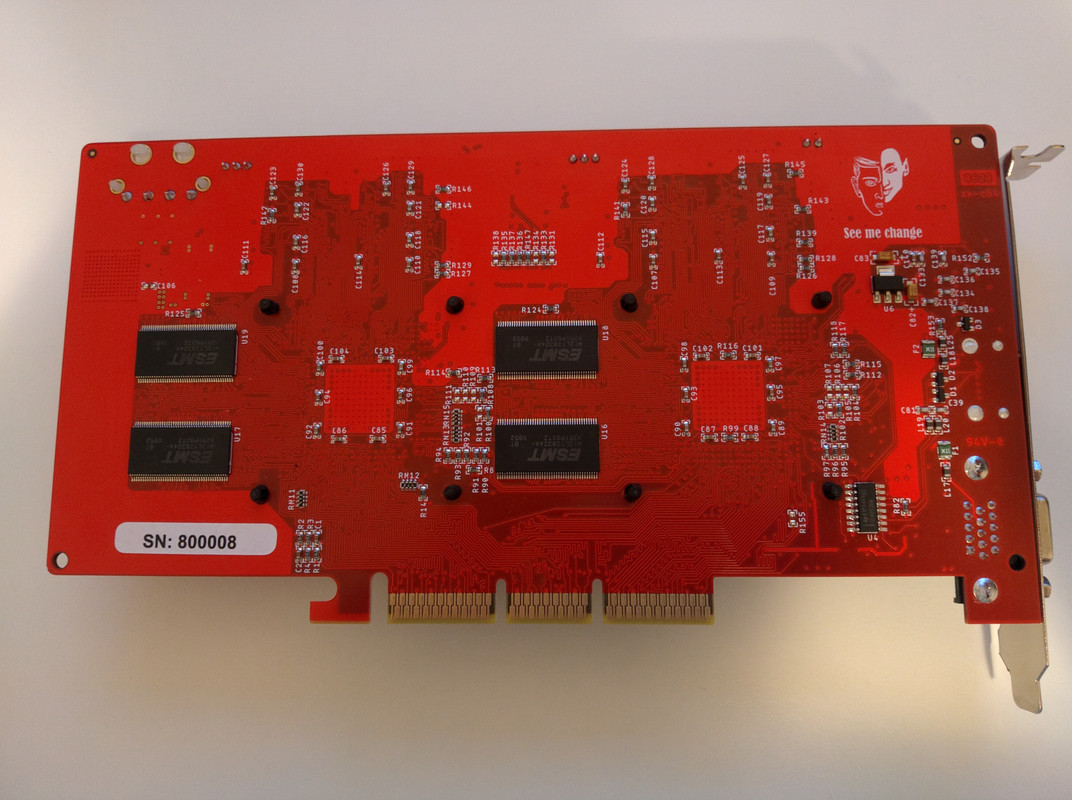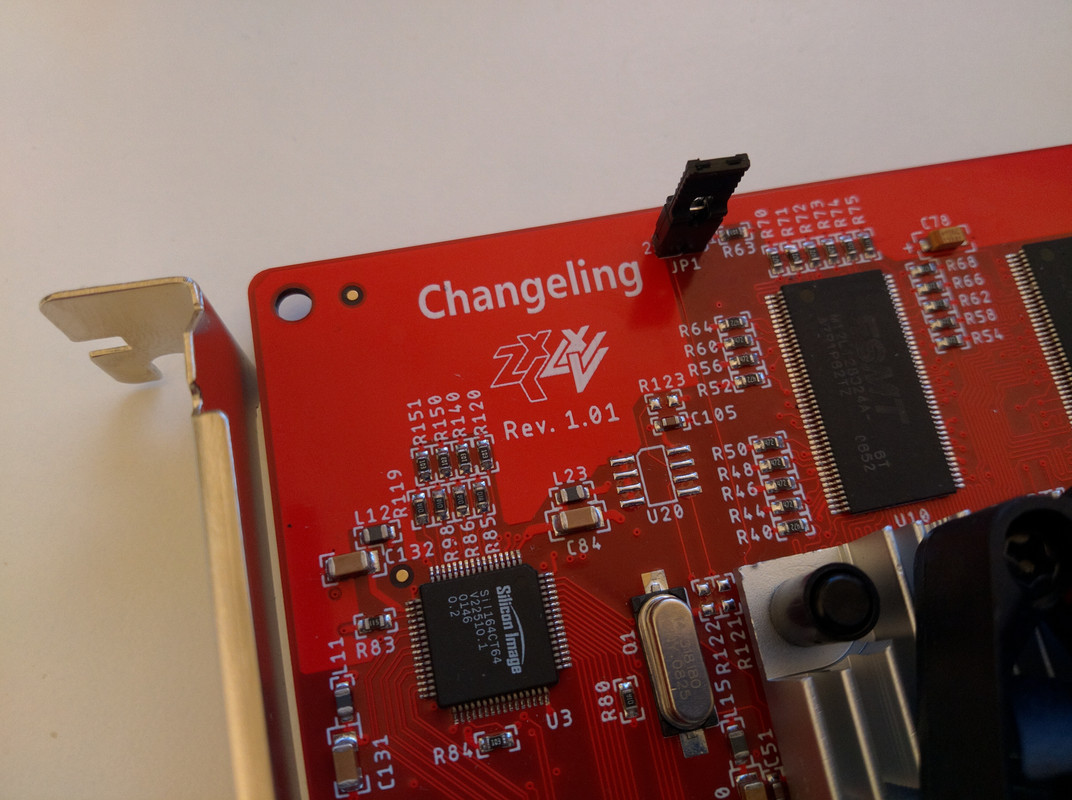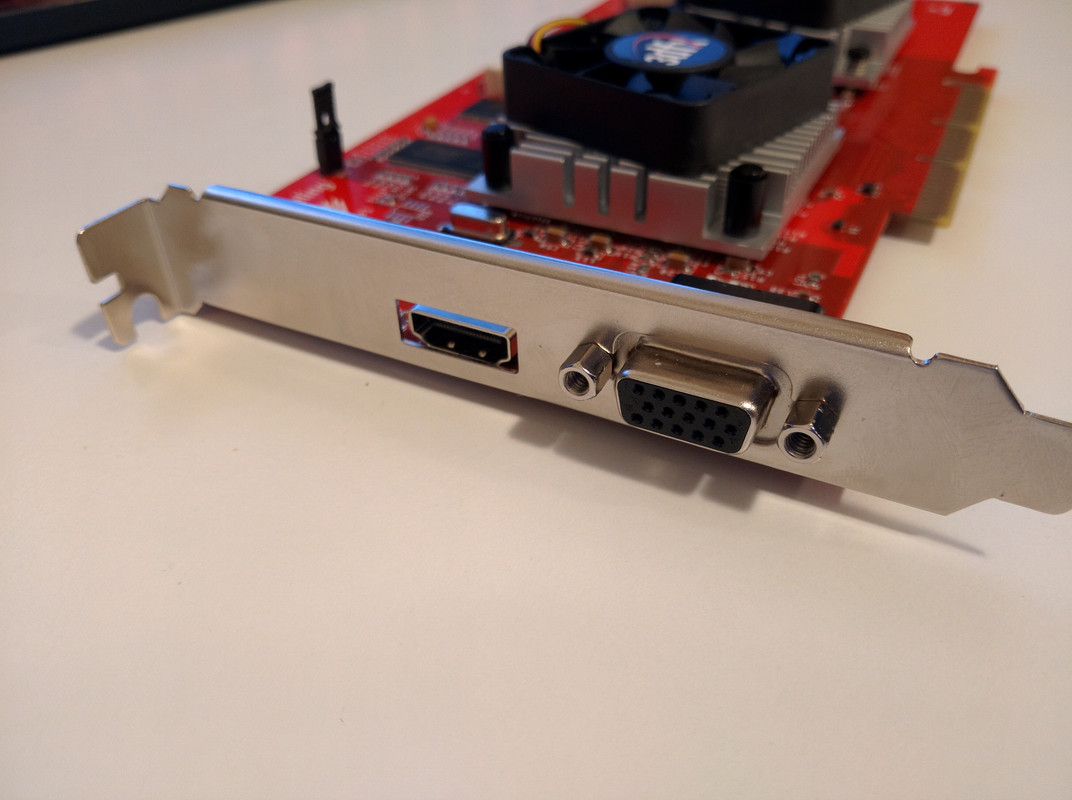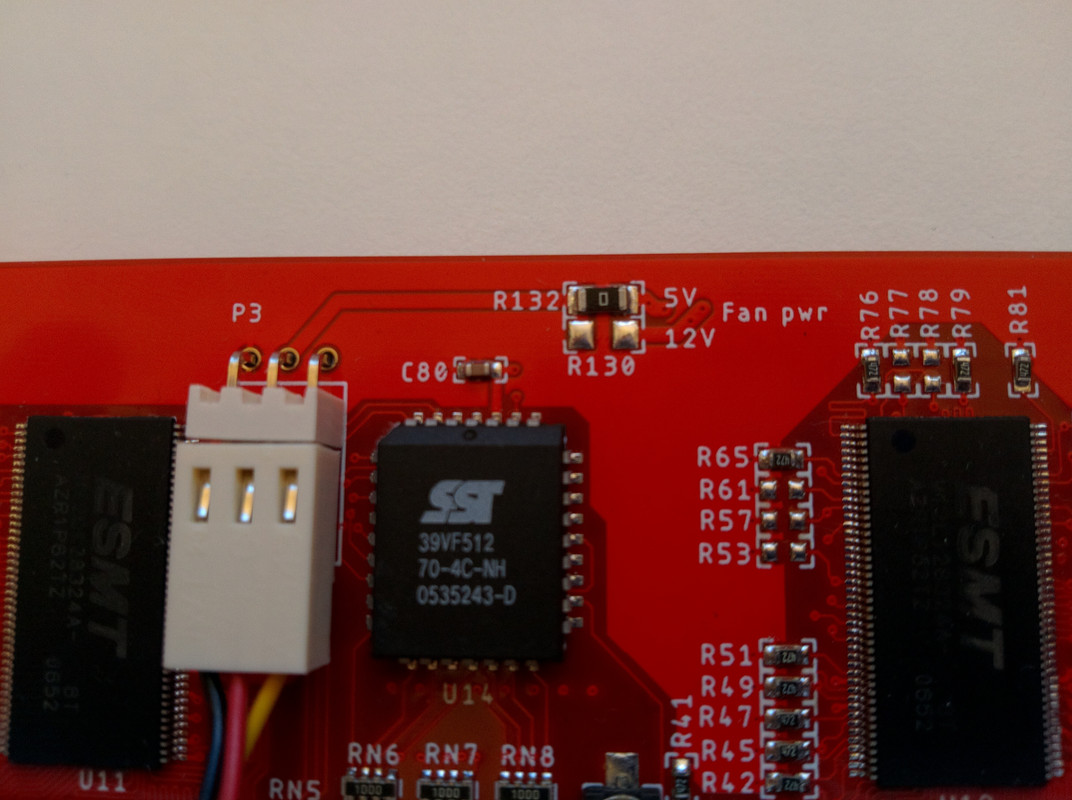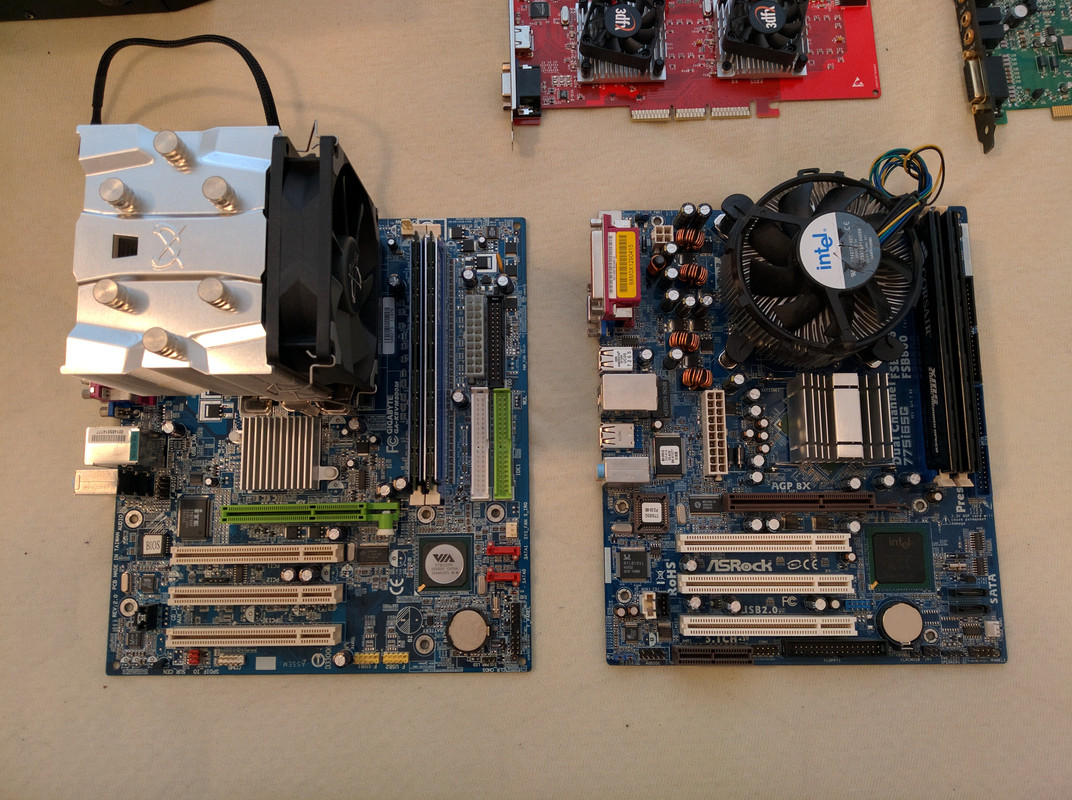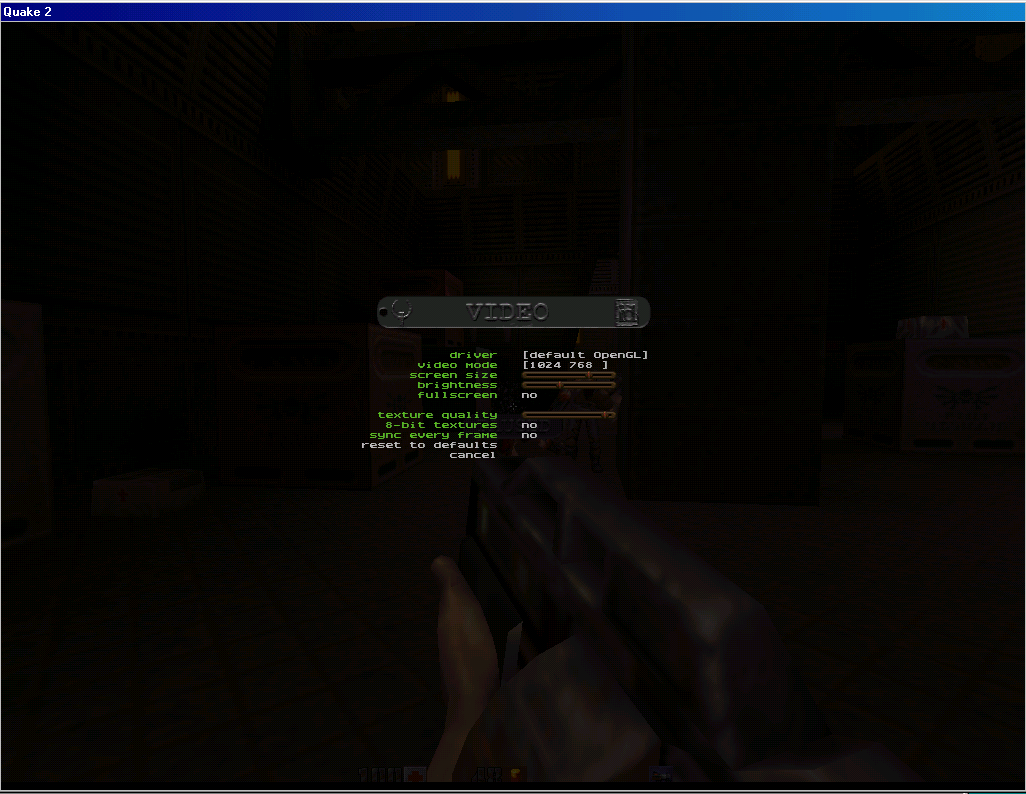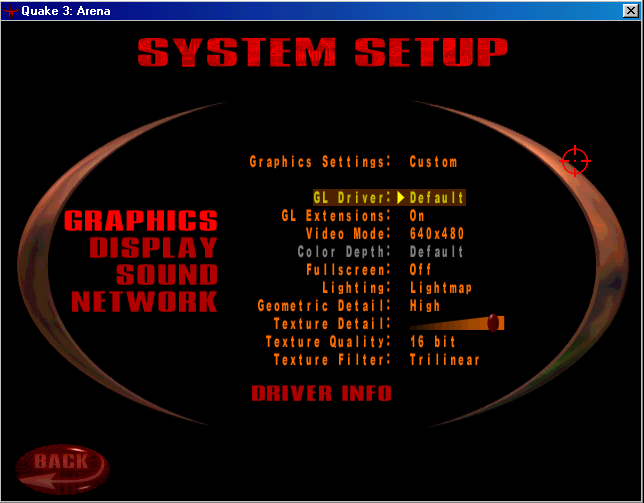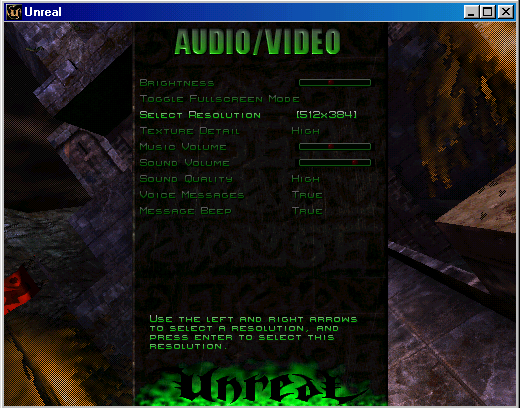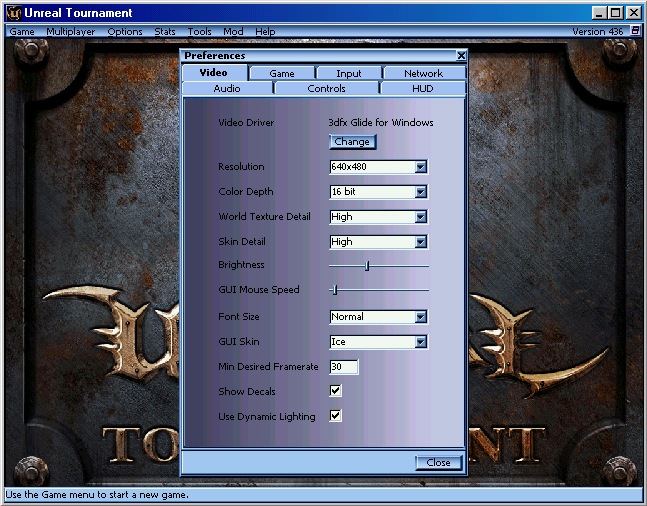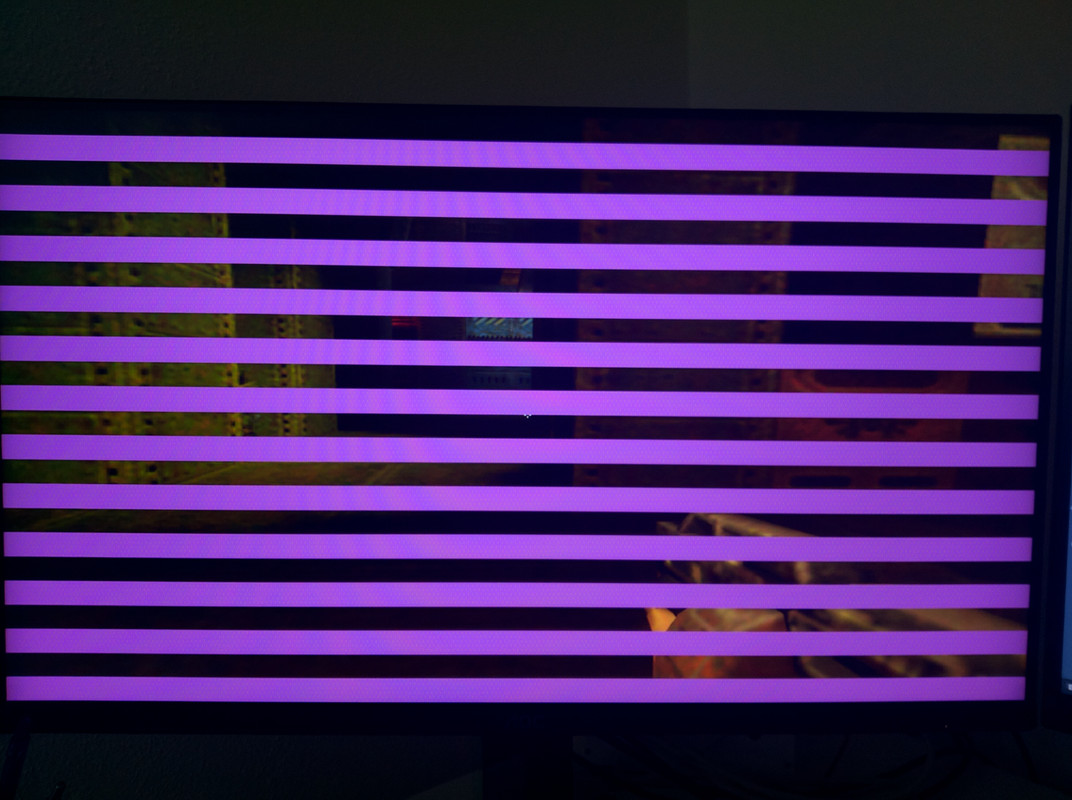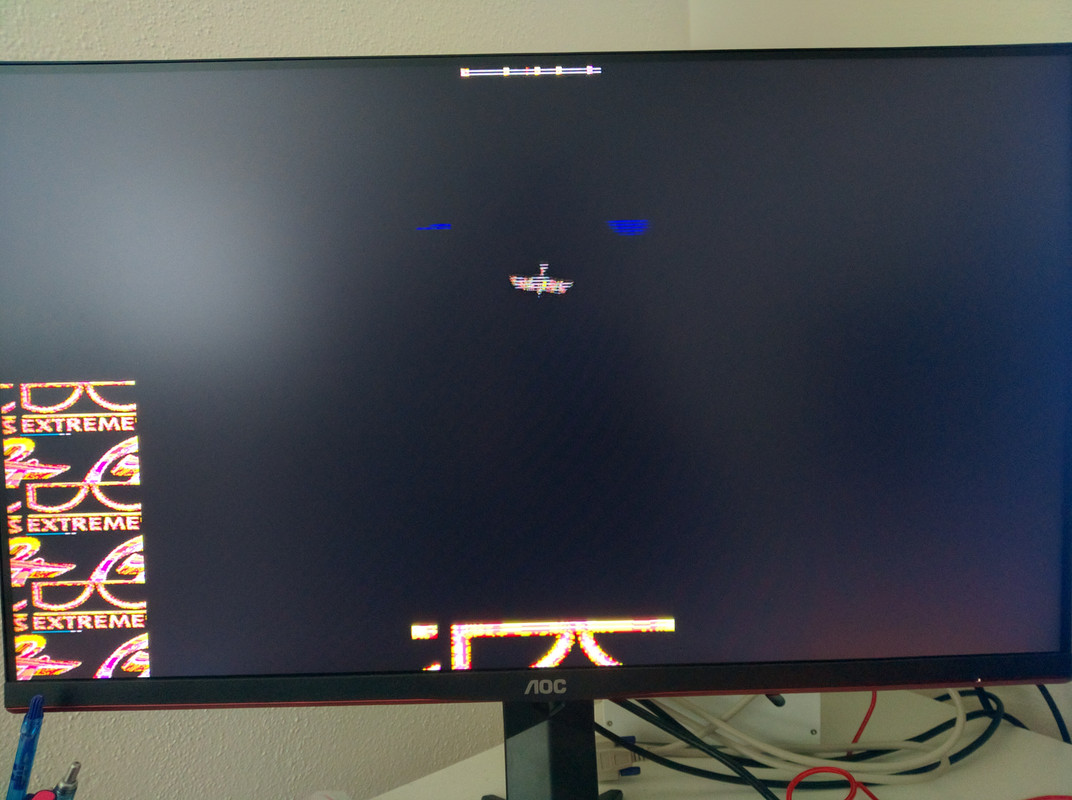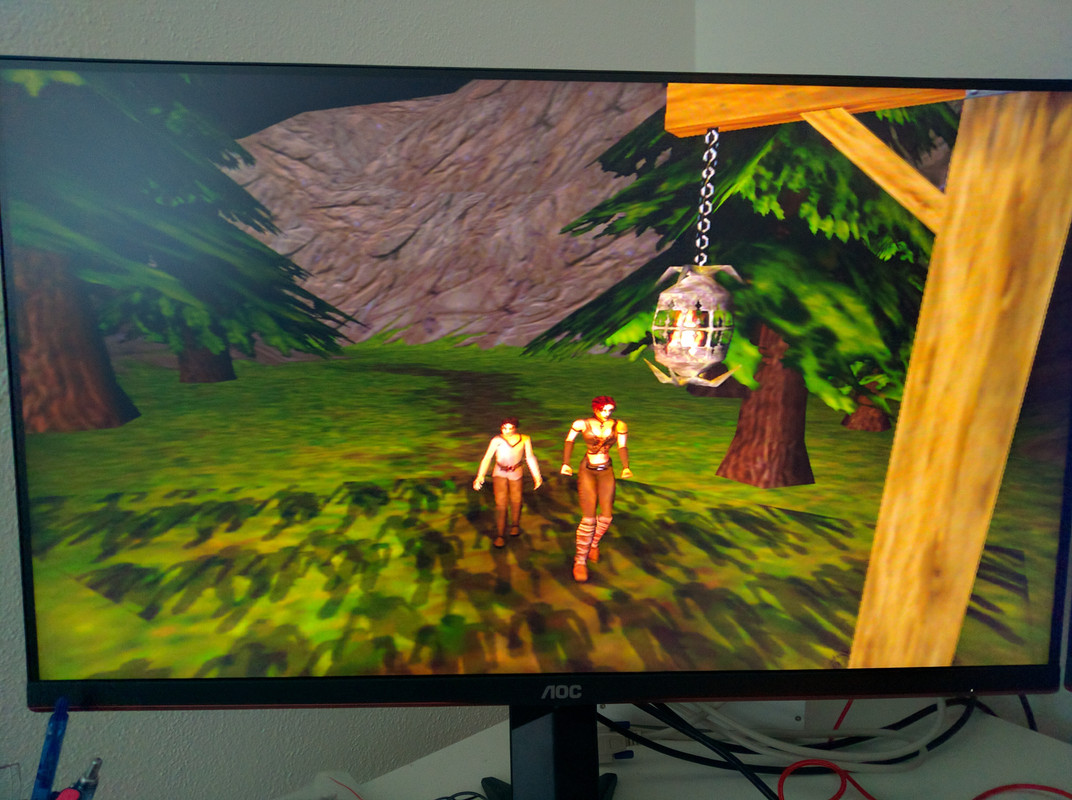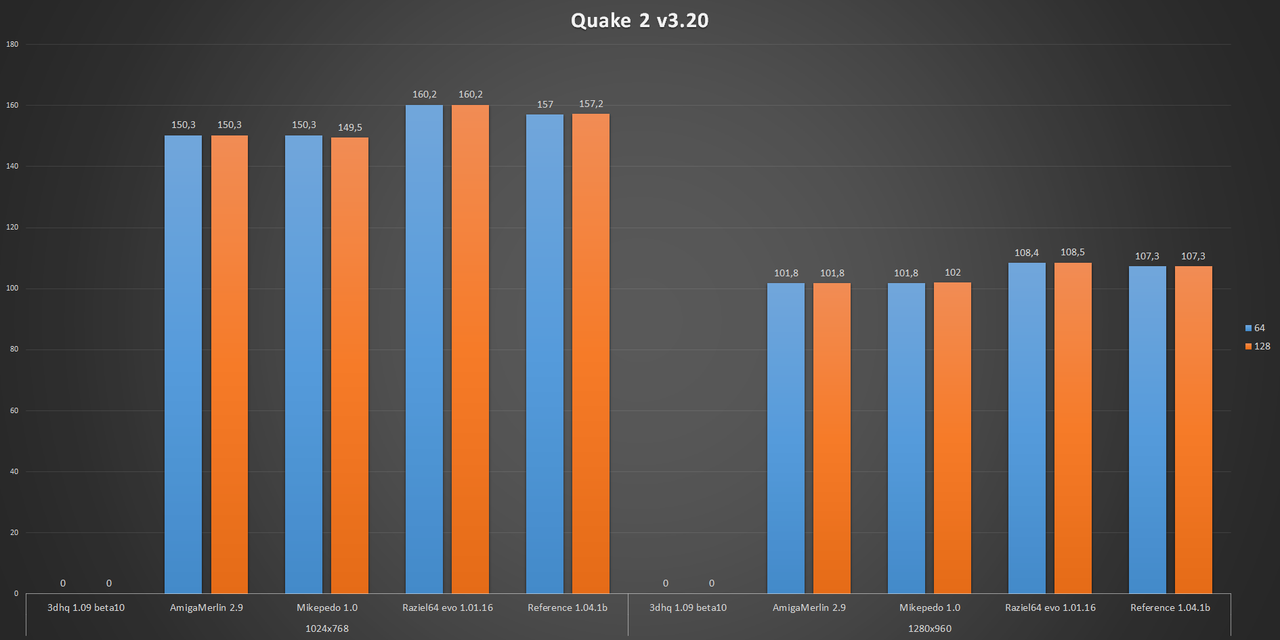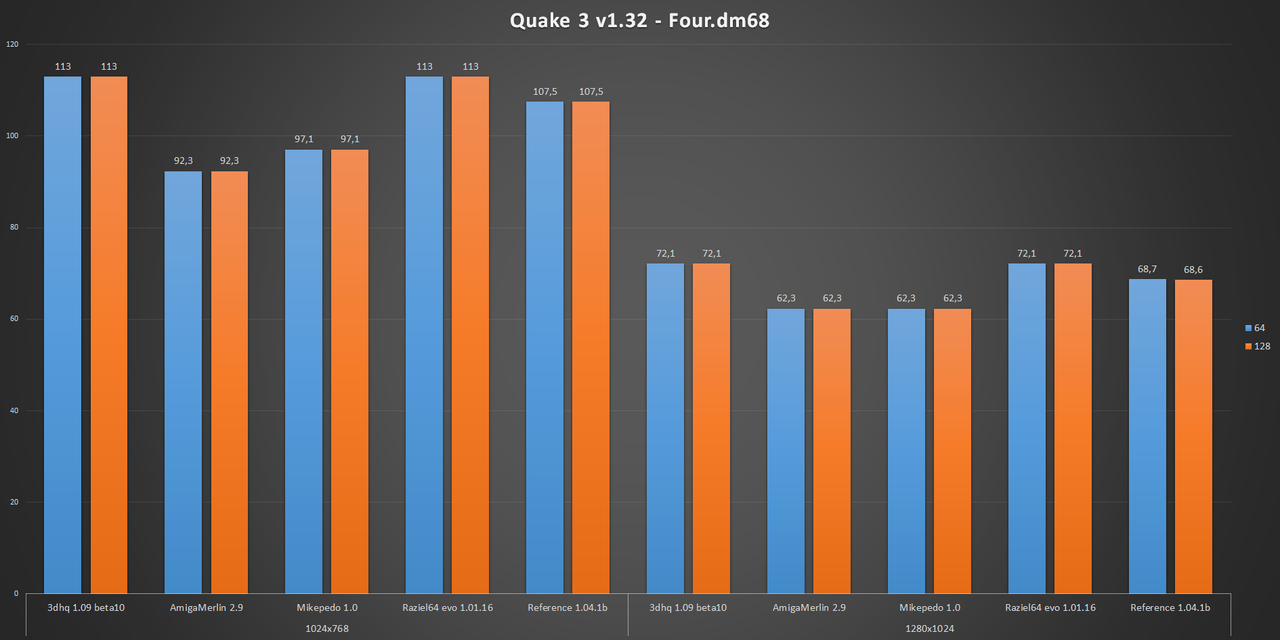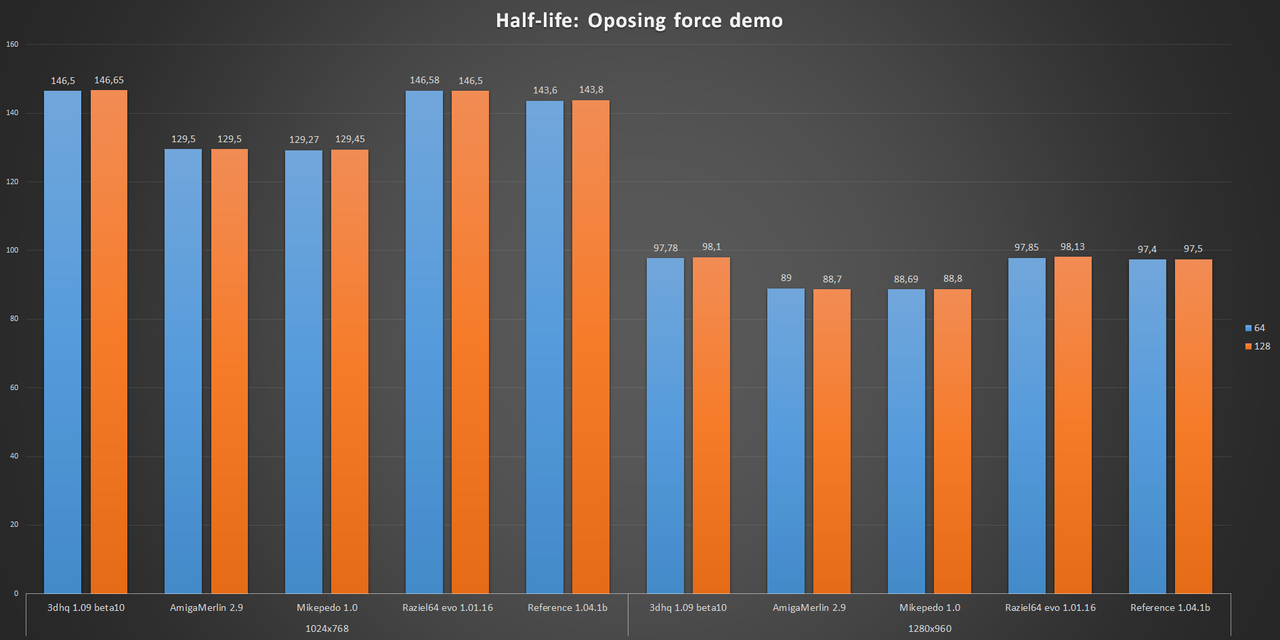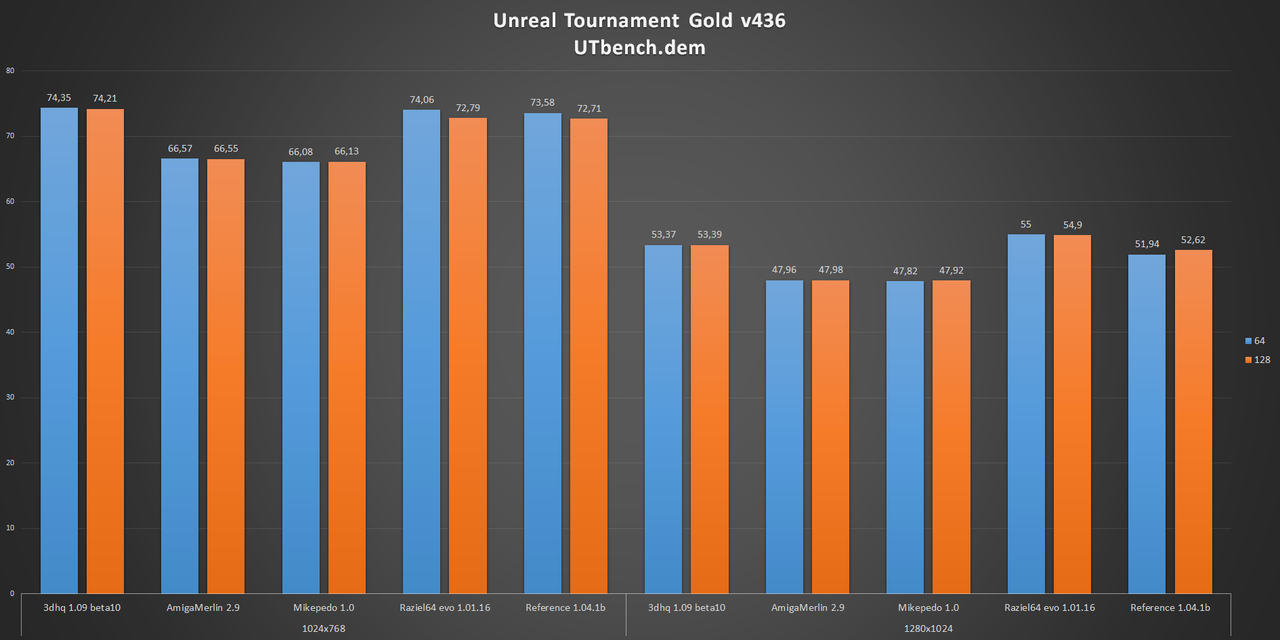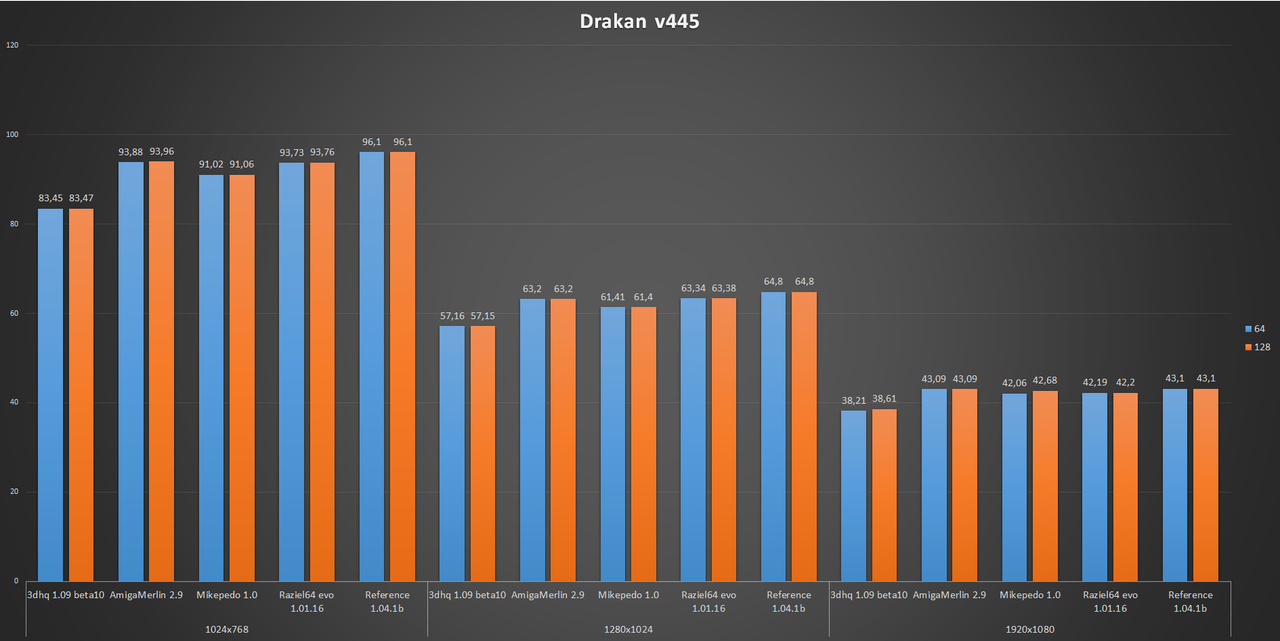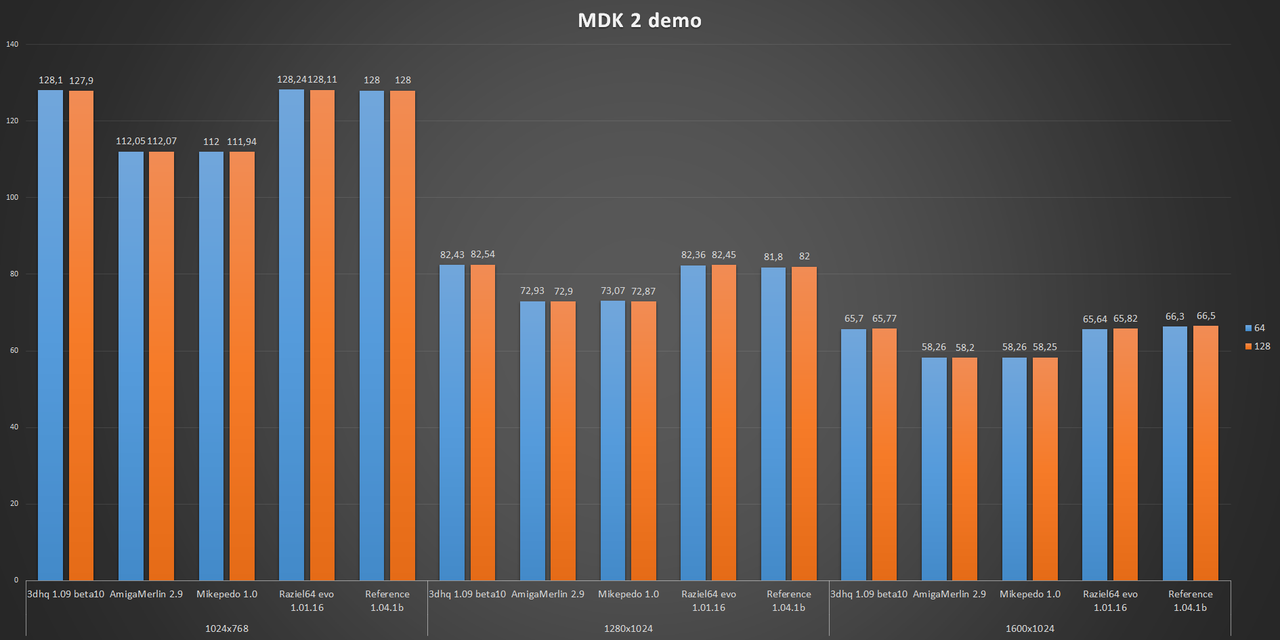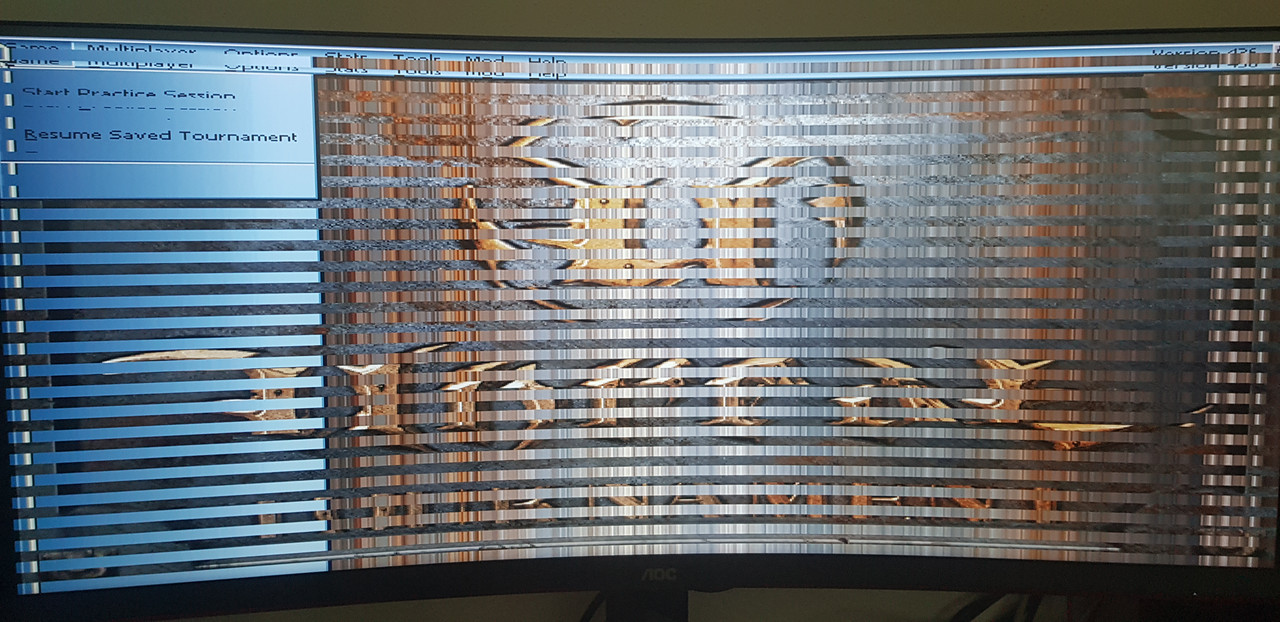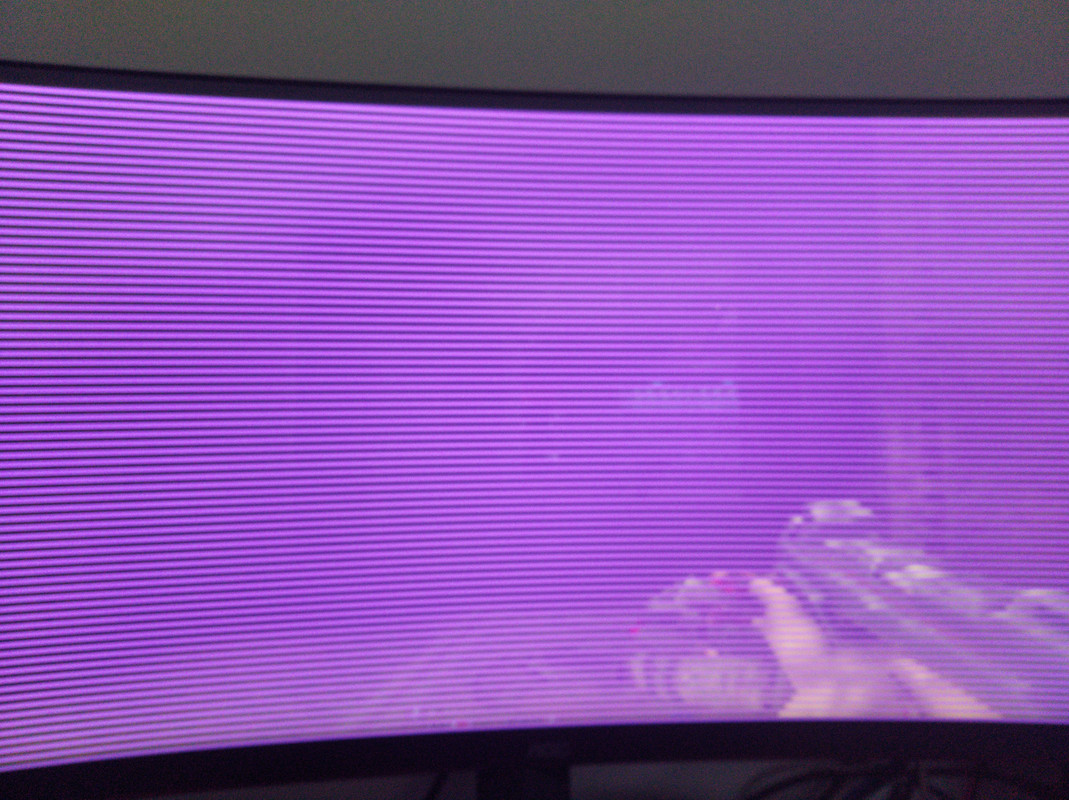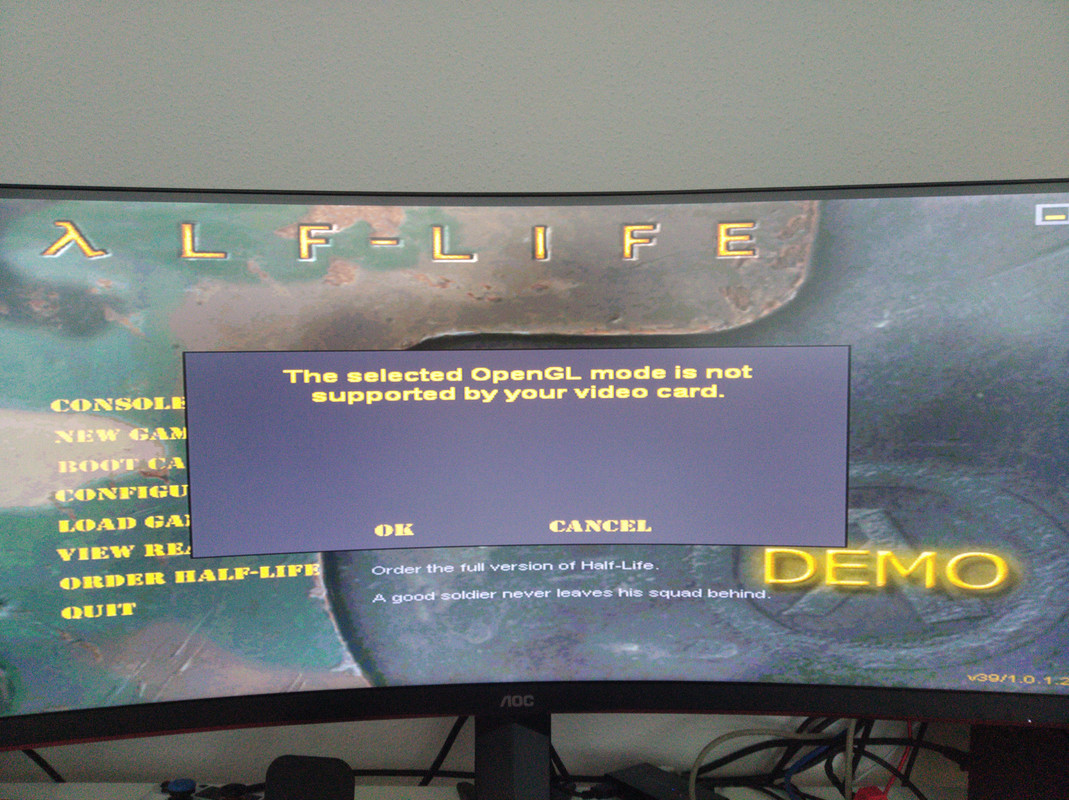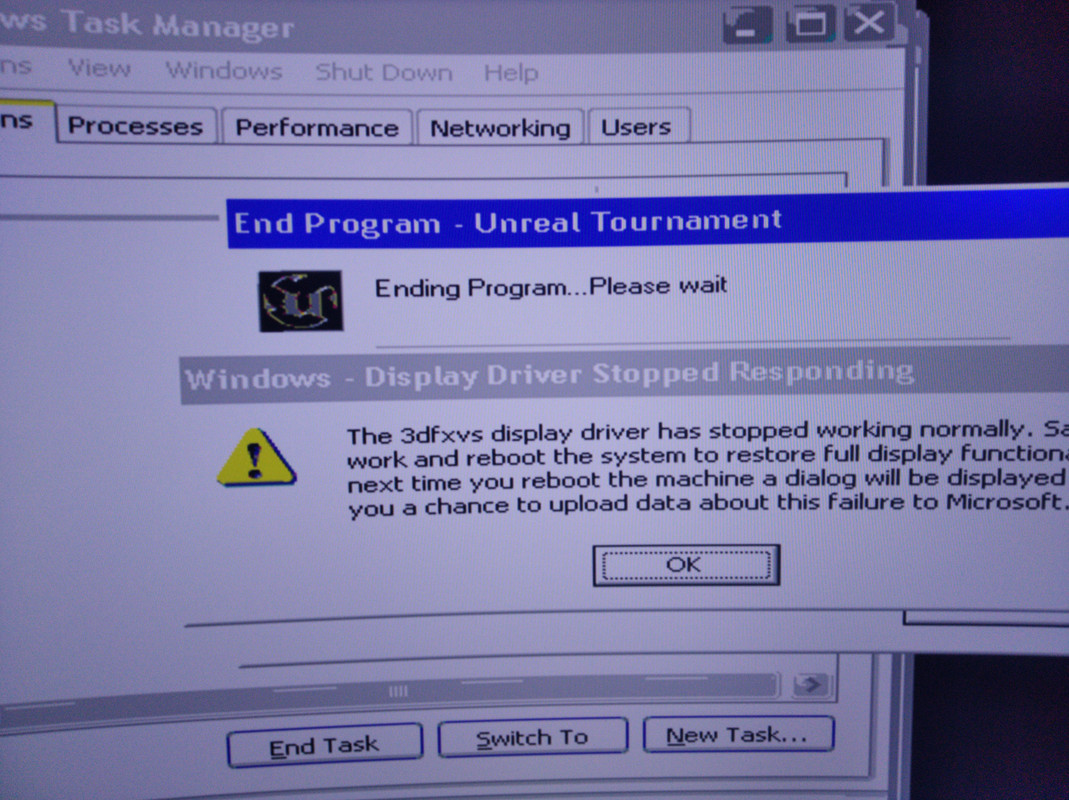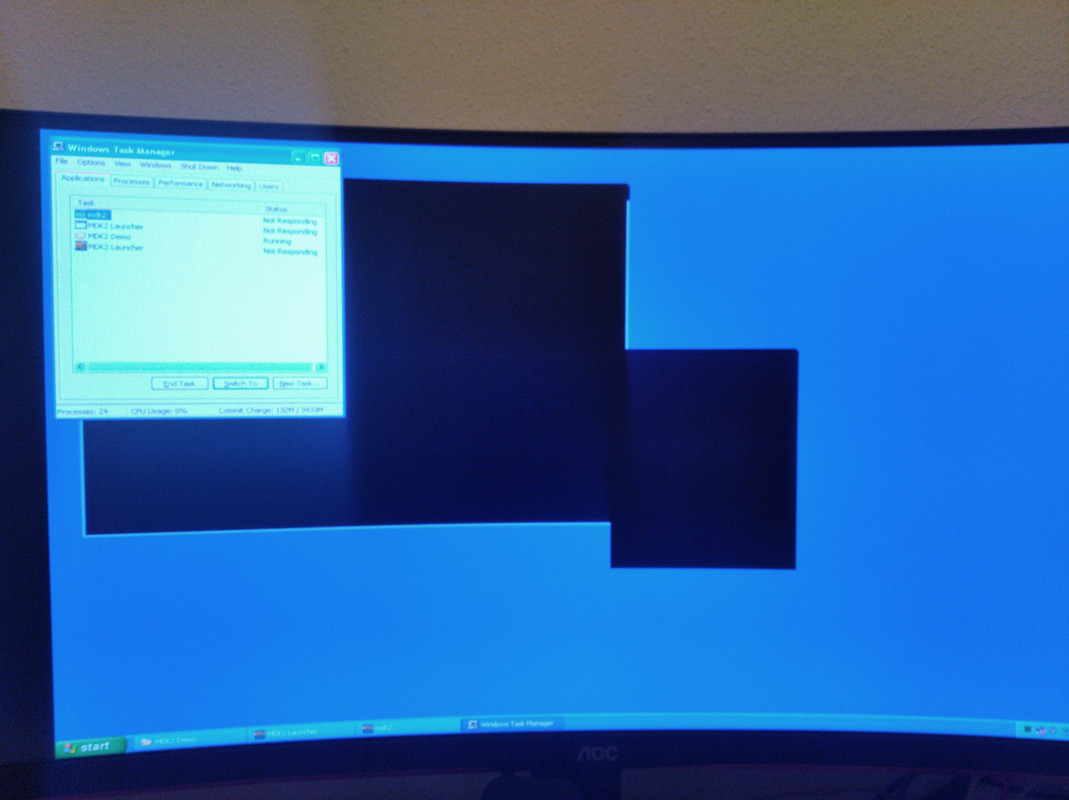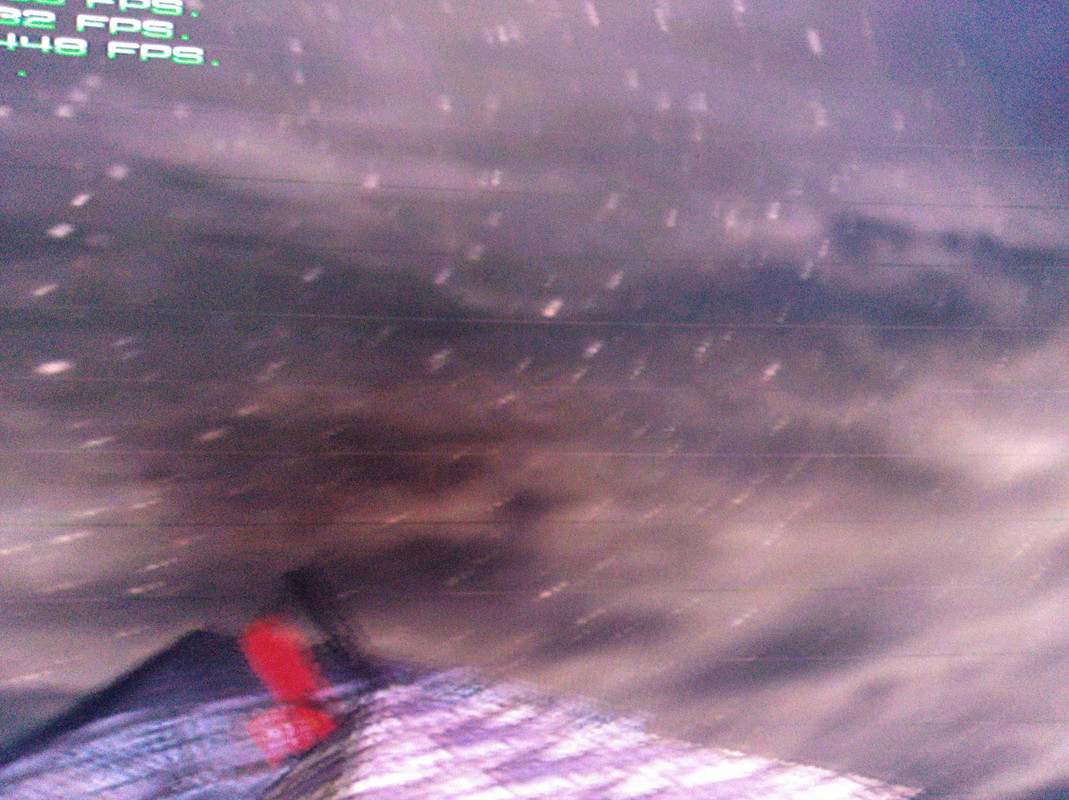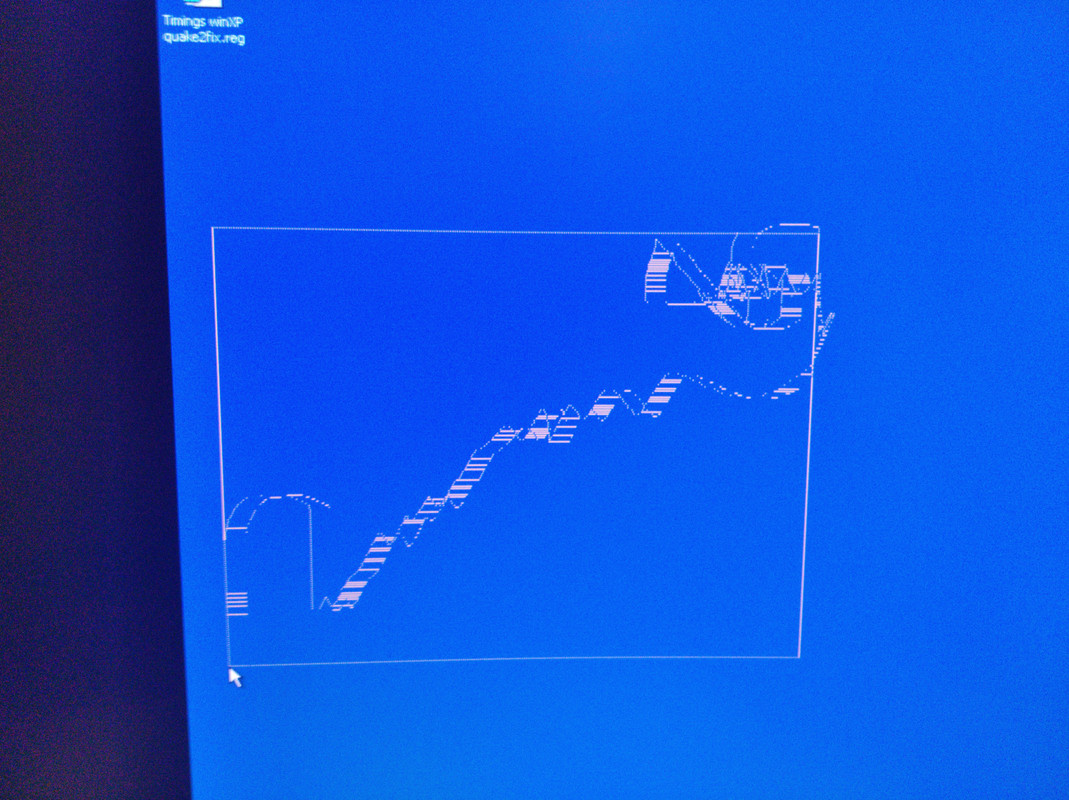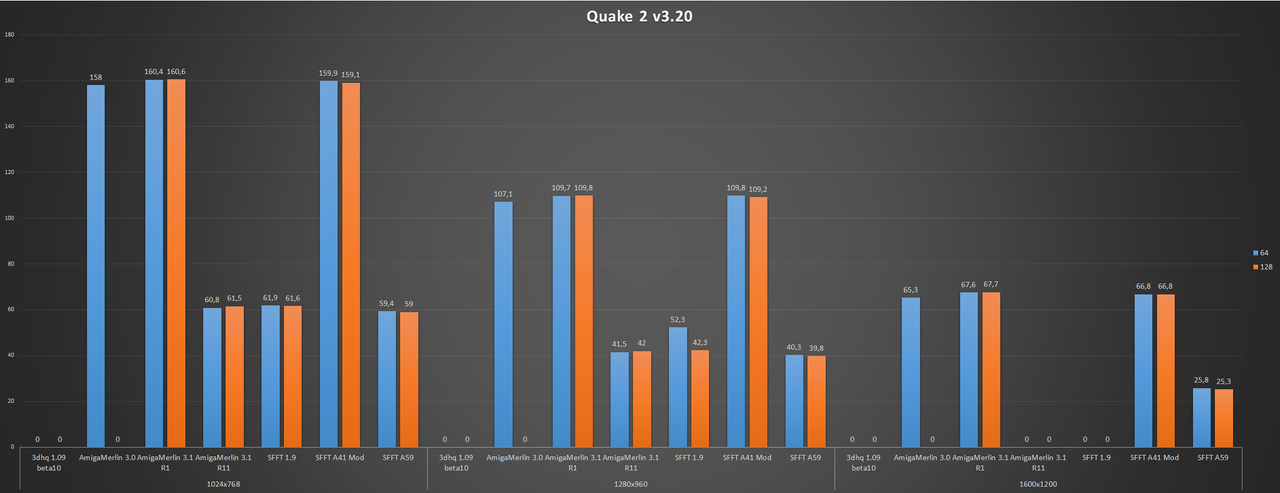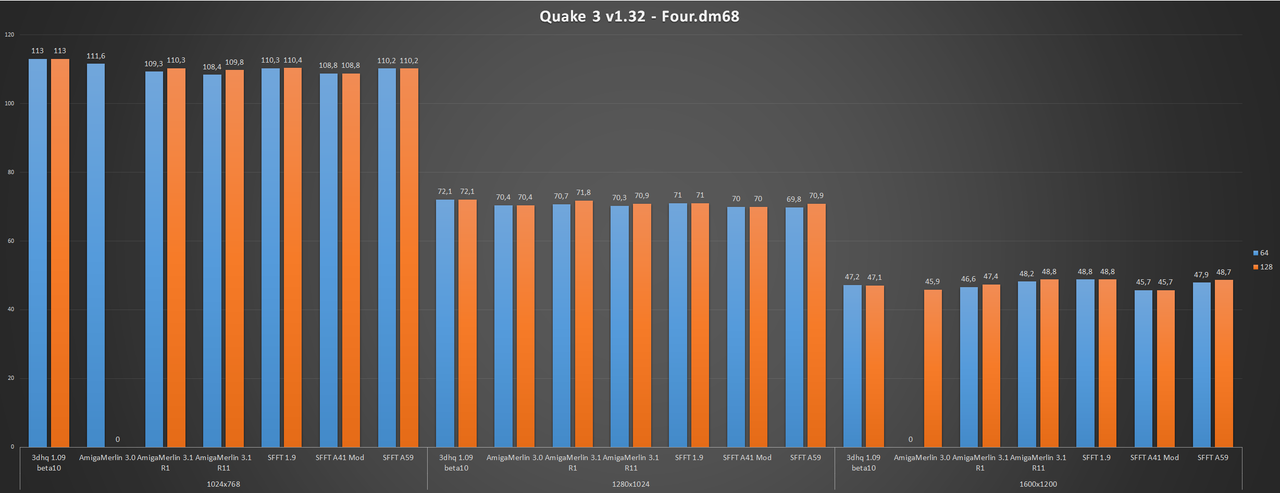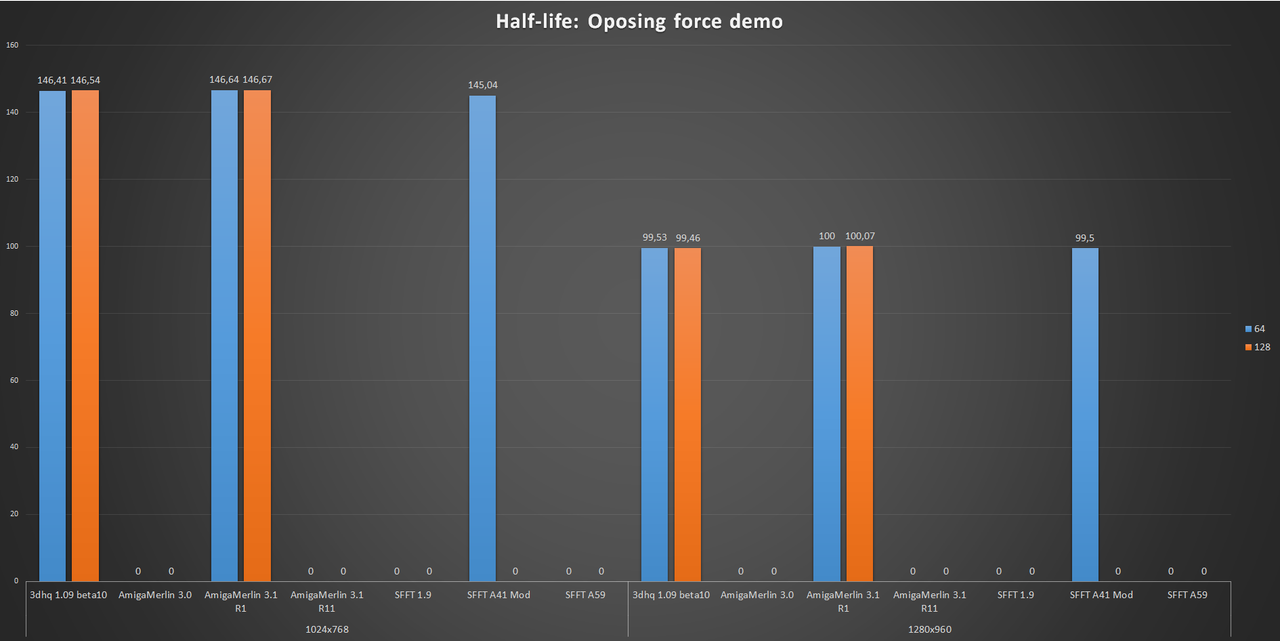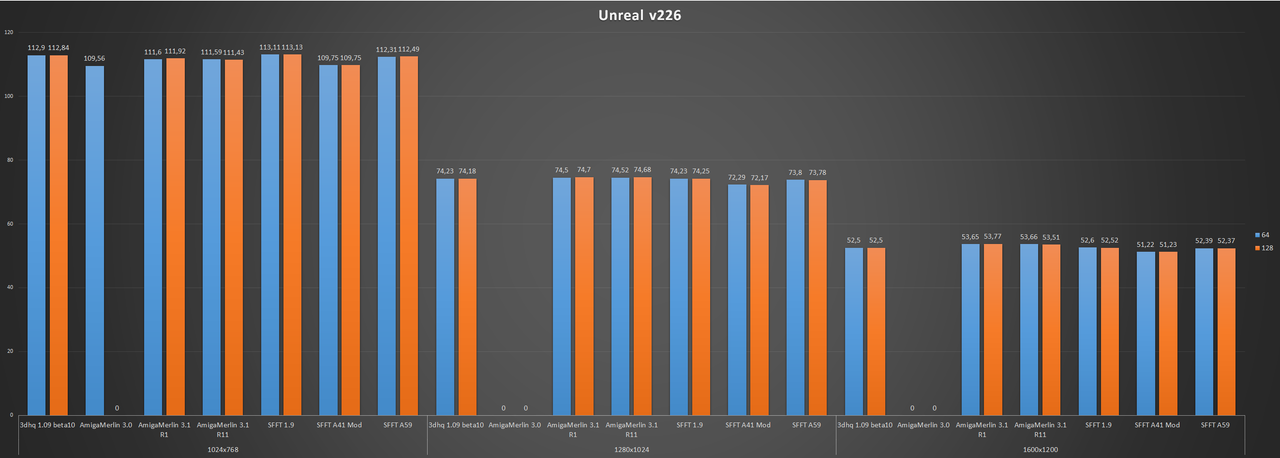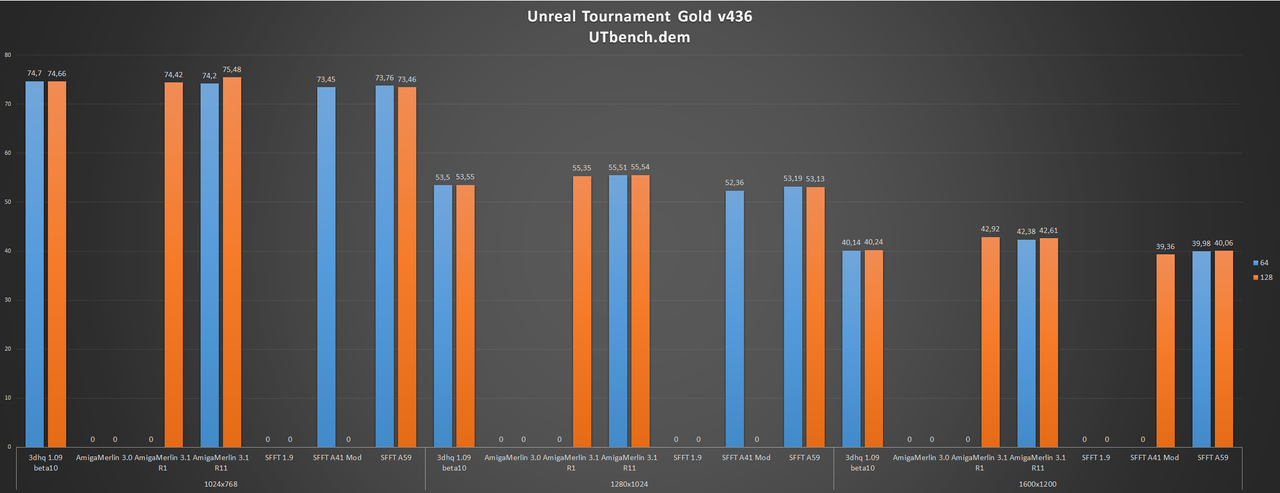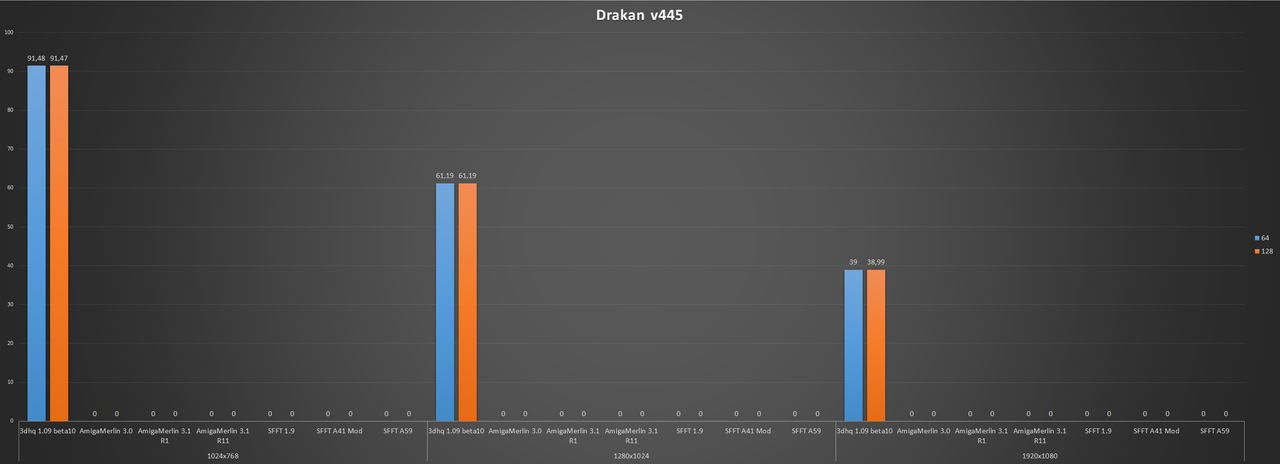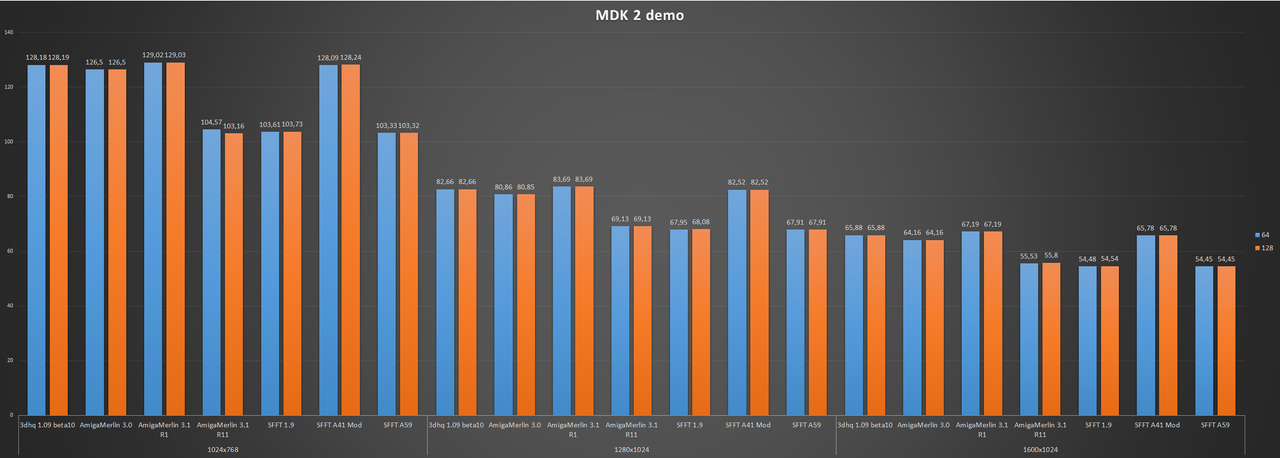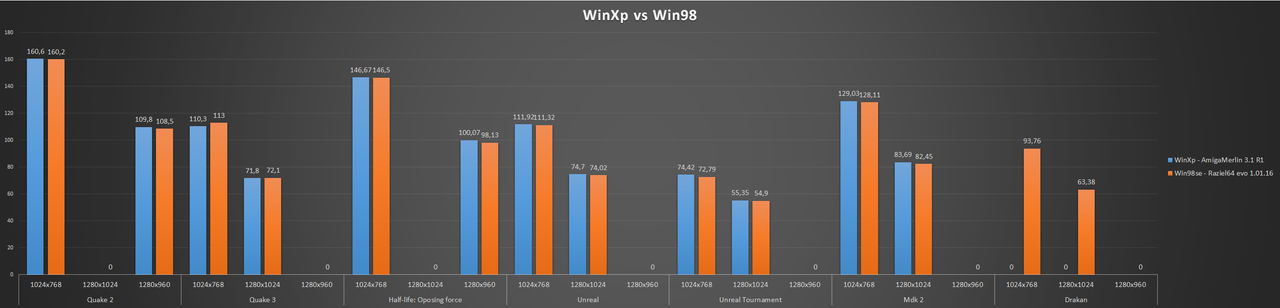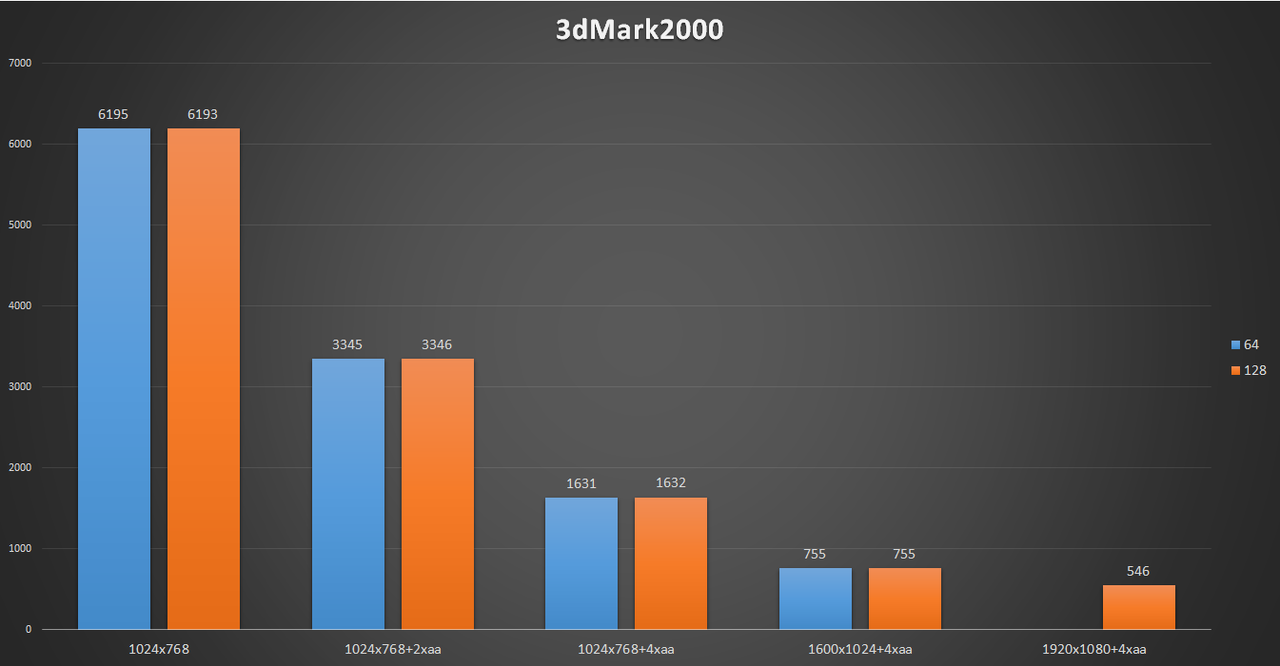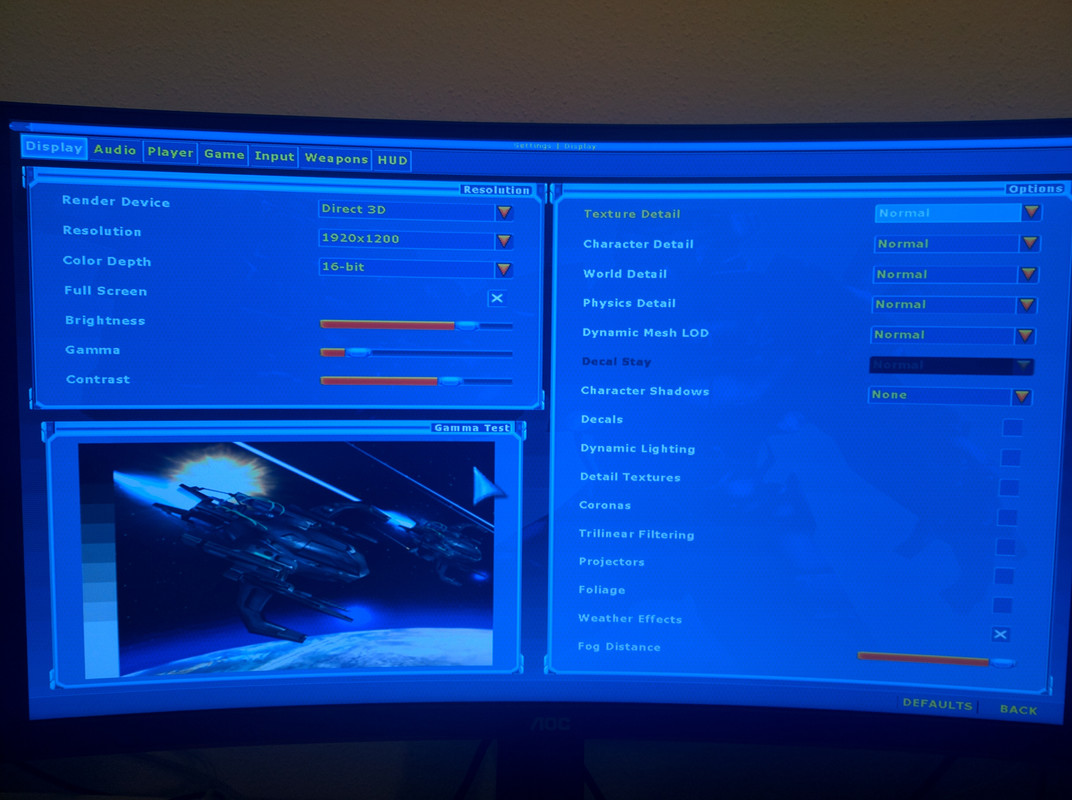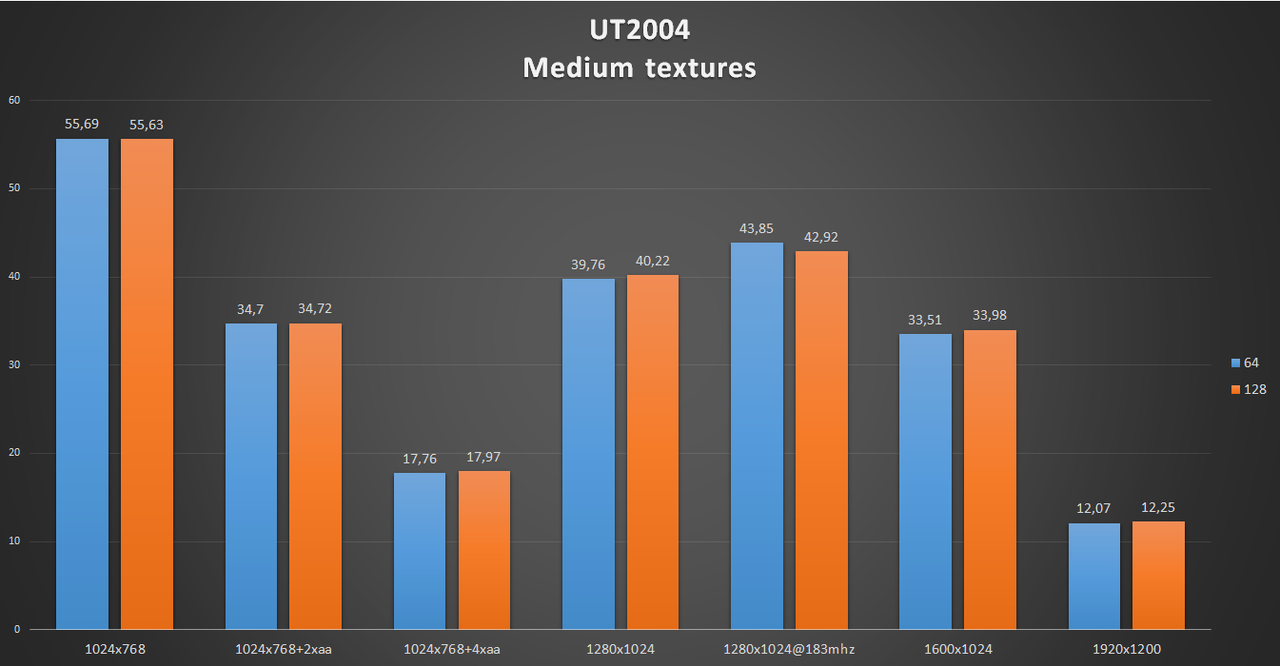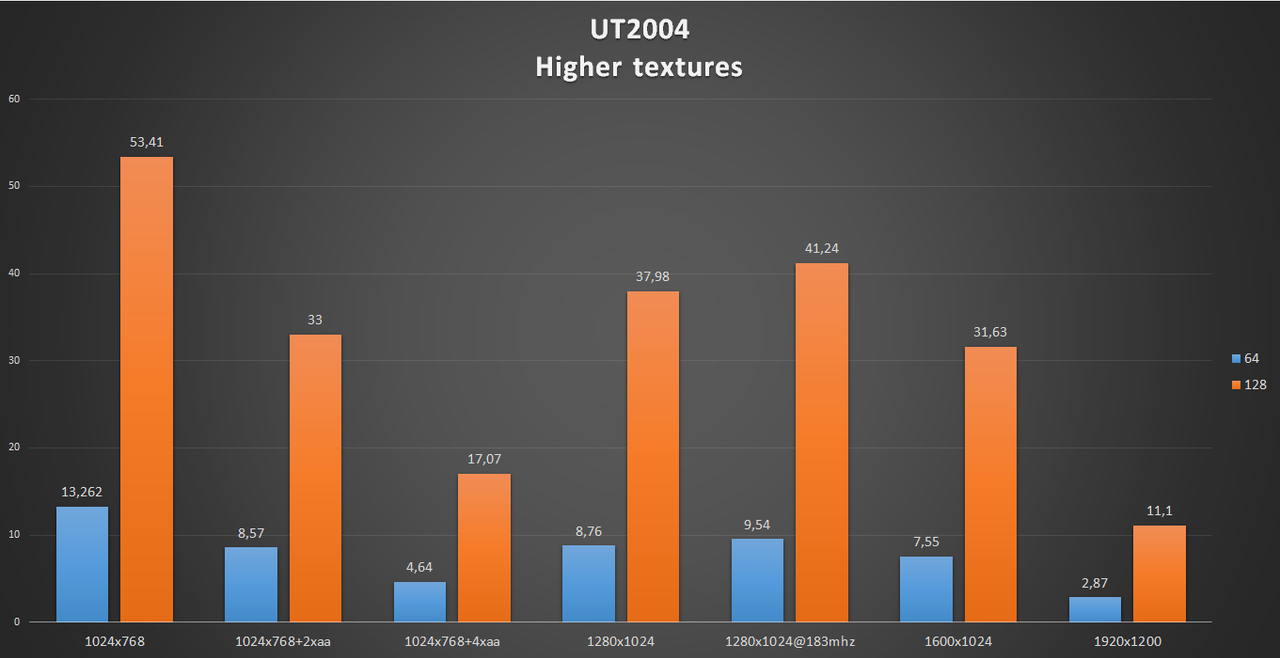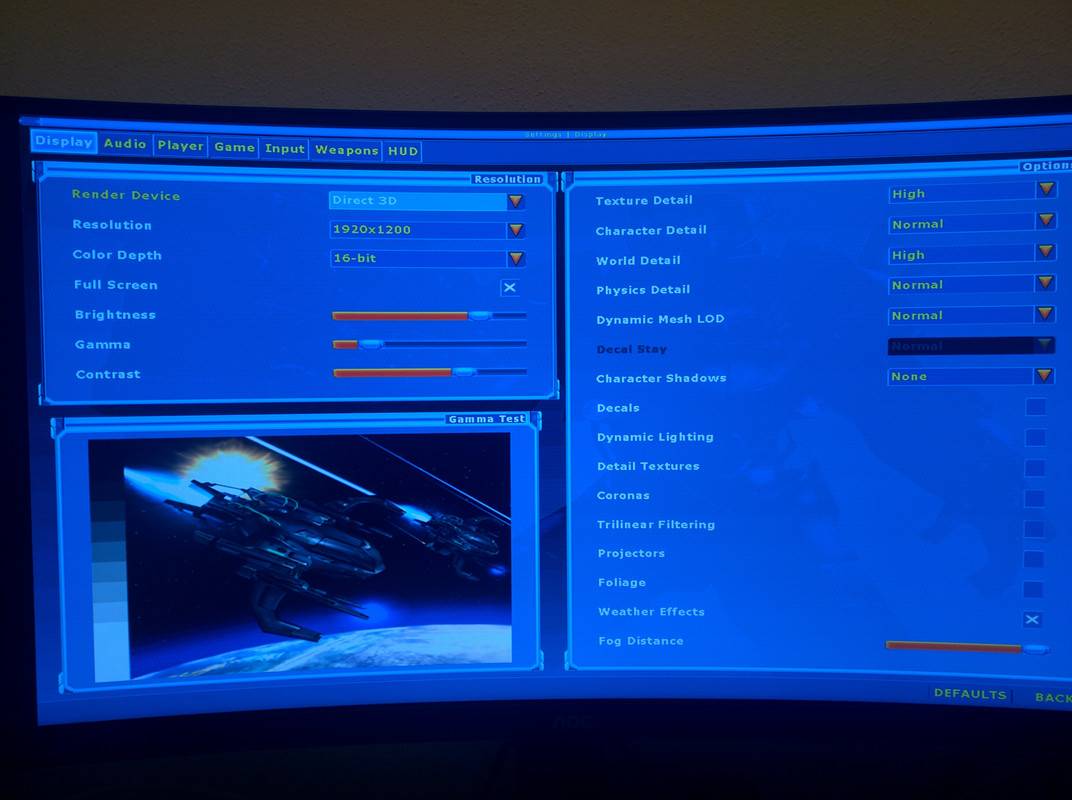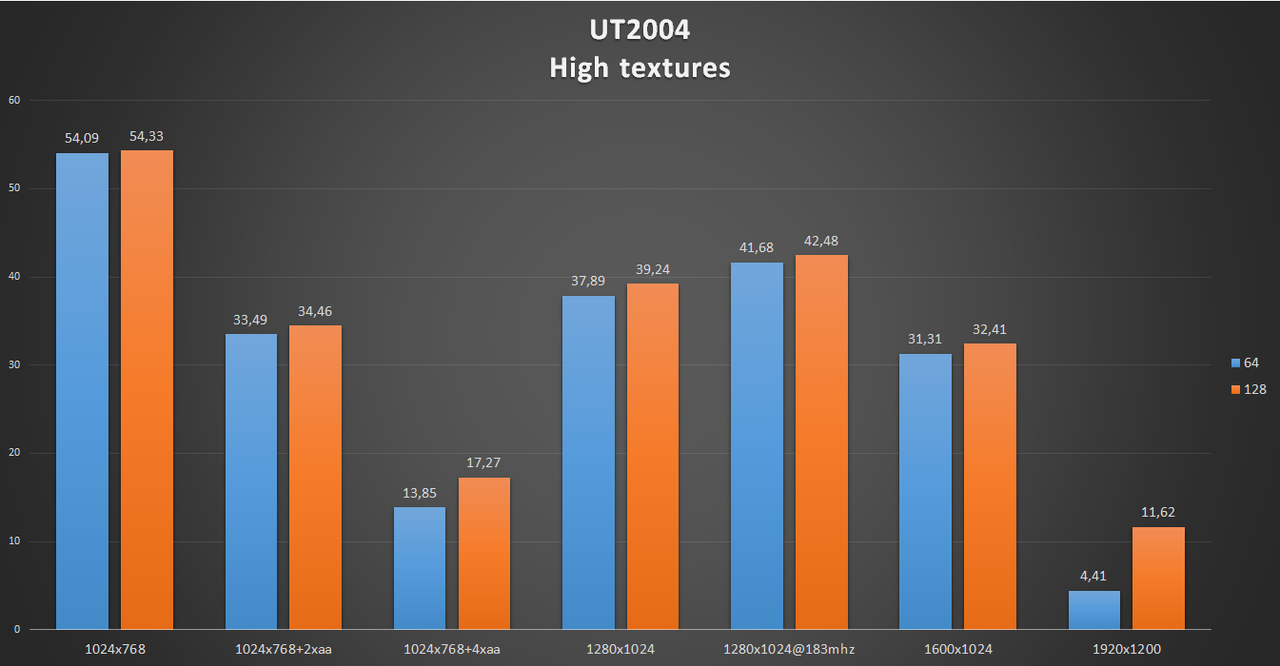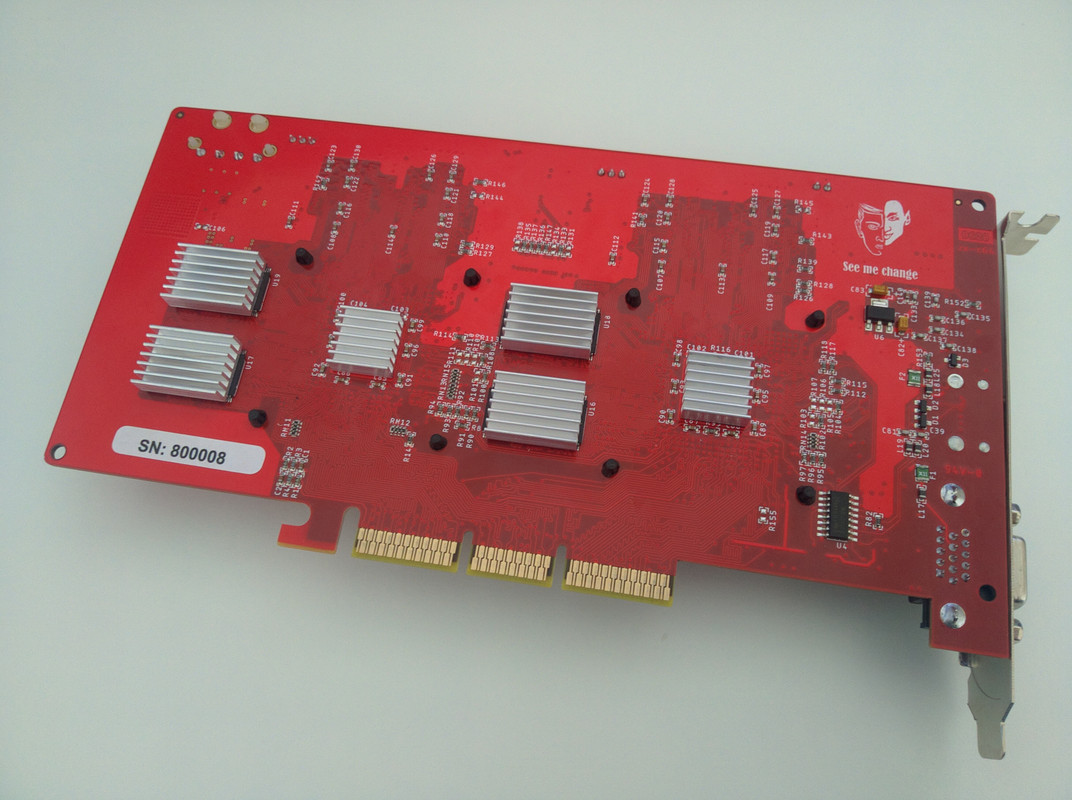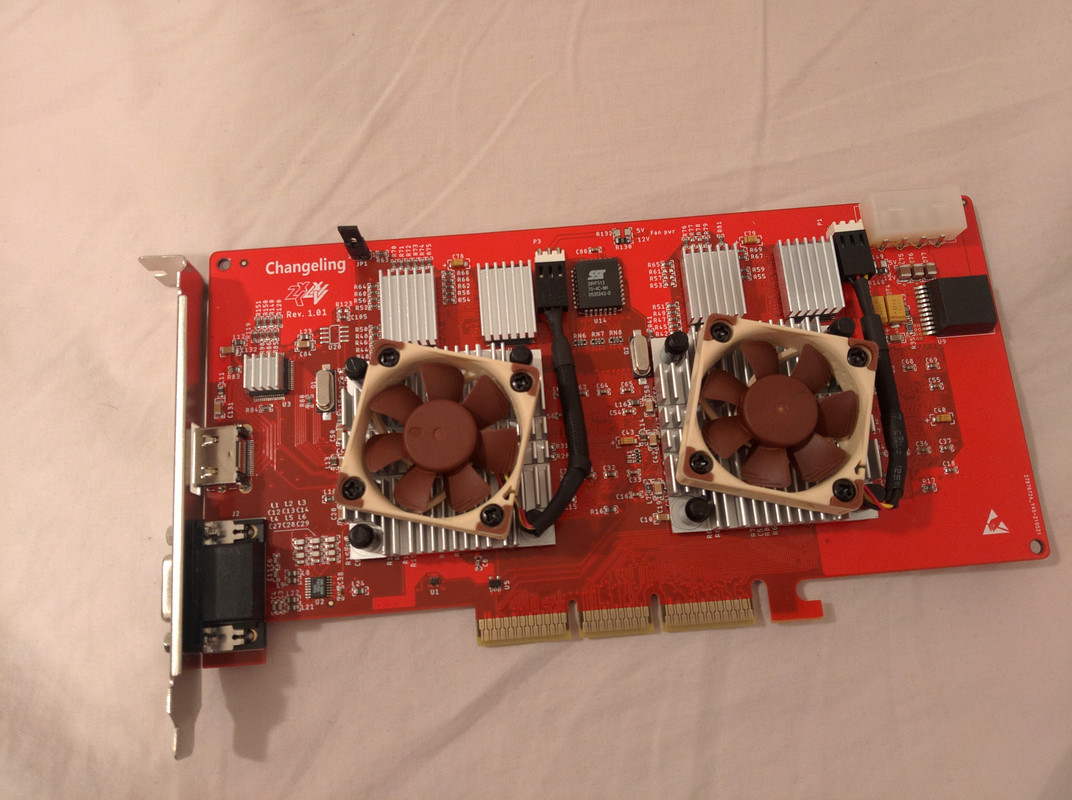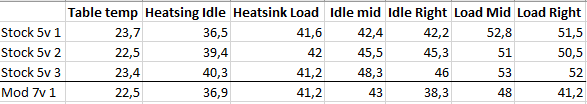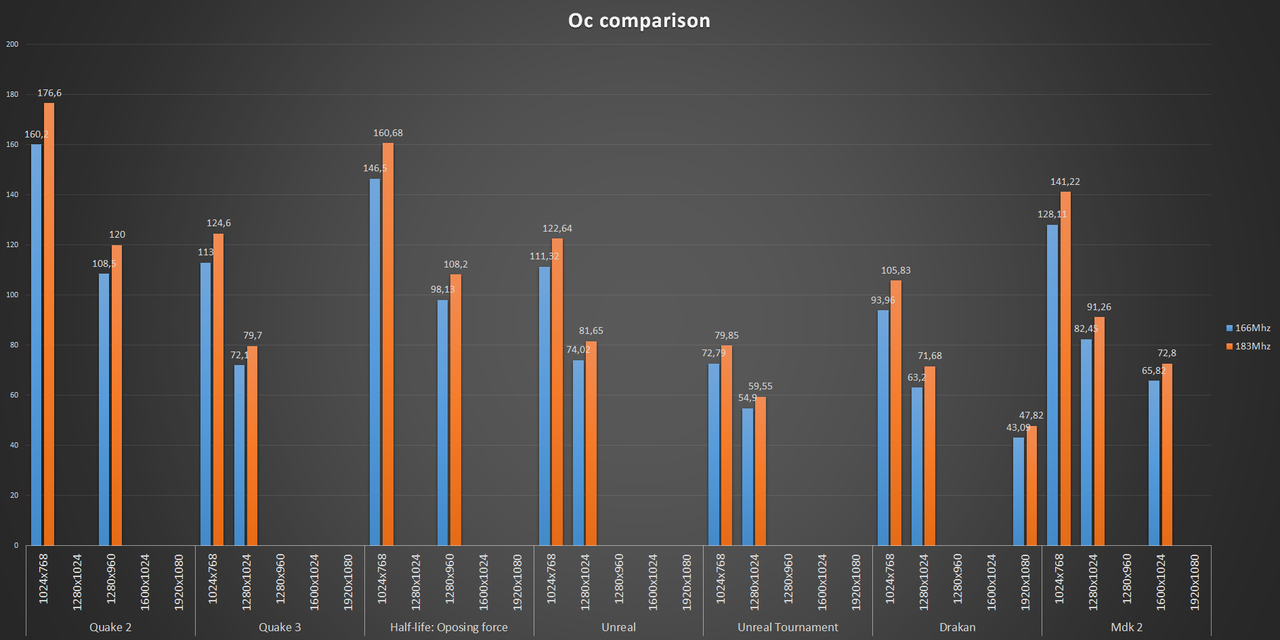Drivers Windows XP sp3
First a short-notsoshort intro.
Running under WindowsXp, well... It aint great!
I was having some problems with the first driver, then the second, then the third, one of them is sure to blow me away how good it is, so I will do a deep dive there and maybe I can skip a test or two. But no, after doing all I planned, I had to go back again, to get the numbers that were missing, because out of the 7 drivers I tested, exacly 0 drivers could run all of the 7 games I use to test.
Yes could be a configuration issue, or some software incompatibility, maybe the game needs a patch (most of them are on the last official one, except demos) and so on ... So your experience could be different, but as a whole Im sure Im not doing a disservice to the card. Im also suprised there isnt more talk about this online. Voodoo 5 and WinXp is just not a great experience, yes could work, but a great experience doesnt mean could.
Anyway, since the card has no official Xp driver, people working on them, deserve a bit of praise. They managed to make the card work in Xp and be usable, yea it has some problems, but overall for the effort and time invested, all I can say is, you are all amazing and thank you.
Drivers tested:
- 3dhq 1.09 beta10
- SFFT 1.9
- SFFT alpha41 Mod
- SFFT alpha59
- AmigaMerlin 3.0(xp)
- AmigaMerlin 3.1 R1
- AmigaMerlin 3.1 R11
Few words
First lets cover 64vs128. Basicly same situation as before. Margin of error stuff for this 7 games. AM r1 and r11 and sfft a59 showed a 1fps improvement in q3. And q3 is a really repeatable test and usually has no error.
Two amigas R are also the only drivers that have no artifacts running 128mb in unreal(s).
Also, unrealated (get it?), I added 1600x1200 cus I noticed in win98 that it works just fine on the current monitor. And every card, if it has artifacts in glide, using 128mb, it doesnt have them at this resolution!
What issues I encountered?
- Freezing, crashes to desktop, game working fine, then closing it and crashing the driver, transparent sli lines, pink sli lines, opengl mode not supported, black screen on game start and so on...
3dhq 1.09 beta10
- Install procedure: Run installer, at the end asks if you want to install 3dhq tools (thats just v.control)
This driver feels like theirs from win98. Q2 still doesnt work, the rest does, performance is good - great. But I had lots of freezes with it. Not crashes, but freezes in game, all the games 😁.
Oh right, got this puppy starting unreal tournament, think I changed the resolution and it went away.
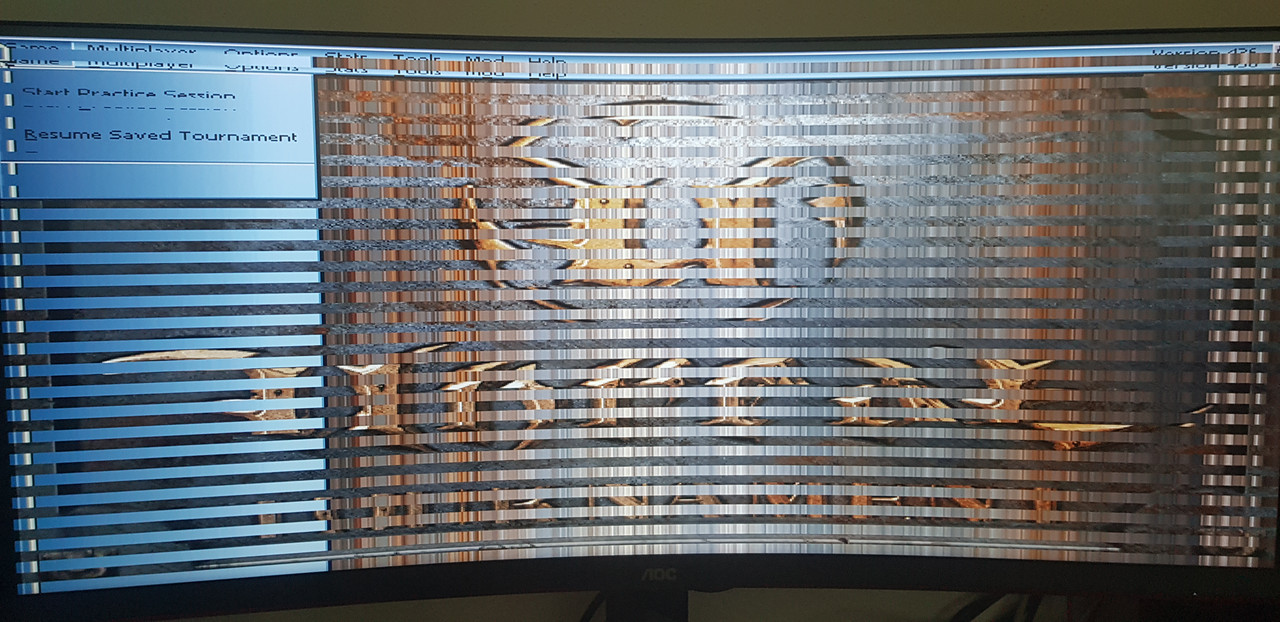
Barely finished the benchmarks, but got everything. Also the only one that I can actually show Drakan numbers.
But because all of the freezes (and it really is random, HL, three runs no problem, lets do one more, freeze..) I dont recommend it.
SFFT 1.9
- Install procedure: Run setup.exe, reboot, after install controll center of your choosing, none comes with the driver
q2 low performance, at first I thought vsync was on, disabled it in 3 ways, enabled it, some change, but nothing worth mentioning. Also if I start and end the bench, gives 67fps, thats not exacly vsync limited on a 60hz.
At 1600x1200 got pink lines showing.
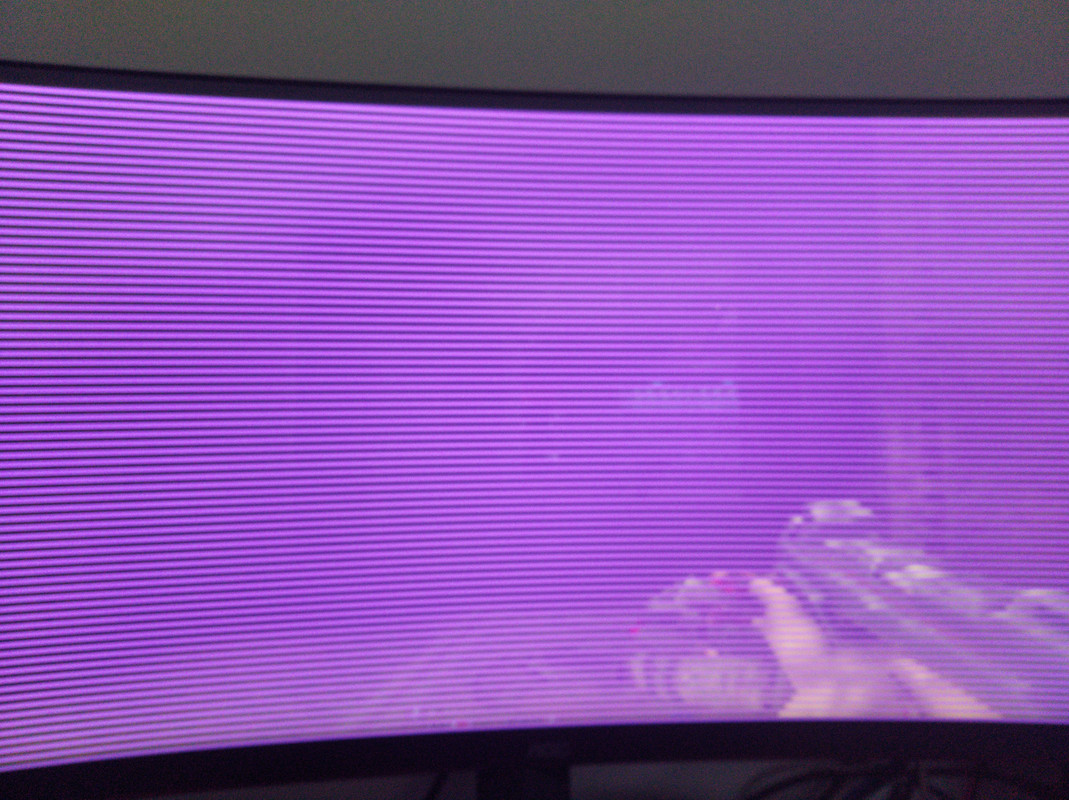
Half-life, openGl mode is not supported, couldnt run the game.
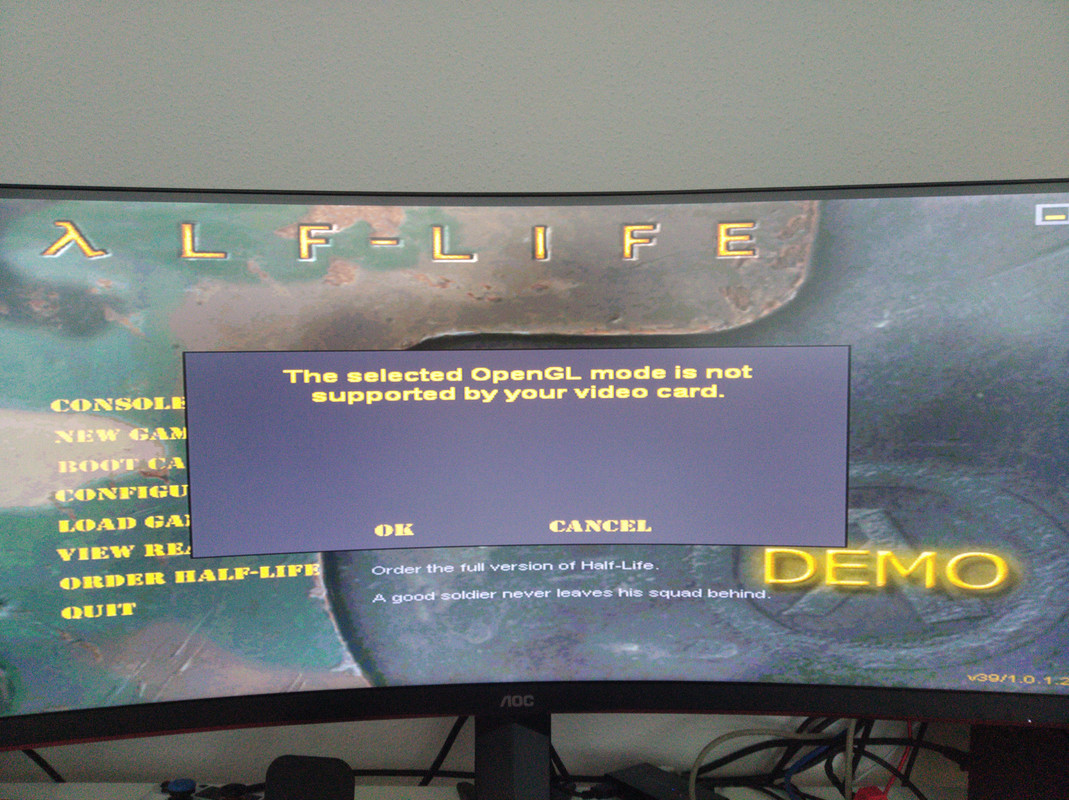
q3 got pink lines on 1600x1200, but they went away after I changed resolution and then went back to 1600x1200.
Unreal worked, but then crashed the driver when I closed the game.
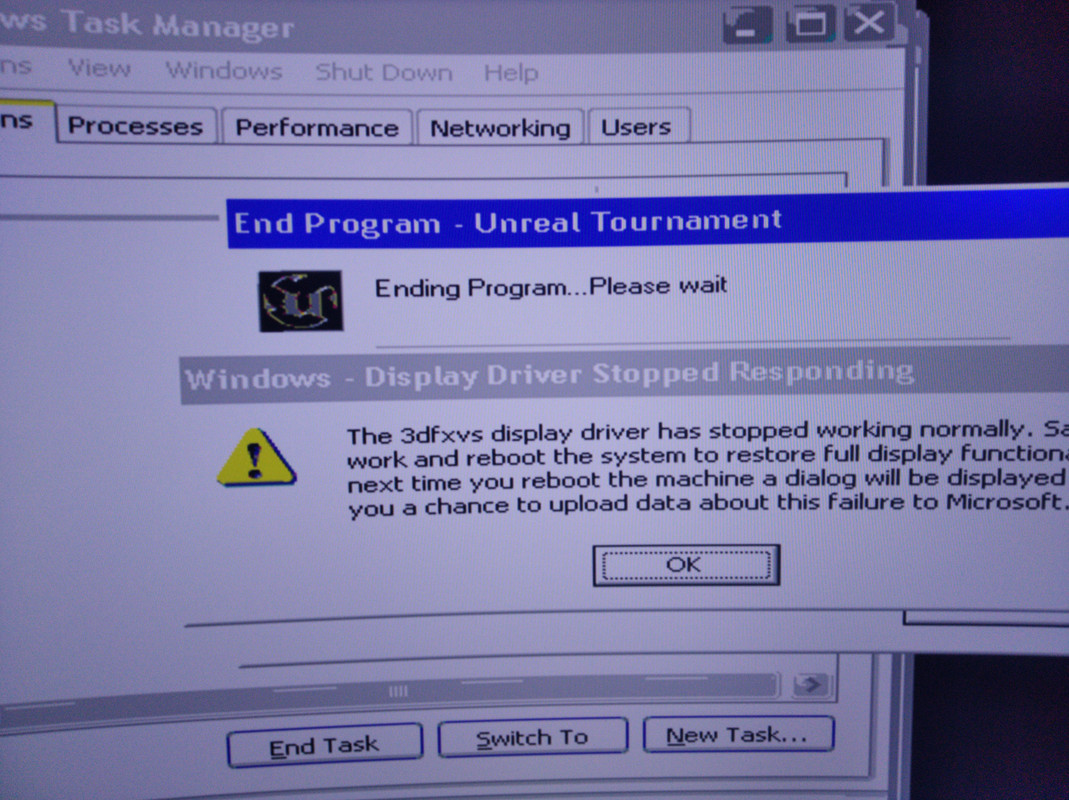
Ut freeze in menu.
Drakan black screen on launch.
Mdk2 on first run crash, then it works. This goes for all drivers, except forgot which one, will write it down there.
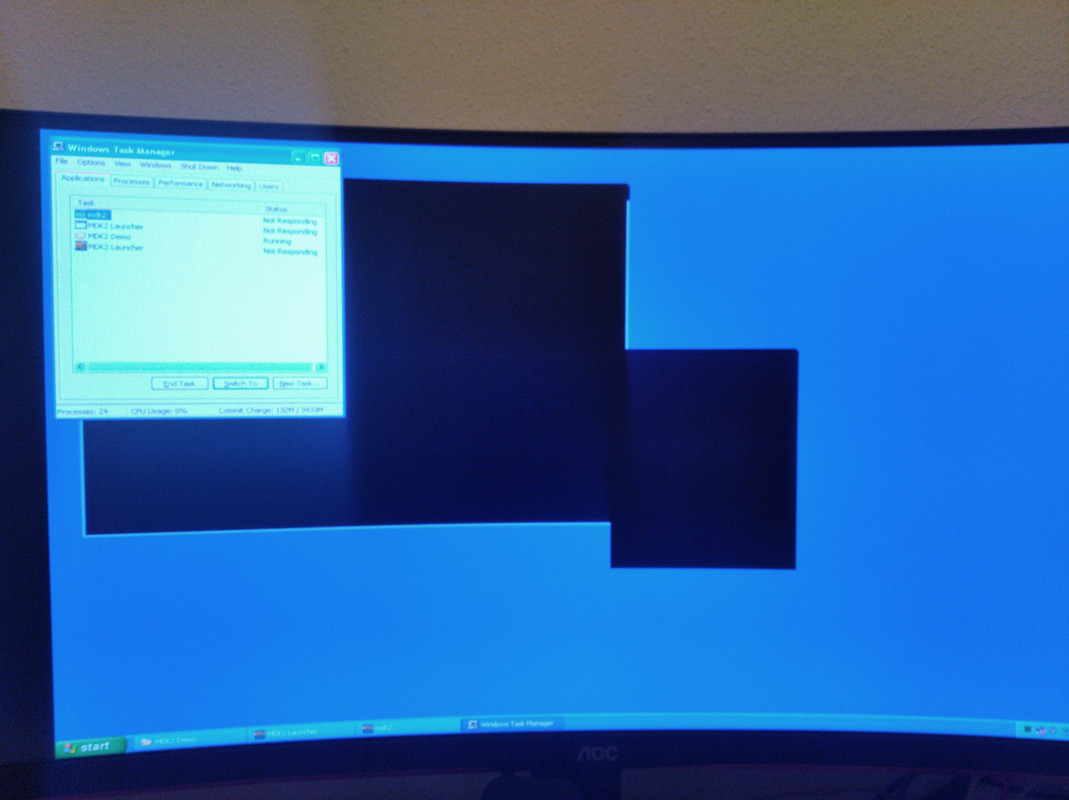
SFFT alpha41 Mod
- Install procedure: Install from dpinstall.exe or manually, set dxmode, after install controll center of your choosing, none comes with the driver
HL works, but random freezes, Unreal driver crash on exit, UT freezes sometimes ingame, Drakan black screen on launch, mdk2 had one freeze.
Out of 3 sfft drivers tested, this is the one I would prob pick.
SFFT alpha59
- Install procedure: Run setup.exe, reboot, after install controll center of your choosing, none comes with the driver
Q2 slow, 1600 pink lines, HL openGl support, UT seemed stable playing it, did crash the driver on game exit. Drakan black screen on launch.
Compared to a41 q2 slow here, unreal seemed more stable playing it.
AmigaMerlin 3.0(xp)
- Install procedure: Run driverSetup, run tools
q2 normal perf, but freezed on 3rd run. q3 also freezed a couple of times.
Unreal had sli lines (never seen this before 😁)
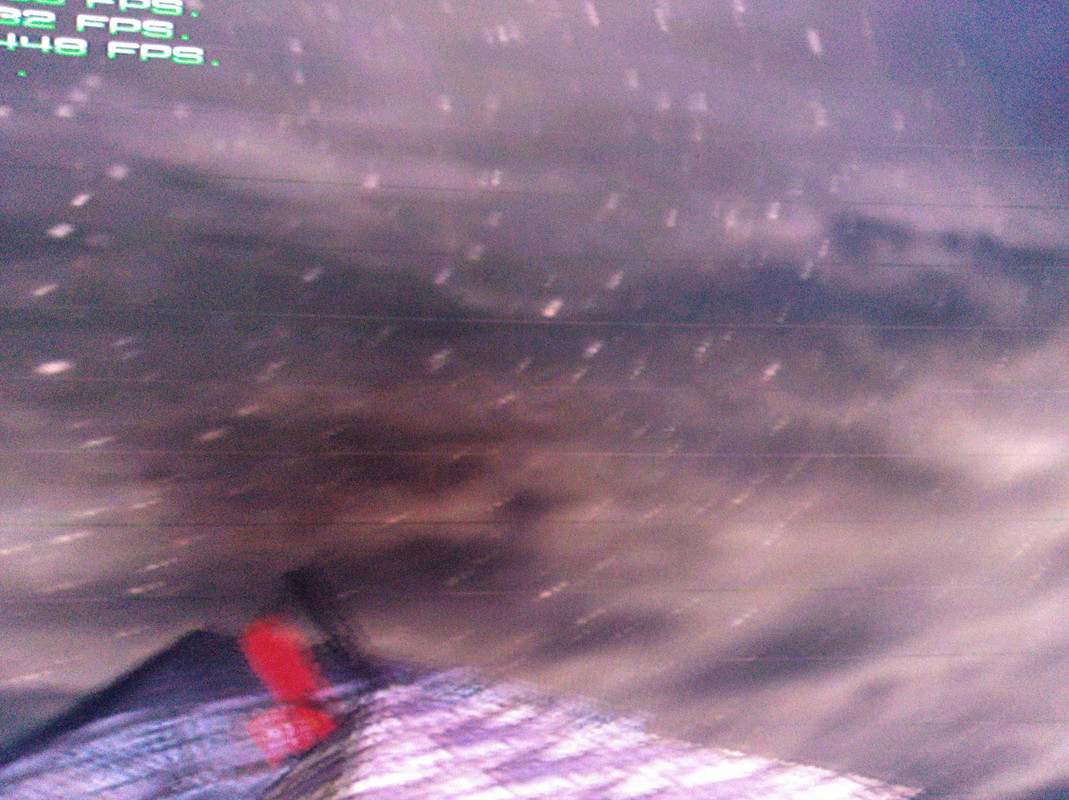
UT freeze in menu, drakan didnt work.
Would say the worst from 3 amigas.
AmigaMerlin 3.1 R1
- Install procedure: Install manually from device manager, reboot, set dxmode, reboot, install cc of your flavour (has tools)
The one I have, came with latest MesaFx, didnt use it.
q2 works! Also no pink lines in 1600x1200, did crash once, but just once. HL worked, could freeze. UT freeze in menu when changing resolutions, game works, had a long session, just dont go in the menu 😁.
No artifacts for 128mb in glide. Drakan worked but froze, also had sli lines and shadow problems (long time no see!)

The only driver that didnt crash the first time starting Mdk2.
Even with all the problems described, this is the driver I would pick. Fast, works, with occasional crashes, d3d in older titles prob wont work, or will it?
AmigaMerlin 3.1 R11
- Install procedure: find compiled dxtn.dll (dxtn compression) and replace the placeholder in the driver install folder.
Then install manually from device manager, reboot, set dxmode, reboot, install cc of your flavour(has tools with it)
q2, slow, 1600x1200 pink lines, also got this when I exited, could paint something with holding the mouse button. I forgot, but think I got this also in one sfft driver once.
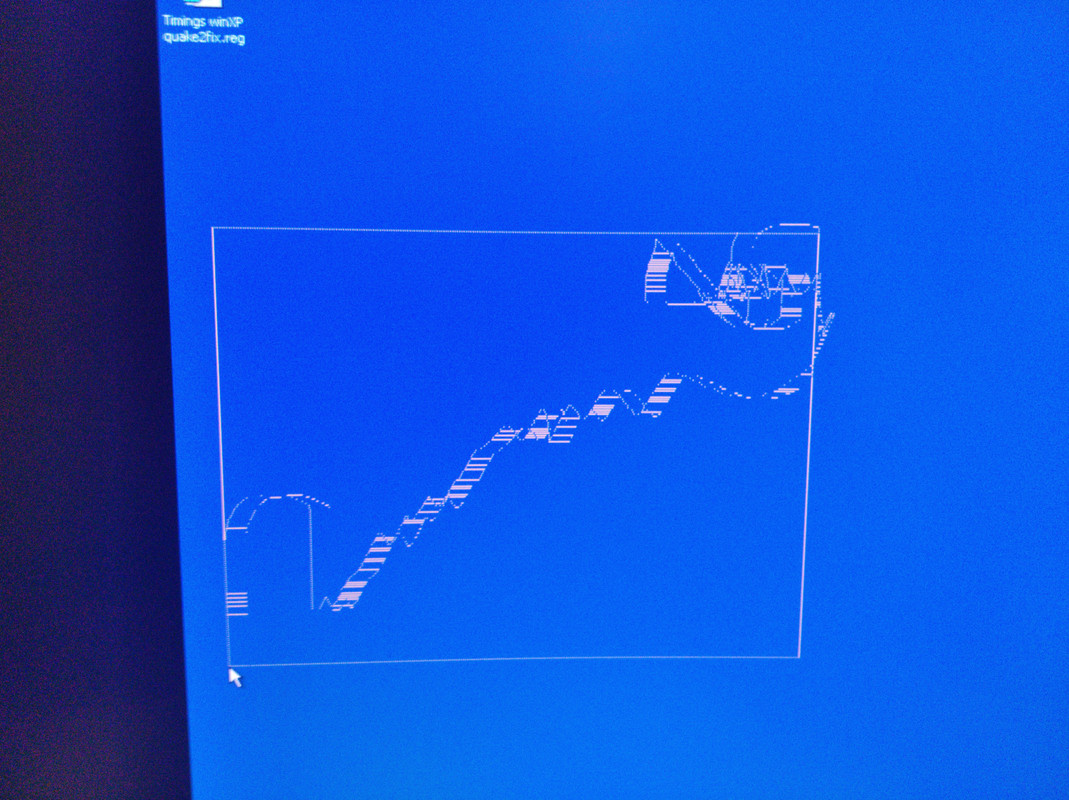
HL black screen when starting the game, Drakan freeze mid benchmark.
Charts
Quake 2
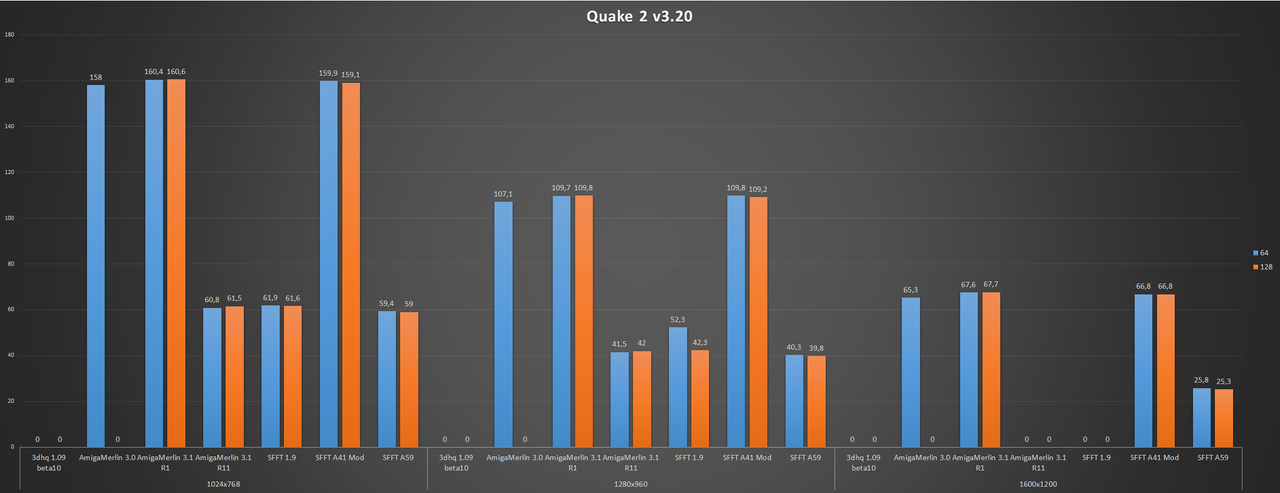
Quake 3
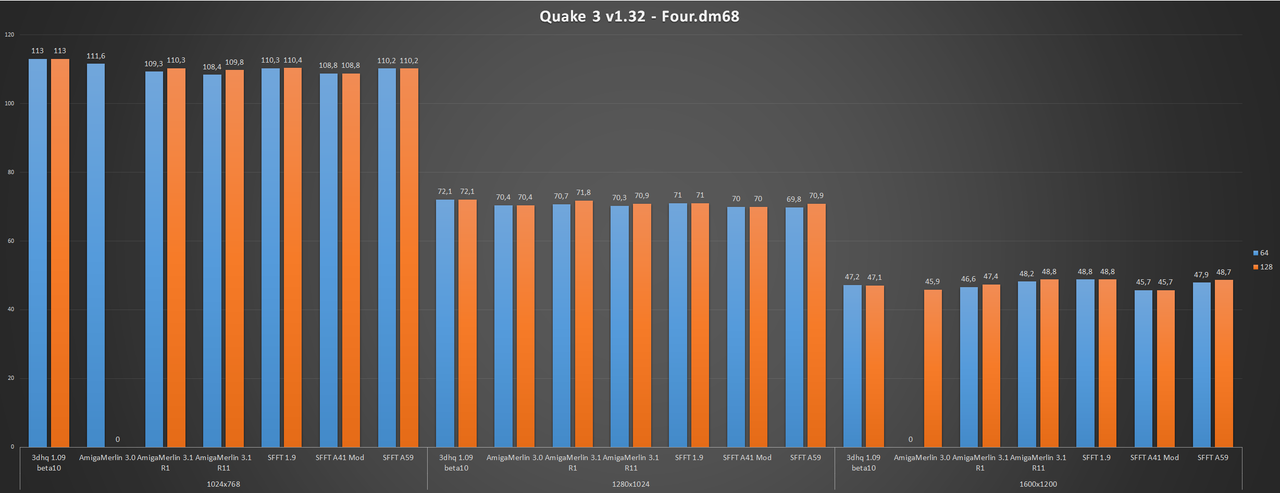
Half-life: Oposing force
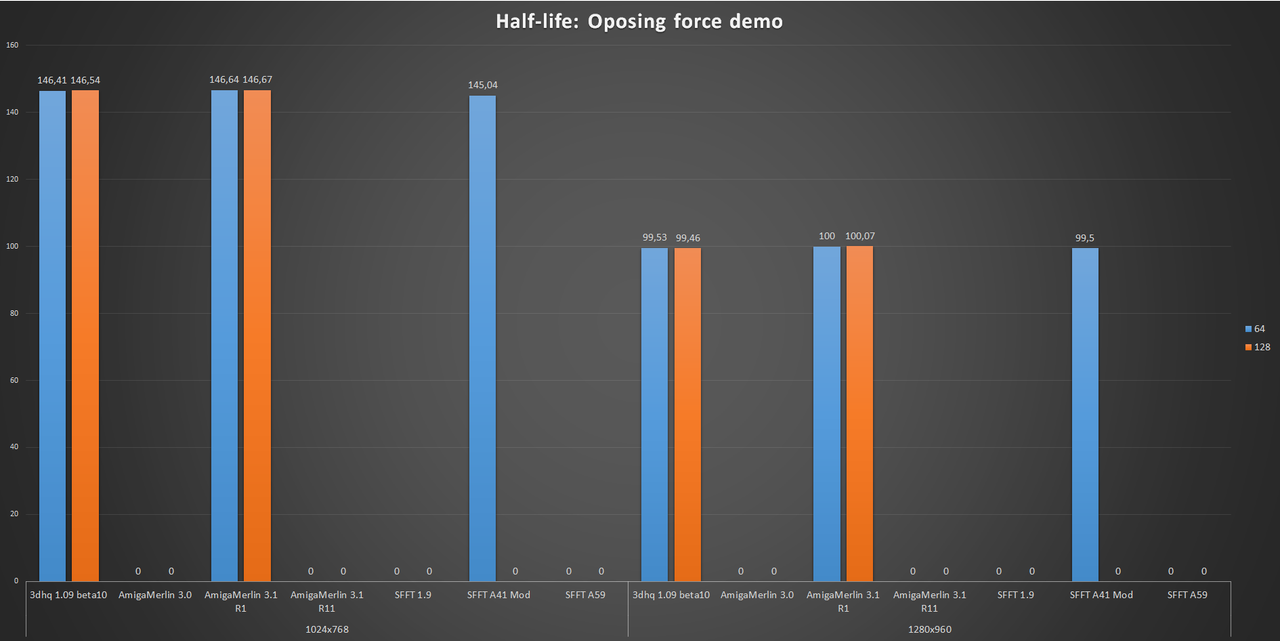
Unreal
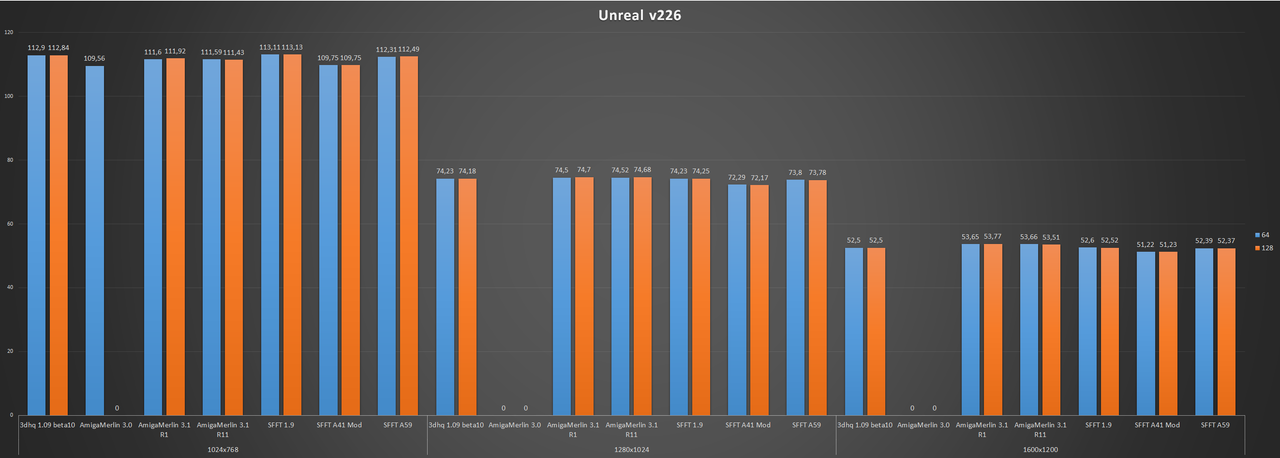
Unreal tournament
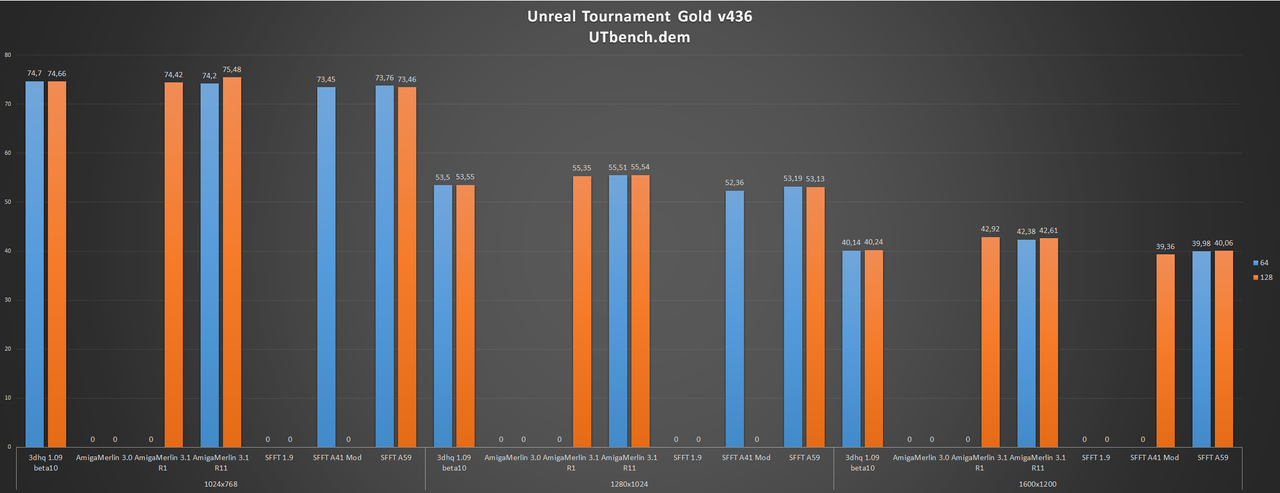
Drakan
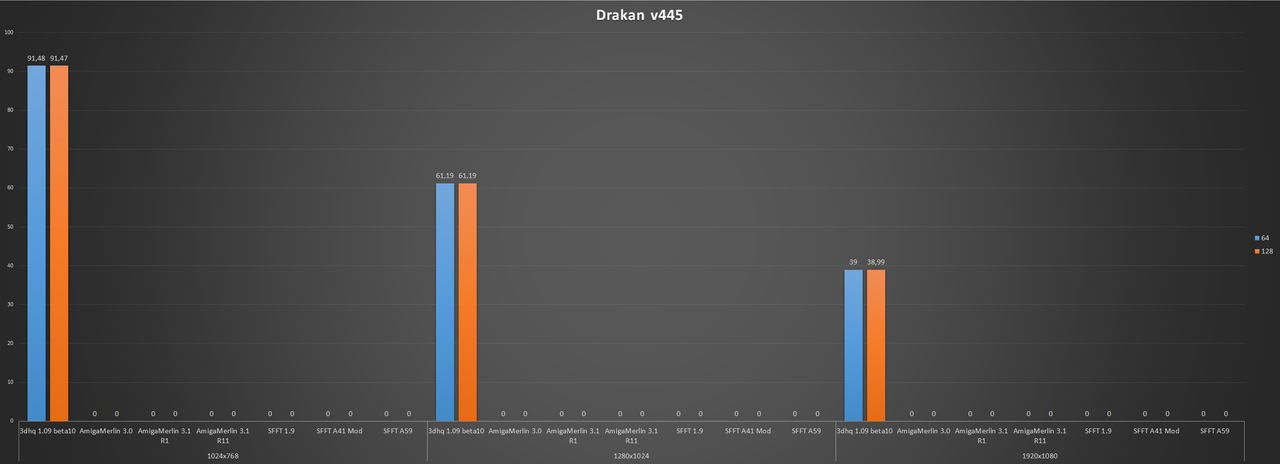
Mdk2
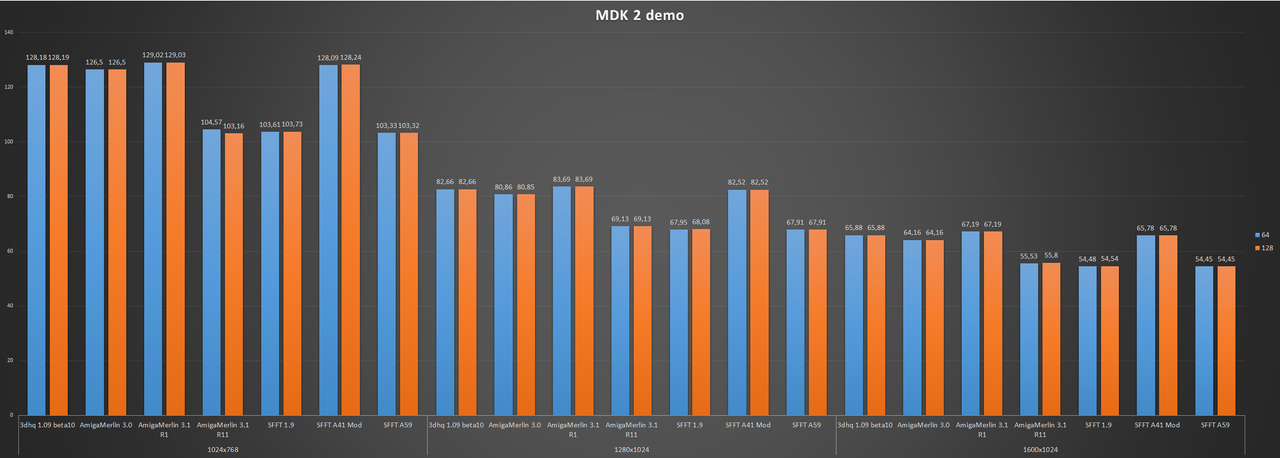
So conclusion time.
Is there the obvious pick for WindowsXP? No.
OpenGl problems can be sorted(if present) with the use of WickedGl or MesaFx. Not sure how would I approach Drakan, tried "Enable auto mipmaps" that I found for lots of d3d games, but no change.
I was most dissapointed with Unreal tournament having problems. I mean if you gonna have one game working perfectly, its this one.
I would go for Amigamerlin 3.1 R1 and then troubleshoot on the fly. This one won me over with no 128MB artifacts, and q2 not having that slow fps issue. Out of sfft I would go for alpha41 mod. Not sure what to do for older d3d games if they have problems like Drakan did.
.
.
.
OS Comparison
I will just squize this into this post.
Performance, well, when I saw the chart, I was quite surprised being this even. Expected win98 would be faster in most, if not all cases. But its the opposite, yes margin of error. But it is what it is!
But, win98 proved to just work. While XP has a whole shitton of problems with the video driver. If it works for you and the games you play, good for you. No arguing that XP is the better os. I will mostly stick to 98.