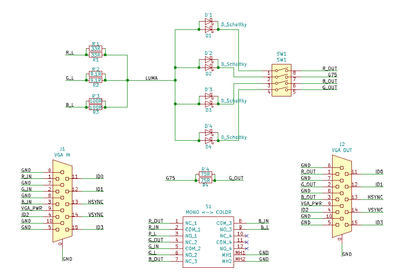OK, here's full details. Please read this carefully, I'd strongly prefer to only type this out once. No offense.
Please note that, the way I write, if you skim or otherwise speed-read, you *will* miss and misinterpret things that I've written here. I don't know why, it's just part of how I write. You absolutely have to read this like you're reading a good fiction novel if you want to avoid misunderstanding things. I have to tell my friends this repeatedly -- amongst many, many others -- and it's *phenomenally* irritating.
I have a tube from a Panasonic TR-990C that I'm using with the Compaq analog board. The analog board and yoke is the ONLY part of the Compaq Portable II being used; likewise the tube is the ONLY part of the Panasonic security monitor that I'm using. I will be using a small circuit consisting of diodes and resistors, described in a previous post (scroll up for that plzkthx), to combine the R/G/B signals off the motherboard into the mono 'video' signal required by the Compaq analog board. The motherboard is from a Wyse C-class (aka Wyse Cx0-series) thin client and I am extremely familiar with that system and its internals. It has a VIA Eden CPU and a DDR2 RAM slot for a single stick of laptop RAM. My particular example has an internal WiFi card that runs off an internal USB port on a proprietary 6pin connector. Drives operate off a 44pin IDE header, and I have a 16gb mSATA drive with an adapter to 44pin IDE that I will be using with the system.
I'll be installing Xubuntu 18.04 -- this is a 32bit system with a 32bit CPU, and as such Xubuntu 18.04 is the last version of that OS to support 32bit operation. It also is the first since Xubuntu 12.04 to properly support the chipset graphics, as a bug was introduced in an older version of the 'openchrome' video driver -- basically, the devs were burnt out and did not properly audit some incoming code, which broke support for its rarely-used VIA VX855 chipset as well as several other, somewhat more popular VIA chipsets with an internal structure. This was resolved in 'openchrome' bug #91966 and I am the person who filed that bug report. It took, annoyingly (at least to me) multiple *years* for the revised version of the driver to filter down through the various Debian-based distros -- and as a result, the various 'flavors' of Ubuntu 18.04 LTS are the only such editions of that distro to support the system properly -- by Ubuntu 20.04 LTS, 32bit support had been deprecated and was no longer extant, and all other versions of Ubuntu, beginning with Ubuntu 12.10, packaged the buggy 0.3.3 revision of the 'openchrome' driver.
All of this will be packed into the housing for a "Standard Technologies" brand 9in VGA CRT monitor. *That* monitor's original tube was damaged in opening the housing, and its electronics are elsewhere. The neck board for the tube, in the original design of that monitor, sits with its bottom edge against a 'shelf' in the back of the housing that's atop the recess for the cable exit. (Both power and data cables are hardwired in that design.) It is nearly impossible to open the housing, as a result, without shearing the sealant nipple off the back of the tube... hence all the crazy tube-swapping. The original idea was to upgrade the driver electronics and tube both in the Compaq; alas, the security monitor tube was not physically compatible -- the mount tabs are all wrong -- and the tube from the VGA monitor was quite predictably ruined when I opened the case. (It's in my eWaste bin and has a hole where the nipple used to be, having been sheared off per description.) At least the Compaq's analog board uses a much smaller neck board!
Thus what I'm trying to do is essentially find a use for what are now spare parts. I'm able to mock up the build as described, as I have another Cx0-series motherboard that unfortunately got knocked about enough to induce component-level damage and it no longer boots. It's fine as a placeholder, though.
Theoretically, I could use the original yoke and driver board from the security monitor, but I'm pretty sure I don't want to do that. It's a single-sided PCB but it absolutely will NOT fit the case intact, and it uses a linear power supply system spread throughout the board, as best I can tell, and the connector for the transformer is very, very strange to me and not at all low-profile. I would literally have to cut the board in at least thirds, bodge-wire the traces back together, and hardwire that transformer after removing the connector or at least cutting its pins flush. I'm arguably capable of the task, but I'm not sure it's one I'd want to take on, especially because I'm also not sure I could actually fit it into the case even in pieces like that. I'd also have to make sure the neck board wasn't dangerously close to the housing as per the original design, and find space for a VGA-to-composite scan converter PCB, which I'm not thrilled about; this is very much close-quarters combat as it is!
That said, when all's done, I'll have a tiny retro all-in-one that can run LibreOffice. That's actually the reason for the 800x600 minimum resolution -- it supports netbook displays that are 600px tall, but only grudgingly, and absolutely for sure LibreOffice will not support anything lower-resolution. (I posted in that particular bug report thread, but I am not the original filer and I don't remember the tracking number, either. Sorry.)