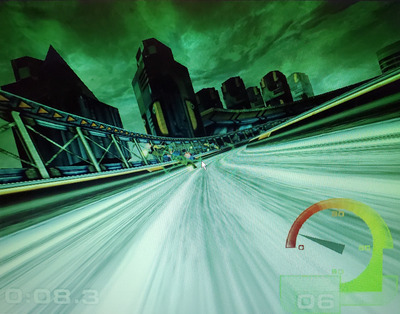First post, by Kahenraz
- Rank
- l33t
Does anyone know if there is a way to fix this? Whenever I play certain games, there is a sickly green tint. It doesn't occur with all accelerated content, such as DirectX 5 or testing D3D with dxdiag. But it does occur with things like 3DMark 99 and Fitzquake.
This is especially odd for Fitzquake, as the 256XL+ does not support OpenGL, and falls back on Microsoft's software driver. There is also no green tint with normal GLQuake, although it renders very poorly. Maybe Fitzquake is drawing to a DirectDraw surface or something.
I don't know what the issue is, but it's gross and unpleasant. Unfortunately, there are no options in the driver package to adjust any color settings. Although this wouldn't be an appropriate solution anyways, since the occurrence is inconsistent.
The only driver I could find for Windows 98 is version 4.12.01.6200. Does anyone know of any other version that I can try?
I've attached some photos, but my phone's camera is compensating, and they appear much less green here than in person.