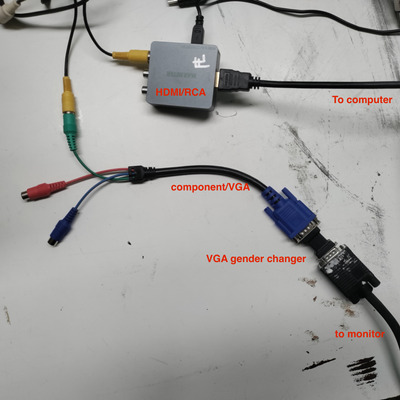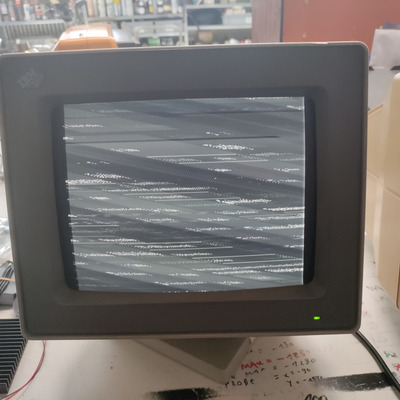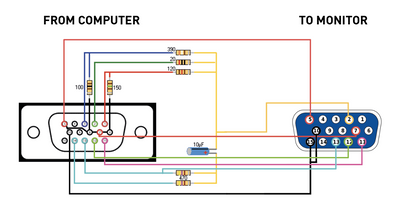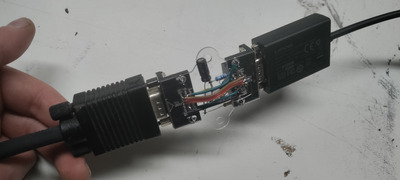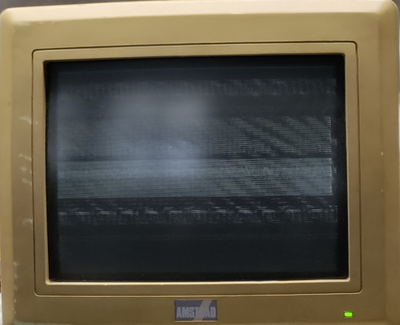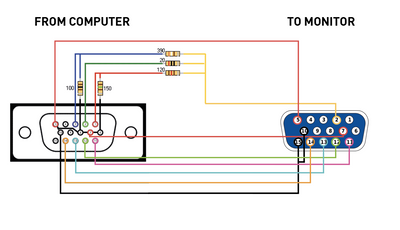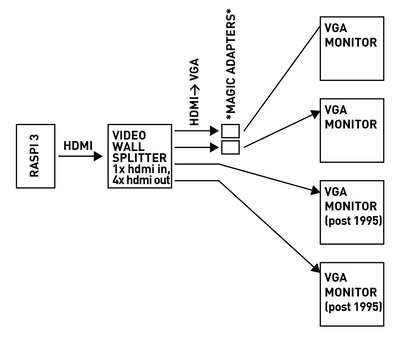First post, by falue
Hi all!
I'm new to old hardware, but i have a project that initially seemed simple. But it isn't, at least for me.
I have a IBM 8503 (Specs: http://ps-2.kev009.com/pcpartnerinfo/ctstips/5546.htm) and an "AMSTRAD" PC12MD .
Both are monochrome displays and have a 7-pin D-Sub plug:
I was under the impression that i can just use a HDMI-VGA adapter and both monitors would work, but all i get is a black, blank or noisy screen.
My computer does not recognise the display at all, which makes sense, as those monitors do not "talk back" to the computer?
Some tests and facts:
- the seller of the displays have tested the monitors and sent me images of them working. No further contact, sadly.
- HDMI-VGA adapter: Monitor looks like its off
- just plugging in the HDMI-VGA adapter to the monitor cable (without connecting to the computer) leads to the same result; monitor looks like its off. This is different that having nothing plugged in: In that case, the monitor is bright grey.
- This abomination brought me the furthest, its HDMI > HDMI/RCA adapter > green component/VGA adapter:
Of course if this would actually work, this would lead to only green be displayed instead of a "real" monochrom image.
If the HDMI/RCA set to NTSC the IBM looks like this, which is displaying the same image as my laptop, but its very fast flickering:
if its PAL, or any other color used at the component/VGA adapter, or the same setup on the AMSTRAD, it looks like this:
I'm pretty sure this all does not work because my adaptors do not send out the correct VGA signal (size/bitrate).
So, what do i do?
Are there HDMI adaptors that let me choose the output signal in detail?
Or do i need to have an external video card?
The final goal is to have a video wall with these two screens, which receive a signal through a hdmi video wall device (tiles one hdmi singal into two) from a raspberry pi 3.
So I see problems because in this setup i cannot specify any output signals like resoulution, frame- or bitrate.
Any ideas? Thank you so much.