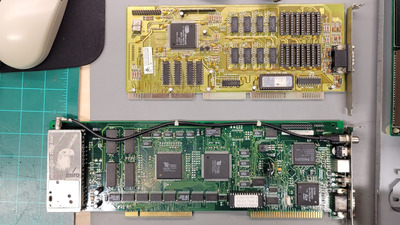First post, by mbarszcz
My 486 PC has a rather strange TV Tuner version of the 2MB TSENG ET4000/W32P VLB (the miroVIDEO 20TD live!). While it does work, this card is physically pretty janky with electrical tape on various parts to keep it from shorting out on the case, and it has had various bodges done to the grounding and ISA bracket over the years by a previous owner. Plus, 3/4 of the card is taken up by a TV tuner that I can't use.
I thought it might be time to try to replace it with something a bit more focused, so I came up with a 1MB Cirrus Logic CL-GD5429-86QC-B, which I thought would be pretty comparible performance wise. Much to my surprise though, it averaged around 5-6% slower than the ET4000 in most of the DOSBENCH benchmarks, and up to 14% slower in Chris's 3D Benchmark (low res).
TSENG ET4000/W32P 2MB Cirrus Logic CL-GD5429-86QC-B 1MB3D Bench (Faster PCs) (fps) 69.2 65.5 (94.7%)Chris’s 3D Benchmark (fps) 48.2 41.3 (85.7%)Chris’s 3D Benchmark 640x480 (fps) 14.2 13.5 (95.1%)Doom Max Details (fps) 40.86 38.2 (93.5%)PC Player Benchmark (fps) 20.8 19.6 (94.2%)Speedsys VESA Memory B/W (KB/s) 22888 7672 (33.5%)
What really stands out to me here is how much of a difference Speedsys shows in VESA memory bandwidth. 7672KB/s for the Cirrus Logic and 22888KB/s for the ET4000. Does the Cirrus Logic really only has 34% the memory bandwidth of the ET4000? The Cirrus does have 70ns ram chips and the ET4000 has 60ns, but I wouldn't think the difference would be that pronounced. Perhaps the additional memory on the ET4000 provides more bandwidth (being accessed as 1x 32-bit access instead of 2x 16-bit accesses)?
The cards are paired with a DX4-100 and 32MB of EDO RAM.
I'm curious, is the 2MB TSENG ET4000/W32P really that much faster than a Cirrus Logic GD5429 VLB or is there something left to optimize in my configuration? Would populating the empty 1MB help the performance at all? The general consensus seems to be "no", because dos is never going to use the extra 1MB, but would it provide more memory bandwidth?