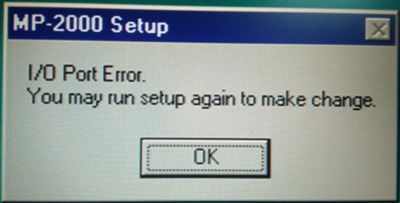Reply 20 of 37, by Babasha
- Rank
- Oldbie
GunKneeNeon wrote on 2023-05-22, 18:52:Sorry for the late replay, I was busy dealing with other problems with this pc. You replay is very informative, after searching […]
RaVeNsClaw wrote on 2023-05-17, 19:41:I've found the Manufacturer of your card via the FCC ID: https://fccid.io/IPL AESL Technology Inc […]
I've found the Manufacturer of your card via the FCC ID: https://fccid.io/IPL
AESL Technology IncIt seems that AESL is directly connected to Acer. At least they are listed as secondary contact to AESL on FCC sites.
Acer had Soundcards, like the "Magic S23", so the V in "Magic V1" probably stands for "Video".I've created a thread in the Acer forum:
https://community.acer.com/en/discussion/6852 … ecoder/p1?new=1Sorry for the late replay, I was busy dealing with other problems with this pc.
You replay is very informative, after searching for Acer Magic V1, I found another MPEG card manufactured by Acer that is more popular than this one, the Magic V18. I think this is the most relevant one comparing to other cards posted in this topic. They should be belong to the same series. There is an old article about the usage tips of v18 card in Chinese.
I've tried all the drivers posted here include this v18, none worked. The problem is that it never shows in Windows Device Manager. So there is no way to drive it successfully. All the drivers have their own player installed, but I cannot play video through them. They also installed some Devices in Windows Media Player, again none worked.
Here I upload this driver, you could also give it a try.
magicv18.zip
It looks like Win 3.x driver NOT Win95
Need help? Begin with photo and model of your hardware 😉