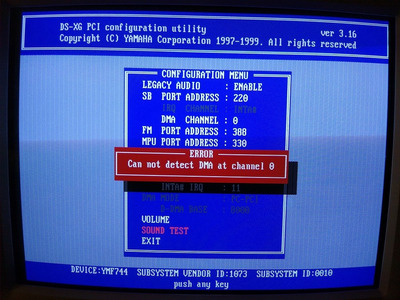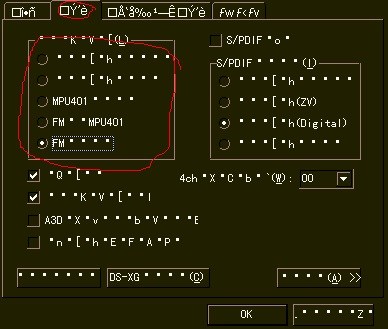So I now have a Cobra YMF744 II and it's working well in DOS, 9x, and XP. I'm limited to DSDMA in my rig, however. It's mostly fine, but I'm having a devil of a time getting digital audio working in Tyrian/2000. In pure DOS mode if I have DSDMA active it will give me some slightly garbled AUX ... cannot initialize error and won't even let me into the setup or game. In Windows I can get it playing digital audio for a few seconds but it crashes quickly. Some versions of the game simply show Error 253 when I try to select SB in the setup program. I forget which one, but I've tried various builds, but one will give me a Runtime 216 (not the 200 tppatch-able issue) error when I attempt to run with digital audio. FM is fine. My SBLive similarly could not get sounds to play in Tyrian so it either REALLY hates my board/CPU or TSR SB audio implementation.
Another nagging issue is that I can't figure out how to get Windows to use OPL for MIDI playback. FMsynth doesn't find my chip when pointed to 388 (which the legacy audio system shows as FM, and FM also works in games in Windows) and the Adlib driver is simply silent. Maybe it's my IRQ or a conflict with the legacy sound driver?
Intel ICH5/865PE board, P4 2.4ghz with HT (disabled),1gb of RAM,Windows 98 SE. Set to IRQ 11 in BIOS. I've found with IRQ 5 there's at least some breakage in DOS, as Skyroads will lock up with DSDMA, but will be fine with 11.