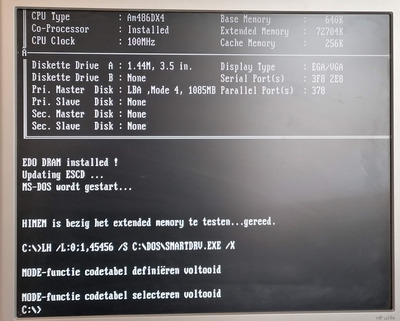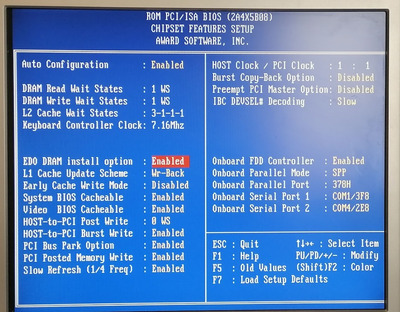First post, by rendoh
Hi, I want to install Msdos 6.22 from floppy't to my old 486dx4 with a 1GB Hdd. But it refuse to boot from the first install disk. I says invalid command.com after the message booting ms dos. When i boot from a w95 boot disk it boots to the prompt a:. Good to know: Before the 486 had a dual boot with mrbooter 3.6 (Dos6.22 and W95a). I removed the partion and mbr. I'm a little lost what to do next. Why can I boot with a W95a boot disk but I can't boot with the dos6.22 boot disk? Hope someone can help me with this frustrating problem.
486DX4 100 Mhz - Finished Project
PII 350 MHz - W98se Voodoo banshee project on hold
PIII 1.0
AMD 3200+ 1.1 GHz mhz - Windows XP backup pc
IBM Thinkpad R40 P4 2GHz - W98se Dos laptop
Dell D410 - Linux mint laptop
INTEL I5 Daily Windows 10 desktop = SOLD