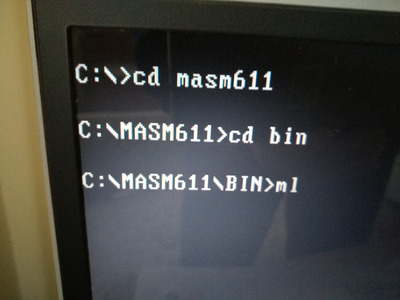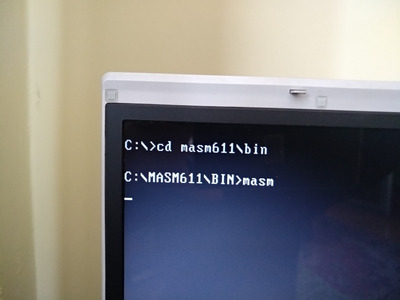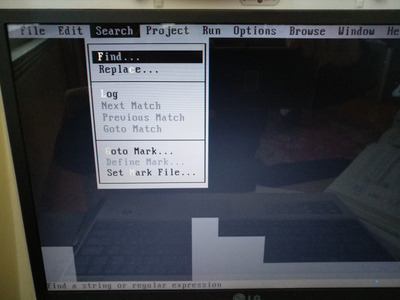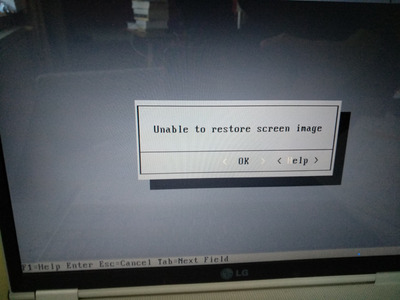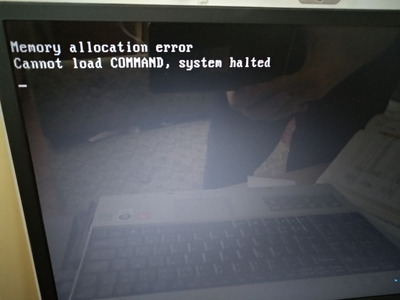First post, by 0Signal
Hello, this is my first post. 😀 I've installed dos 6.22 on my laptop and masm 6.11. I wanna play with assembly language a little bit. But ml.exe and masm.exe don't run. When I press enter nothing happens, not even message how to use program.
When I run pwb.exe I get this screen. Looks like memory doesnt refresh.
And after I exit pwb dos gives me message
Exe files for example in dos folder work good. So sth is wrong with masm or memory.