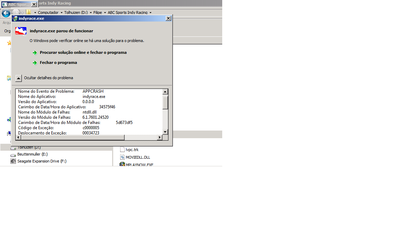First post, by filipetolhuizen
- Rank
- Oldbie
Anyone here got this game to work? Don't know if it's a driver issue, but I'm using the lastest drivers that support my card (GTX460 - 391.35). Using the recommended compatibility mode (Win98 + 640x480x16) that is said to work on Win10 doesn't work for me. It just crashes with the error message that it stopped working right upon launch. The game's installer is 16-bit, but is Installshield, which works fine. IIRC it was working fine on Win7 x86 on the same machine. Rest of the hardware includes 16GB RAM, SB X-Fi Fatal1ty. I even tried using dgvoodoo2, but it didn't make a difference. Anything else I should try?