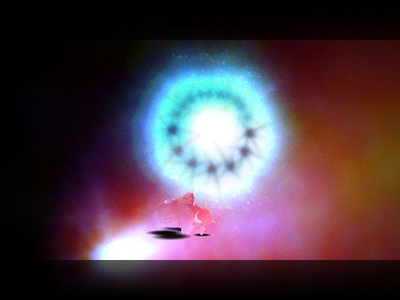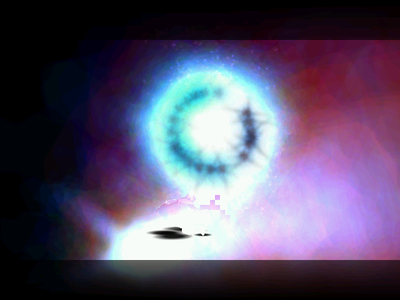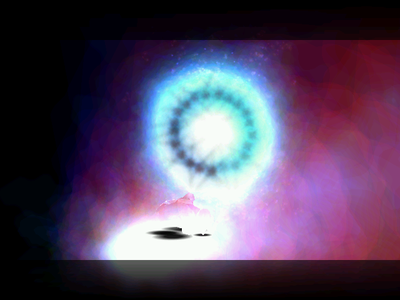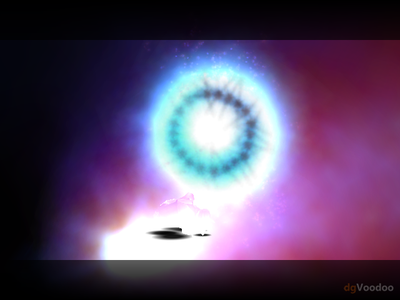First post, by Zebius
- Rank
- Member
Hi!
I have major graphical glitches while playing Omikron the Nomad Soul on my new rig: Radeon HD3850, Pentium Dual Core 2160, 2GB DDR2, XP SP3.
The problem is shown here:
http://i17.photobucket.com/albums/b69/Zebius/Omikron.jpg
http://i17.photobucket.com/albums/b69/Zebius/ … kronscreen2.jpg
It looks that the problem is driver related - plenty blue or black squares on the screen all the time (sometimes covering the whole screen) making the game unplayable. I tried different resolutions both desktop and in game options, tried changing CCC options - AA, AF and so on with
no improvement (turning anti-aliasing on make the things even worse 'cause almost everything is black or blue). Running in 98/ME compatibility mode didn't change anything.
A hint: in order to play this game on XP you need a no-cd crack, without it the game will not even start due to copy protection not compatible with this system.
In software mode this game is unplayable due to huge slowdowns especially with scenes containing light effects (though there are no graphical errors), the only resolution supported in this mode is 640x480x16 and the graphics looks just awful. So this is no go.
With hardware acceleration framerate is very good, but those checkboard squares cover almost everything. In the very first moment after loading the game the 3D scene is rendered correctly but if I start to move or turn around, the artifacts appear and do not dissapear (something like problem with clearing memory cache?).
What is interested even the intro movies which are not 3D scenes look like checkboard and they are total mess. Maybe the fact that the game was designed to work in 16-bit only (and supports DirectX 6.1) has some influence here.
I tested Catalyst 8.4, 8.5, 8.6 with this game and situation is the same. Other games I played so far on my HD3850 work very well both new and old ones (maybe some small glitches which are neglible).
Anyone still playing Omikron? Or maybe some hints on what might be the reason of these artifacts?
EDIT: from time to time it also crashes with messages:
DDERR_SCENE_NOT_IN_SCENE
or
DDERR_SCENE_END_FAILED
(nothing found on google). 🙁