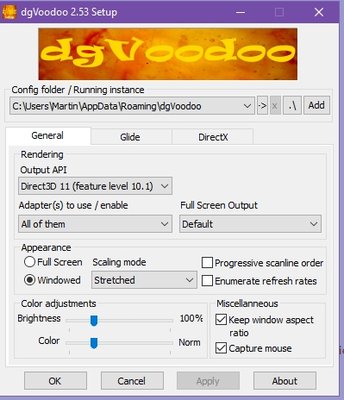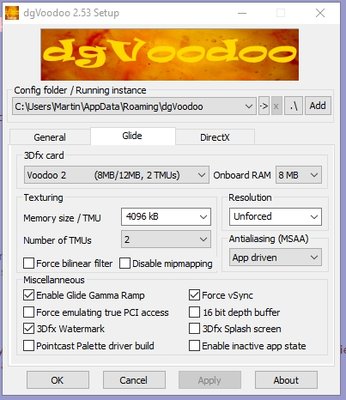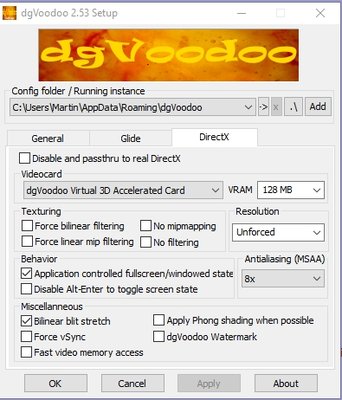First post, by 111222
Hi guys 😀 I'm new here and any help would be deeply appreciated 😀
I'm sure that many of you know for Star Trek Armada 1 (and 2). Game was released in 2000, and still has very active fan base. However many people are struggling with playing game on newer Windows systems. On my old laptop (HP Pavilion g6, with Win7 Ultimatex64) game ran without any problem. I Installed game, applied official 1.2 patch and unoffcial 1.3 patch.
However, on my new laptop (Lenovo g500, with Win8.1 x64) i couldn't play the game till yesterday. It always crashed on splash screen, although I installed everything like on my old laptop. So I asked for help one mate from http://www.armadafleetcommand.com/ and he recommended me dgvoodoo2 and that made some success 😊 I quote him down:
copy these files from package to install path of armada exe
DDraw.dll (from ms folder)
D3DImm.dll (from ms folder)
dgVoodooSetup.exe
run dgVoodooSetup.exe
in new window click the add button, search for the folder with armada exe and add folder
from dropdown menu to left select that folder location
in glide tab uncheck 3Dfx watermark
in DirectX tab uncheck 3Dfx spashscreen
apply and select OK
this will create a new file "dgVoodoo.conf"
if you want you can delete dgVoodooSetup.exe
now run game as normal
option screens are in upper left but game plays full screen
I also had problems exiting game (confirm window was under option screen)
but it looked fully playable on windows 8/10
------------------------------------------------------
I did what he told and my response was following:
short summary... 1. i managed to open armada finally 😀 2. i tried to do some instant action but it crashed, 3. i tried first fed mission - intro went without problem, but gameplay is slow, 4. i tried to edit graphics options but it "froze" during gameplay menu and menu on start ( lower left corner)
-----------------------------------------------------
After this he told me to try tweaking dgVoodooSetup.exe to solve issues and make gamefully playable but I DONT KNOW how to do it cause I'm new in this stuff. So if anyone can help me I'd be great. Thanks in advance 😀
My laptop specs are:
Proccesor: Intel Core i3-3110 2.40 ghz
Windows 8.1 x64
6GB RAM
and graphic card(s) Intel(R) HD Graphics 4000 and Nvidia GeForce 720M