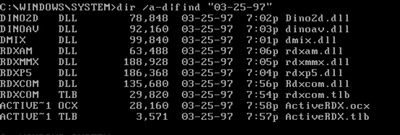First post, by Peter Swinkels
Hi, I hope this question isn't too offtopic given that I am not using DOSBox but Oracle VM VirtualBox. Still I hope someone here can answer my question or point me to a more appropriate forum.
As to the actual question:
At the moment I am trying to play an old Disney Interactive game called Nightmare Ned from 1997. It requires Windows 95 to run but the irony is that out of all Windows versions I have tried (95, 98 and ME) Windows ME (the most hated) runs best in VirtualBox and also best supports the game. Because of scaling and pixelation issues I have set the display resolution in Windows to 1154x864 pixels. The game however only requires 640x480 pixels and looks like a postage stamp while running. 😀
Does any one know how to coerce a late 90s Disney Interactive game using some ancient version of DirectX (4.?) to scale properly at higher resolutions?
EDIT:
-The game has a tendency to crash during the "bathtub" (don't ask) section. This appears to be related to the color depth settings in Windows.
-Also it appears the bidirectional (guest <-> host) clipboard doesn't work. Windows ME apparently is too old.
Do not read if you don't like attention seeking self-advertisements!
Did you read it anyway? Well, you can find all sorts of stuff I made using various programming languages over here:
https://github.com/peterswinkels