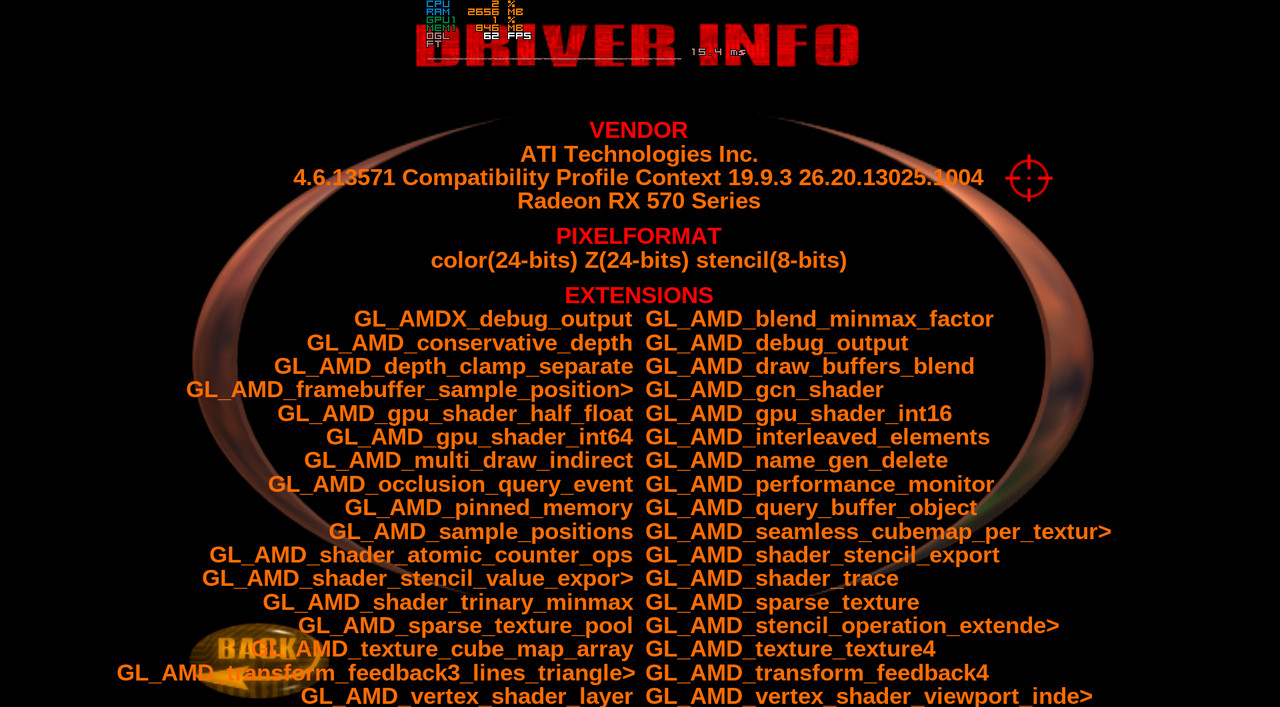First post, by lowenz
Re: Do ATI/AMD cards have an Extension Limit control ?
wrote:Nvidia has it right in the driver settings.
I want to know if I ever felt like getting an AMD card, if I could set that or not.
Today's situation? (I'm considering an RX 570 VGA).