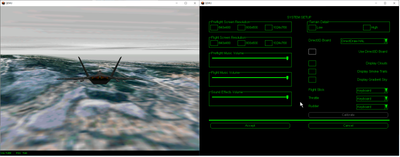kjliew wrote on 2020-11-24, 02:51:
Seems to work fine on QEMU Win98SE VM in Direct3D hardware acceleration, including intro videos.
I am not a fan of realistic Flight Sims and I don't play or own this game. It is a borrowed CD sets out of curiosity. Typically the game would be played with special flight oriented stick, throttle and rudder controller. That part wasn't tested at all if they will work as good from VM. If anyone is interested in QEMU for realistic Flight Sims, then one got to figure that out.
After a few weeks tinkering with VMWare and VirtualBox, I can make a quick report about it : VMWare works the best at the moment, although it doesn't handle correctly the joystick, the game can be played with keyboard. Sound is supported and I didn't had any crash in game. If only VMWare supported USB joystick as well as VirtualBox do...
I'd like to give QEMU a try like you did. However I'm struggling to find a tutorial to make it work with QEMU Manager. Do you have any link you could share please ?
I'm already using this tutorial for QEMU Manager :
But can't find a release including QEMU 0.14.1 as said in the tutorial (kept at 0.11.1 at best)
https://pandorawiki.org/QEMU#Installing_Microsoft_Windows_98
Tryied Qtemu this morning but it's unable to launch QEMU properly on Windows 10 with latest QEMU releases.