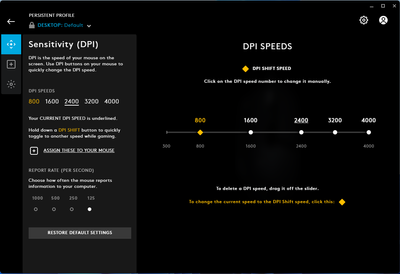First post, by BEEN_Nath_58
This game has several problems, most of which are easily solvable. However, I haven't been able to solve the issue with the mouse. The mouse doesn't move if you don't move the hardware very slowly. I mean if I move my mouse the speed at which I usually do, the cursor movement does not occur, and I have to move it as slow as a snail to get a response. I veriefied the actual movement on Windows 98 SE with the same mouse and same DPI and the issue doesn't persist, I can move the mouse faster and the movement is registered. Can anyone give me workarounds?
previously known as Discrete_BOB_058