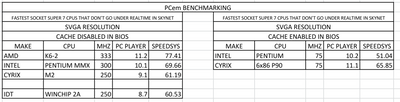First post, by eddman
Windows 10 64-bit / Ryzen 2600 / PCem v17
Windows 98 SE / P MMX 200 / Voodoo3
Future shock drops the speed to 30-36%. If I walk into a wall and stare at it, it'd jump to 100% though.
I can run quake 2 in software mode, even at 1280 x 960, and the speed stays at 100% (+/- 1%).
Anyone experienced similar behavior?