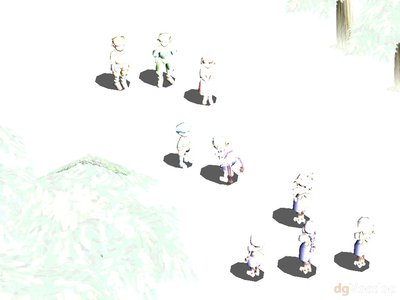VEG wrote:Hi there! I'm an author of NFS3 Widescreen patch. This patch supports extended Glide API which has ability to use modern resolutions. Discussion about this API extension: http://www.zeus-software.com/forum/viewtopic. … hp?p=4397#p4397
Can this API extension be supported by dgVoodoo? It would be very nice.
Yes, I think I could include that extension in the next build, thanks! 😎
Can u show me ur site? Thanks!
http://dege.fw.hu
Edit: This guy wants some answers about virus detections of dgVoodoo2. Ignore my impolite reply to him, I'm really annoyed at people taking false positives seriously.
I can't speak polite when talking about antivirus crap...
I'm wondering if any of them worths anything. They aren't for you to guard against viruses but for souring your life.
Any time I had a virus, none of the antivirus craps noticed them, I always had to clean the OS manually. However, they are very good at shouting loudly for nothing and slowing your machine down.
Detecting technology/method of nowadays antivirus is:
- Is the executable compressed? OHMYGOD, it must be a virus, ALERT, ALARM!!!
- If not, is the executable linked with some version of MSV CRT? Nooot?? OHMYGOD, it must be a virus, ALERT, ALARM!!!
- If not, but the executable is too small, then randomly OHMYGOD, it must be a virus, ALERT, ALARM!!!
- If not then randomly pick up an executable across time and put that into quaranteene, to pretend the software to be useful.
On my work computer I had to disable the antivirus because I couldn't even compile my stuff with that on. At the moment it gets compiled and linked, the AV deletes it at once. That fking bastard even identifies it as a Trojan.xx.something... When the executable is not even compressed... 😵 😵
Sorry about that...
What I can say is that dgVoodoo and my other stuffs often get false positive detections from various antivirus softwares but they are 100% safe. They don't contain any backdoor or dangerous code at all, it doesn't matter what your AV says. This was a problem for all other softwares built with NSIS (Nullsoft Installer) because that utility also builds an installer containing compressed data.
Anyway, I may submit dgVoodoo 2 to exception lists, thanks for the tip, Stiletto!
Huhh, as for the game having problems in question, I will check them out! Thanks for the reports!! 😎
Desperados: Wanted Dead or Alive - Actually works better than any other wrapper I've tried in Windows 8 (native Windows 8 performance is dire) but framerate drops right down when you turn on the option to show enemy field of view.
You need to enable 'Fast video memory access' for that game. Otherwise it's slow, indeed.
 [/URL]
[/URL] [/URL]
[/URL]