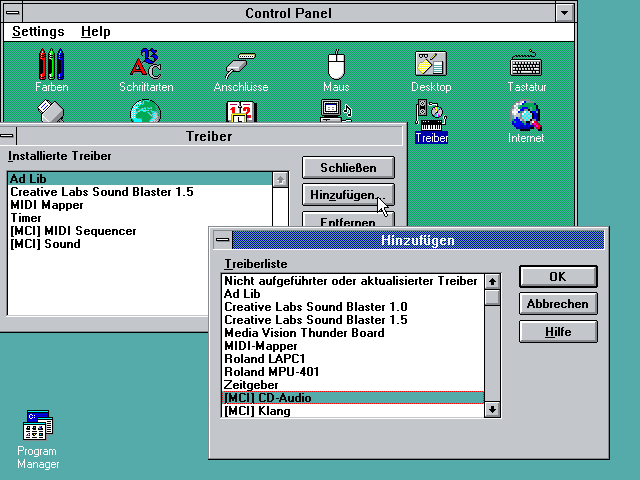First post, by Bumrusher89
Hello it's me Andrew Schmitt. I am trying to install Soundblaster pro on my Windows 3.1 VM on PCem but I am having problems.
I have downloaded the floppy version of the Soundblaster pro 2.0 from here.
http://www.vogonsdrivers.com/index.php?catid=7
And I thought using the floppy version would have CD audio and Midi functions on Windows 3.1. So what I was doing is I was wanting to install Soundblaster pro 2.0 on Windows 3.1 on PCem. What I did is that I uninstall Soundblaster 16 from the control panel by accessing the drivers program. And I uninstall everything that had name soundblaster on it. Including the CD audio and Midi sequencer. And I downloaded the Soundblaster pro 2.0 install disk from the link that is on this post. I put into Win3.1 image file, and I turned on the emulator, booted up my Windows 3.1 VM, and I had to exit out of Windows because I have put it on autorun, And I typed in the location of where the install files are (C:/drivers/sound/disk_1,) It let me into the install screen, I tried to install it by choosing the C drive on my VM but nothing happened. I don't know why. But the ones that are found on the vogons drivers archive which I have called Soundblaster pro 2.0 install disks what they have in a zip file were not floppy images. So you can't install the drivers from C drive, you can only install them from the floppy drive. And I don't have the floppy images for them nor physical the floppy disks.
If you can help me solve this problem please leave a post.
Thank you.