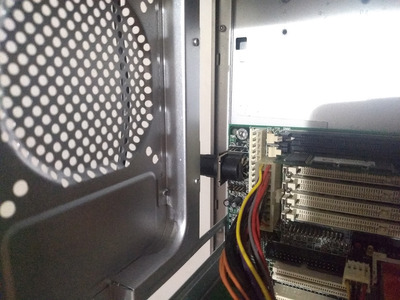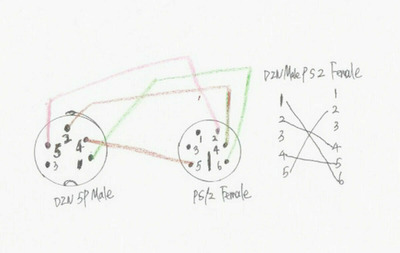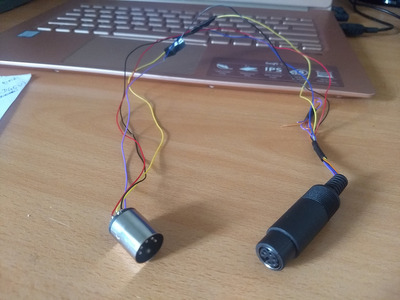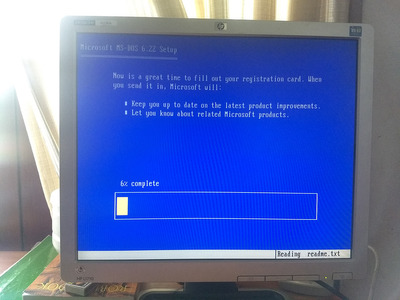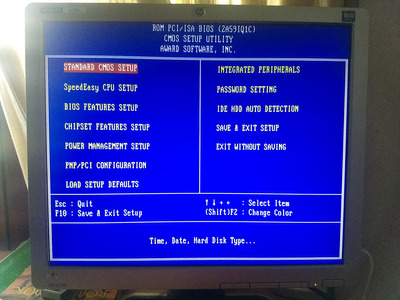First post, by hiranthadhanuka
I'm setting up an old PC to run DOS applications. Found a motherboard fully working (QDI-P5I430TX Titanium IB+ Jumperless), plugged in a ATX power supply with 20pin (It has -5v supply as well). Got a AT to PS2 connector as I dont have an AT Keyboard with me. Connected the PS2 keyboard via the connector but seems the keyboard is not getting picked up by the motherboard. No keyboard lights are blinking so I assume there's no power coming to the keyboard. What could be the problem? Appreciate your help 😀