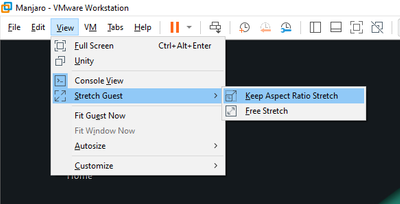First post, by Adventure4Life
- Rank
- Newbie
Hi there...
I have been playing with VMs of late, I am very new to it all, but mainly been using 86Box or PCem. When I first started I used VirtualBox and then latter VMware. This thread is about VMware though.
Basically VirtualBox has removed all direct 3D Support form it. I think Anything pre 6.1 still has it though. Anyway, I tried out VMware Workstation as this has 3D Acceleration still and is the only real option for Windows 10 Hosts, that I know for xp+ windows. Qemu for Windows dose not have any 3D Acceleration at all yet for the windows verison, as far as I know, and that is all the top vm stems I know of.
The Problem
In VMware there dose not seem to be any equivalent function to the VirtualBox Scale function. Like if I install windowsXP in VirtualBox and set the guest resolution to 800x600 on a 4K Monitor that is super tiny.. but there is this option called "View/Scale Mode". What is cool about this mode is that it makes scales the guest desktop, but dose not effect the guest OS.
With VMware I can only get it to scale to the Host Window Frame by physically changing the resolution of the guest Desktop. Now obviously for a number of reasons this is problematic. Still I can not for the life of me find any way to scale the Guest Host, making vmware next to usless as the text is so small and tiny I can hardly read it!
The so the problem is that VMware is the better application to play my old games as it actually has 3D Acceleration, while Vbox dose not. BUT as it can not scale, even with my monitor put to my lowest resolution it is still tiny on the screen, or running at a scaled rez and this break many full screen games and stuff. So neather is really able to be used to reto game (as far as I know)
TL:DR
How can I scale the Guest Host Monitor without changeing the Guest Host Resolution in VMware, similar to how "Scale Mode" works in Virtual Box?

This is VMWare with a 800x600 XP Desktop

This is the same Guest after I have dragged the Host Window Frame for the VM, so it is larger. See how the resolution of the Guest has changed to match the dimensions of the Host Window Frame?

Here is a similarly scaled frame in VirtualBox... see how the guest host resolution is still 800x600? How can I get this to happen in VmWare.
Thanks!
Visit my retro game review channel!! ~~ HERE ~~