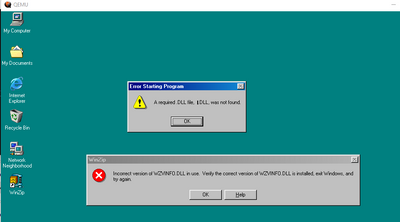First post, by pokeswithastick
I am running qemu on a Windows 11 host with whpx turned on. On one laptop running a 10th Intel Core i9 CPU everything works great but the exact same guest image copied over to another laptop with an 11th Gen Intel Core i5 does strange things when launching executables inside the win98 guest. The top error dialog is from launching 7zip and the bottom one is from launching Winzip. Other programs like explorer also error out.
Has anyone seen anything similar before? On very rare occasions the guest behaves itself on the 11th gen laptop (maybe 1 boot out of 10). Running with whpx acceleration turned off is also fine.
I'm running qemu 6.2.0 compiled using an msys environment. Starting arguments and output is
$ ./qemu-system-i386 -L pc-bios -rtc base=localtime -no-hpet -no-reboot -drive file=../vmimgs/w98.qcw -drive file=../vmimgs/d.qcw -device VGA -usb -M pc,accel=whpx,kernel-irqchip=off -device ac97 -netdev user,id=net0 -device rtl8139,netdev=net0 -cdrom ../vmimgs/Win98Soft.iso
Windows Hypervisor Platform accelerator is operational
Thanks.