First post, by retro games 100
- Rank
- l33t
Introduction
I've got lots of retro hardware to test. I will do a Vogons thread for each item. Any comments would be very welcome. Here goes.
A Powerleap adapter can be used with Intel slot 1 motherboards. It can accept a socket 370 Intel CPU. The fastest CPU you can use with it is a 1.4 Ghz Celeron. That's quite fast! This adapter is one of my favourite items of retro hardware. Used in conjunction with an Intel i440BX chipset based motherboard, you can build an excellent retro machine. Here's the hardware I'm going to be testing it with.
Testing hardware
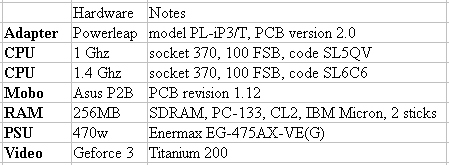
I've removed the noisy fan attached to the Powerleap adapter's copper heatsink. Although it's not in the photo, I am using an 80mm case fan to cool this heatsink. Also, I'm using a large 120mm case fan to cool the Geforce3 card, because I've disconnected its noisy fan.
My Mediafire uploads
Click here for the Asus P2B mobo BIOS, supporting the Powerleap adapter.
Click here for the Asus P2B mobo BIOS without hardware monitor, supporting the Powerleap adapter.
Click here for the Gigabyte GA-6BXC mobo BIOS, supporting the Powerleap adapter.
Powerleap information
Click here for the Official website, including mobo BIOS updates, and guides.
Click here for the Powerleap manual.
Click here for overclocking the adapter.
Test results, Sandra CPU arithmetic
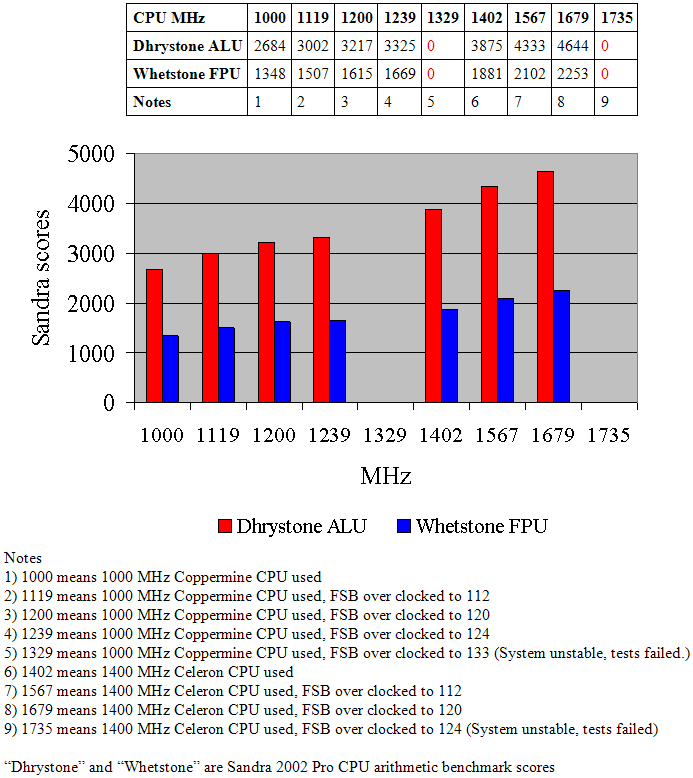
Test results, Sandra CPU multi-media
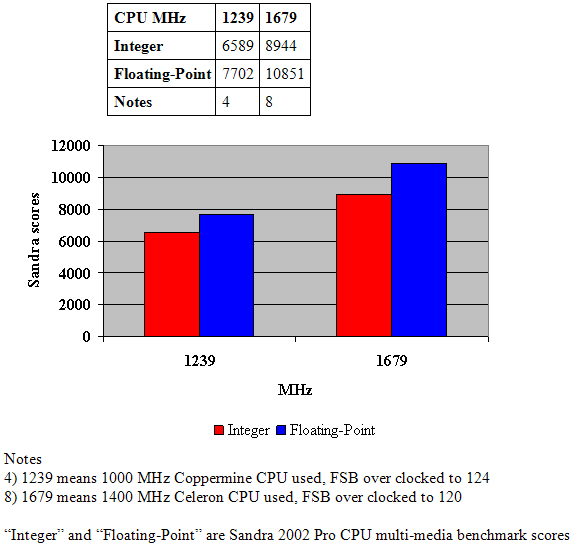
For the Coppermine CPU over clocking, no voltage increases were made, either on the Powerleap adapter, or on the mobo. Also, I tried to over clock the FSB to 133, but this failed using the Coppermine CPU. For this large over clock, I increased the Powerleap's voltage jumper by one notch. This is as far as its voltage jumper setting can be increased to, for a 1000 MHz Coppermine CPU. I also set the mobo's VIO jumper to its "more juice" setting. However, when the Windows 98 desktop appeared, it was very unstable, and so this 133 FSB over clock test resulted in failure. For the Celeron CPU over clocking, when I raised the FSB from 120 to 124, this resulted in failure. I then increased the Powerleap's voltage jumper by one notch, and then by one more notch when that test failed. I also set the mobo's VIO jumper to its "more juice" setting. However, the Windows 98 desktop never appeared, and so this 124 FSB over clock test resulted in failure.
I appreciate that only doing the Sandra CPU benchmarking is poor. If there are other benchmarks you want me to run, please say so.
Question(s)
1) When I removed the Coppermine 1000 MHz CPU from the Powerleap adapter, I noticed that one edge of the exposed CPU die looked a bit "crumbled". What is the cause of this? Thanks for any comments.
To do
Get a new camera. 😉
Get a Celeron 1200 MHz socket 370 CPU.
Edit: I have decided not to upload any files to the driverguide.com website, because of its poor quality. Instead, I have created a Mediafire file hosting account, and uploaded the 3 mobo BIOS files mentioned above to it. You can see these direct download links, in the post above.