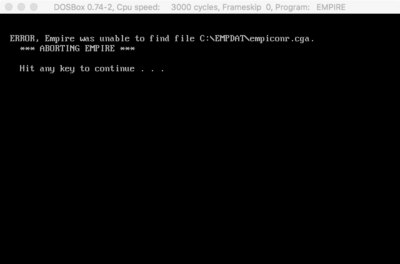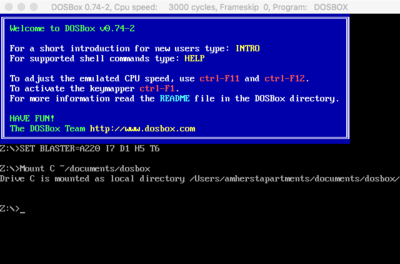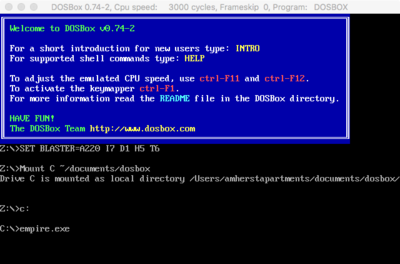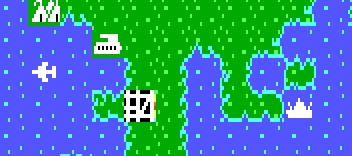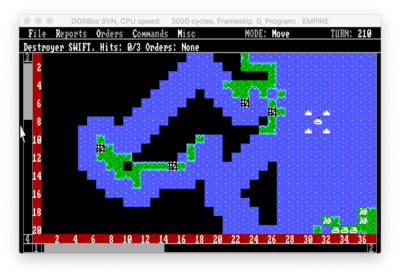First post, by ayrehead
I've been using DOSBox on my Windows computer and it works fine there, but now I'm trying to get it working on a iMac computer. I downloaded the version made for Mac of course, DOSBox-0.74-2_Universal-Mac.dmg.
DOSBox itself works but there is a problem running an old DOS game called Empire, Wargame of the Century. When I start it there is an error message from the game:
"Empire was unable to find file C:\EMPDAT\empiconr.cga".
Attached is screen shot.
There are 2 problems. The game normally reads a file EMPICON1.EGA. It's in the EMPDAT directory with some other files such as EMPICON1.CGA. So somehow the game program is making a mistake and wants to use "r" instead of "1" and using cga instead of ega.
I renamed the file EMPICON1.CGA to make it EMPICONr.CGA. The game then runs and is operational but uses the ugly graphics of cga, not good.
I reinstalled DOSBox and the game several times in various ways, but the problem is always repeatable. I followed the instructions on the website for DOSBox.
The game empire.exe file has letters "MZ" at the beginning of the file in ASCII, so appears to be a 16-bit DOS MZ executable. There is a switch available:
"empire.exe /C" forces empire to use CGA graphics even if EGA is available, but I don't use the switch.
The imac is running macos 10.12 (Sierra). I don't think it's case sensitive generally. When installing DOSBox dmg the Disk Utility creates a volume for it. The .app file is in that volume.
The game is located in the directory ~/documents/dosbox
I launch dosbox and say
mount C ~/documents/dosbox
To run the game I say
empire.exe -fullscreen -userconf -conf "empire.conf"
empire.conf is:
[sdl]
fullresolution=1366x768
output=ddraw
Suggestions?