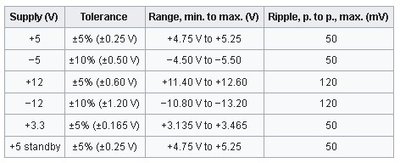First post, by PKFreeZZy
Hello,
I'm somewhat desperately trying to figure out what's going on with my GeForce2 Pro. Recently it's been doing weird things, such as displaying horizontal screen glitches I like to call "jitter" on the BIOS POST screen, in Windows 2K and XP at the monitor's native resolution and in certain full screen programs. Unreal Tournament also flickers sometimes, but on a bigger scale. On top of that, 3DMark2000 sometimes crashes with the drivers I'm using (?), but swapping the Pro out for an MX resulted in 3DMark always finishing. I haven't tested the other cases of the jitter yet.
I currently know 2 culprits I can trace the source of the issue down to: the motherboard (P2B Rev 1.04) polls 3.6, 12.5 and -12.3 volts on the respective rails which affects the I/O or AGP voltages, or the GPU is dying (?!).
Could I please get some advice regarding this issue? I don't feel like paying for another Mid-Range GF2 if I don't have to, so I'd appreciate any help that comes along.
Thanks in advance!
My Windows 98 PC: Slot 1 Pentium III 600 (Katmai) | 256MB PC133 SDRAM | 64MB Leadtek WinFast GeForce2 Pro | Creative SB16 CT2230 | Intel PRO/100+ with Alert on LAN* | 18.64GB Seagate ST320011A | Corsair CX430 | ASUS P2B Rev. 1.04