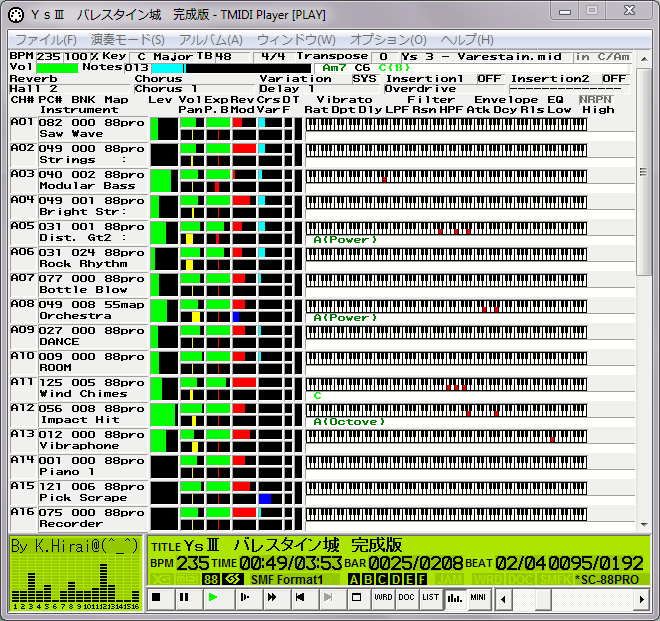Reply 380 of 2427, by Falcosoft
- Rank
- l33t
The further I understand FSMP the better I love it. :blush: […]
The further I understand FSMP the better I love it. 😊
Falcosoft wrote:
I said that the slider has 200% (and not 100%) as maximum since it is a gain control and not the volume slider that can be found on MT-32 hardware.Yes, this is exactly what I understood.
0.0db gain is 100% volume, which is in the middle of the slider.Although, at a closer look FSMP Volume is indeed a volume slider and not a gain control.
It only attenuates, so in the middle it cuts 6db, where at 100% it is bypassed.
Sorry James, I must have completely misunderstood you from the beginning. I thought you spoke about the Output Gain slider of MUNTVsti, and not FSMP's volume control!
(And I thought you referred Roland Users's post about why 200% was set as maximum). The reason behind my confusion is that I do not remember I claimed such a thing about FSMP's volume (since it's not true):
I remember you explained the the Volume slider is Gain and 0.0 is in the middle;
Of course FSMP's volume slider is not a gain control,and it is 100% at maximum. It's a post-mix control. So it cannot prevent clipping if it occurs in the audio pipeline and does not influence the level meter at all! (please, test it again). But if you select use SysEx for Volume/Balance in Device settings 'Volume' becomes the Synth's internal volume (if it supports it). In this mode the Volume has a different characteristics and can prevent clipping and does influence the level meter since it affects a much earlier stage in the pipeline.
Edit: We had an earlier conversation about clipping with soundfonts. What was said is also applicable to VSTi output mode since it is also based on Bass.
Re: Falcosoft Soundfont Midi Player
No. In bassmidi soundfont's volume can only be adjusted individually. To prevent clipping/distortion globally you can do 2 things.
1. You can use the 'Use sysex for Volume/Balance' mode since contrary to normal Bass volume setting it influences the pre-mixing/internal synth state.
2. You should enable the use '32 bit sample data' option. With floating point data clipping is not a problem since data outside the normal -1..+1 range can also be used and can be normalized during playback.