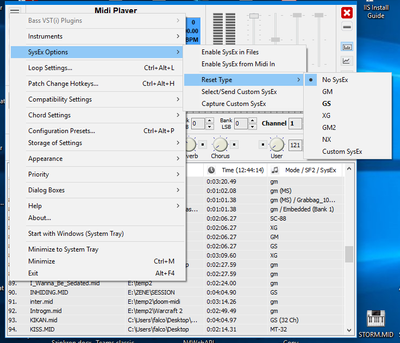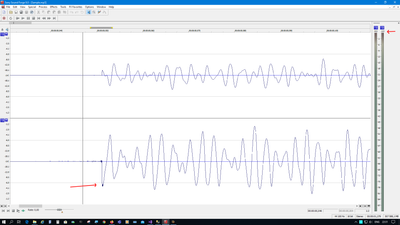There's something else that I wanted to talk about, and share, for a very long time, being related to Reverb, so I think that the release of Nuked-SC55 is a good opportunity to finally do it.
Back in 2002, when I had discovered the https://www.doomworld.com/classicdoom/info/music.php web page, containing the MP2 files, of the Doom and Doom 2 recordings made with a Roland Sound Canvas SCC-1, I just couldn't believe that it could sound that much better, compared to my Sound Blaster AWE32.
But, despite of the much better instruments' quality, I suspected that there was also some tweaking/tuning done to these recordings, which seemed like a lot of Reverb applied to them, but these recordings had made me take the decision of buying a Roland Sound Canvas SC-55mkII.
However, once I had been able to listen to the Doom musics, for the first time with my SC-55mkII, despite that I was pleased by the much better instruments' quality, compared to my Sound Blaster AWE32, I was a bit disapointed by the lack of Reverb, by default, and it felt rather "soft", compared to the MP2 recordings.
So, I've first increased the Reverb level, for all of the MIDI channels, from the default value of 40, up to the maximum value of 127 : this sounded much better, but still, it wasn't as "powerful" as the MP2 recordings.
Then, I've also increased the overall/master Reverb level, from the default value of 64, up to the maximum value of 127 too, and finally, it sounded exactly like the MP2 recordings that I liked so much.
After having listened to many of my favorite games' MIDI musics with these maximum Reverb settings, I've become addicted to it, and I couldn't enjoy listening to them with the default Reverb level values anymore.
And so, I had taken the decision to use these maximum Reverb settings permanently, for absolutely everything I would listen with my SC-55mkII, along with also using permanently, the custom Voice Reserve configuration, of 2 voices for the channels 1-12, and 1 voice for the channels 13-16, like I've explained in my previous post in this forum thread ( Re: Nuked-SC55, low-level Roland SC-55mkII emulator announcement ).
However, in order to prevent all of these custom settings from being reset back to their default values, if playing a game or MIDI music/file sending either a "GS Reset" or "GM System On" SysEx message, a solution is to set both the "Rx GS Reset" and "Rx GM On" settings to "off", using the front panel buttons.
I've created a MIDI file, attached to this post, allowing to quickly and easily set your real Roland Sound Canvas synth, or Nuked-SC55, to the maximum Reverb level, and also to customize the Voice Reserve configuration.
For the Reverb, it will set each of the 16 MIDI channels' Reverb level to the maximum value of 127, which is useful for games or MIDI musics/files which don't set any channel Reverb value (like Doom, Doom 2, Heretic, Hexen, Raptor and Rise of the Triad), and also set the overall/master Reverb level to the maximum value of 127, using the "F0 41 10 42 12 40 01 33 7F 0D F7" SysEx message, which will benefit and boost the Reverb for every games or MIDI musics/files.
As for the custom Voice Reserve configuration, since I also wanted to provide a better configuration for the original SC-55 users, in addition to the SC-55mkII users, then instead of creating 2 different MIDI files, I had the idea of doing it with one single MIDI file, by first sending a SysEx message to set the Voice Reserve number, to 2 voices for the channels 1-12, and to 0 voice for the channels 13-16, which will work on both the original SC-55 and the SC-55mkII, and then sending another SysEx message to set the Voice Reserve number, to 2 voices for the channels 1-12, and to 1 voice for the channels 13-16, which will obviously be ignored/discarded by the original SC-55, but will work on the SC-55mkII.
At least, this additional custom Voice Reserve configuration for the original SC-55, will prevent notes being cut off too early, for the games using the channels 11 and/or 12, in addition to the channels 1-10, like Heretic, for example.
Also, since there are games and MIDI musics/files sending either a "GS Reset" or "GM System On" SysEx message, which would reset all of the settings changed by my "Max Reverb" MIDI file, like the original DOS version of Doom, Doom 2, Heretic, Hexen and Raptor, sending one "GM System On" SysEx message when launching/starting them, I also wanted to provide a convenient solution/way to set both the "Rx GS Reset" and "Rx GM On" settings to "off", but it seems that there's no SysEx message, allowing to do that, unless there are such SysEx messages being hidden/undocumented ?
This would have been particularly useful for the Roland Sound Canvas synth models without a LCD display and front panel buttons, like the SC-55ST, CM-300 or CM-500, which don't have a way to set the "Rx GS Reset" or "Rx GM On" settings to "off" then.
However, in this case, instead of using the original DOS version of Doom, Doom 2, Heretic or Hexen, a solution could be to rather use a source port instead, which doesn't send any "GS Reset" or "GM System On" SysEx message.
Finally, when the "Rx GS Reset" or "Rx GM On" settings have been turned "off" by using the front panel buttons on a SC-55 or SC-55mkII, then performing a manual "Init GS" or "Init GM" by using the front panel buttons, won't set these 2 settings back to "on" : only performing a manual "Init All" by using the front panel buttons will do it.
Actually, this is a good thing, since that, if you need to reset your synth, then you won't have to set the "Rx GS Reset" or "Rx GM On" settings back to "off", everytime you perform a manual "Init GS" or "Init GM" by using the front panel buttons.
Also, since Doom, Doom 2, Heretic, Hexen, Raptor and Rise of the Triad, don't set any Reverb or Chorus value for the MIDI channels, remember to not switch back to any of these games, without resetting your synth (and replaying my "Max Reverb" MIDI file), after having played another game or MIDI music/file which sets Reverb and/or Chorus values for the MIDI channels, like Duke Nukem 3D, for example.