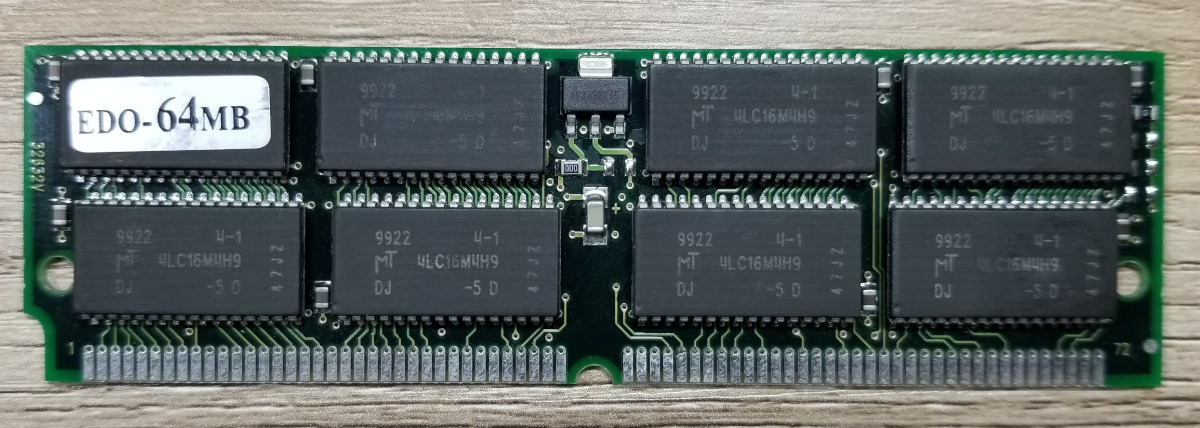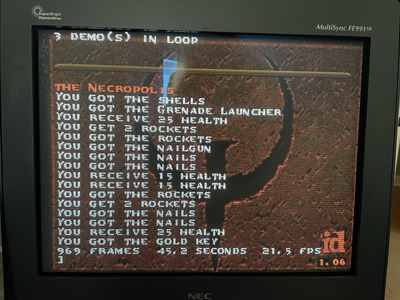Reply 1320 of 2164, by feipoa
- Rank
- l33t++
This is exciting. I've been itching to get my BL3 onto a PGA-132 interposer. I have an interposer with a slightly larger surface area which should just fit an adjustable VRM that I have on hand now. Sadly, our foundation waterproofing and drainage project drags on. Trying to do all the work myself and manage 3 kids is interesting. At times, they have actively sabotaged the trenches.
For your case, are you able to solder on a BL3-75 that you know works at 100 MHz on another system? Will the BL3 from the DTK work at 100 MHz in the Cougar with your desired quantity of RAM, for example?
I also have found a large variance in overclockability of the IBM BL3-75 chips.
Plan your life wisely, you'll be dead before you know it.