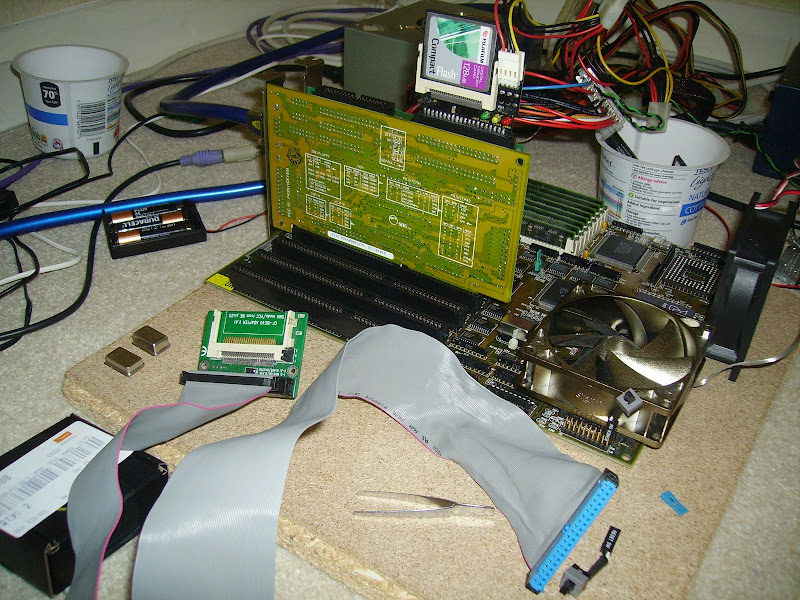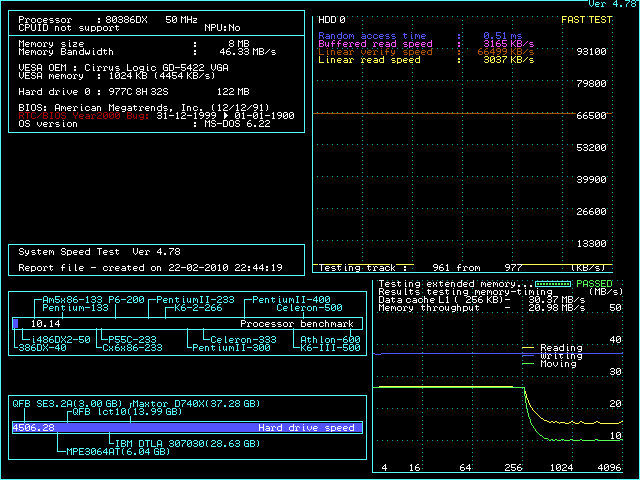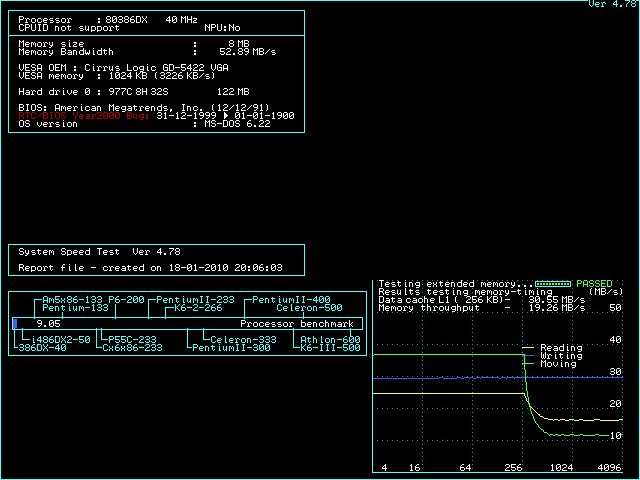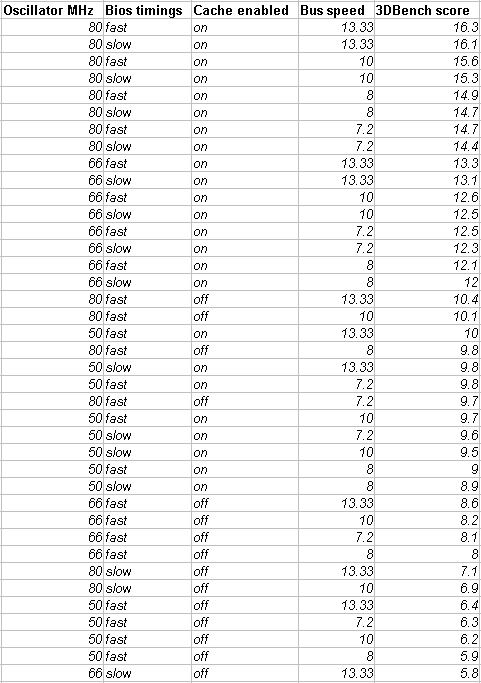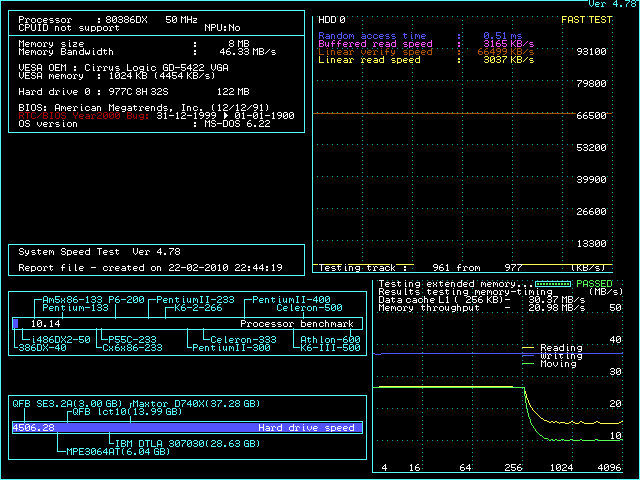I have done some more testing with this mobo. The 100 MHz osci I ordered has arrived, and it works. The 386DX-40 chip now runs at 50MHz. I spent about 30 minutes messing about with everything, and I can get the mobo to behave sensibly at a bus speed of 13.3 MHz, but not at the very highest setting of 20 MHz. There's two things which may be vital to ensure that this mobo runs at this high speed (50 MHz CPU clock speed, and 13.3 MHz bus speed).
(1) Inside the BIOS set up area, and inside the "Advanced chipset settings" area, I think that the field "Auto Configuration function" must be set to Enabled. When it was set to Disabled, I couldn't get the mobo to POST successfully.
(2) I believe you must use a compact flash device, if you want this mobo to run at this high speed. But not just any compact flash device. Please look at the photo. Notice that the CF device is mounted directly on to the multi I/O controller card. Now take a look at that cable next to the mobo. That can also use a CF device, but it's built in to an IDE cable. That's no good. There's something "bad" about it, when running at this very high speed. This cable works 100% at a CPU clock speed of 40 MHz, but if you go higher, you need to ditch it in favour of the one mounted directly on to the I/O controller card.
Underneath this photo is a Speedsys screenshot. It shows an improved score of ~10. Previously, with the AMD CPU running at 40 MHz, I got ~9. My 3DBench score has improved from 16.9, to 17.5. I was hoping for a slightly better score, but I'm just using a Cirrus Logic card at the moment. I tried a Diamond Speedstar x24 card, but it displays garbage at the BIOS POST screen. It works otherwise, just not at this high speed.