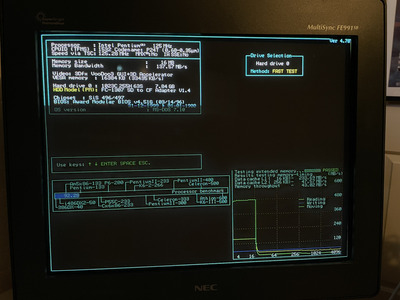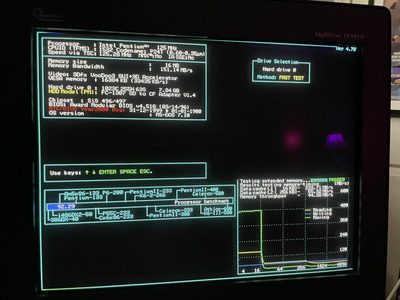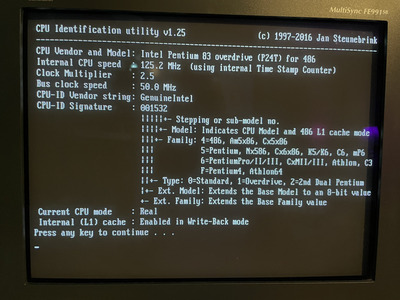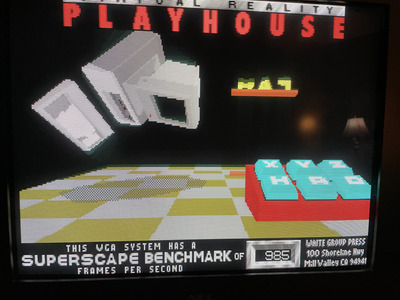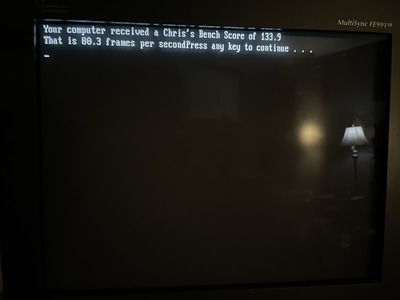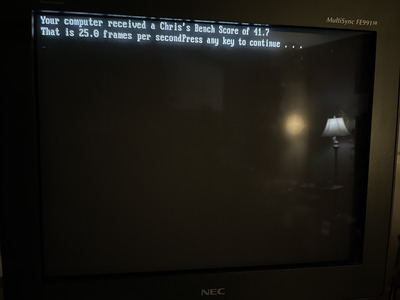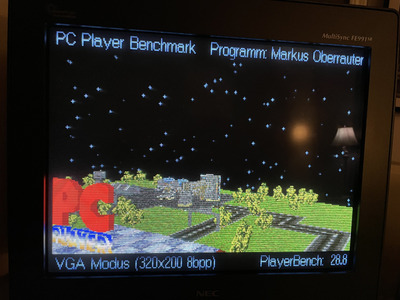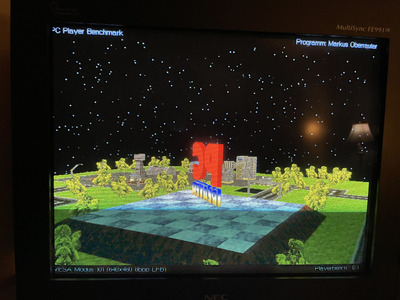Reply 1060 of 2164, by maxtherabbit
- Rank
- l33t
Chadti99 wrote on 2022-03-28, 01:01:maxtherabbit wrote on 2022-03-28, 00:56:pshipkov wrote on 2022-03-27, 23:50:@maxtherabbit
Yeah, prices of everything are up and up.
But retro perf pushing takes what it takes.Yeah I'm all for pushing stuff to the limit. I'm just not in favor of going ham on a part with a chisel removing shit that doesn't need to be removed - all under completely false pretenses.
I’ve re-read that thread several times and the guy is saying it was working without any of the components. How, I don’t know. I was talking to him a bit last year through PM but he hasn’t been on the forum for awhile. It could of been completely made up but wanted to give it a shot. Apologies for the horrors bestowed upon you today. Look away in the future 🤣.
The way I see it, I saved a part from scrap, and now it’s useable again. Cosmetically was not in great shape to begin with, already missing the heat sink/fan. Took me an hour to bend all the pins “straight” again. The ceramic isn’t likely scratched, it’s just the metal of my tools has rubbed off on it, which can be cleaned/removed.
I'm just griefing you about trusting that guy at all 🤣 If you think about it his claim is obviously ridiculous
But in the end no real harm done. You can replace the regulator with the diode mod if you wish, or just leave it jumpered and use the VRM present on most socket 3 mobos