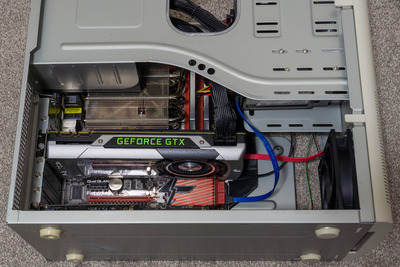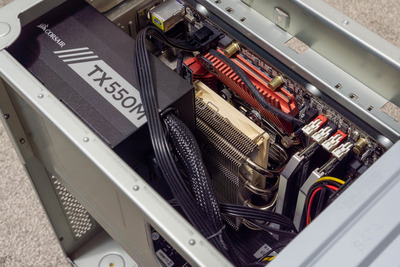First post, by bZbZbZ
Well, after the muted reception to my previous period-incorrect rig... I thought I'd try something a bit more interesting.
This is a sleeper PC. But not just any sleeper! It has:
- a functional floppy drive!!
- IDE support (not used, I decided to faceplate-swap a SATA optical drive)
- two PS/2 ports leading to a Model M and a ball mouse
- native analog DVI-I to a CRT
- a beige case with sliding motherboard tray
- Windows XP with nVidia driver support and Creative EAX
Specs:
- Asrock Fatal1ty P67 Professional ATX motherboard
- Intel Core i7 3770 with "limited overlock" to 3.7, 4.0, 4.2, 4.2 GHz turbo boost
- Noctua NH-L12 Ghost S1 CPU cooler, and Arctic P12 intake case fan
- Corsair TX550M (Tier A!!), tasked with case exhaust duty
- 16 GB of Corsair Dominator Platinum DDR3 1600
- GeForce GTX 980 (reference blower being the other case exhaust), with modded XP drivers
- Sound Blaster X-Fi Titanium PCIe
- Intel SSD320 160GB for Windows XP (with official Intel TRIM software)
- WD 3D Blue SSD 1TB for Windows 10
- NEC FE950 Plus 19" CRT monitor
Some of the strange things this computer can do include:
- normal XP-era and many 98-era games with ridiculous performance (although my much cheaper Core i3 was perfectly fine at this already)
- Enhanced (modded, reshade, remake, etc) XP era games (NFS Underground 2, UT2004, Black Mesa) at stable 85fps CRT refresh, with very low input lag
- Modern-ish games like Horizon Zero Dawn and Doom Eternal at stable 43fps (half of 85Hz CRT refresh) using RTSS Scanline Sync
- PCEm, fullscreen on a CRT (seems to be mostly okay emulating a Pentium MMX... I need to test this more)
Here are some photos of it, KVM'ed next to my legit Pentium III + Voodoo3.