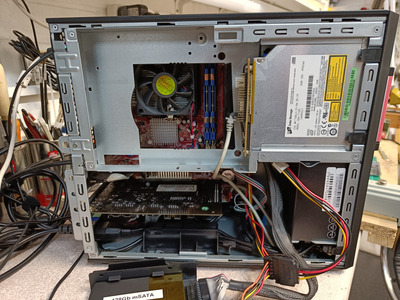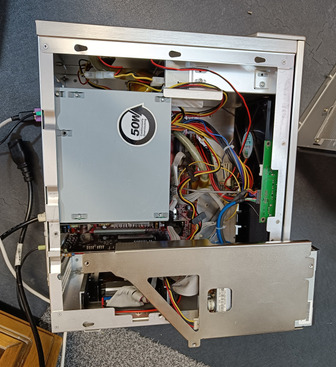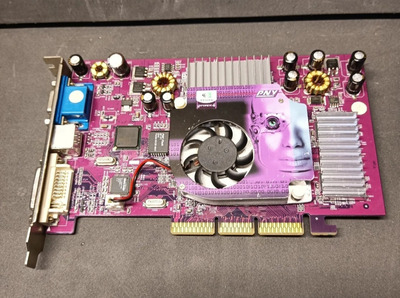So, I did buy an SiS 760 based board to see if I had any better luck with SATA in Win98 using a different chipset, which would allow me to use the system in the more compact case.
The one I picked up is an ECS 760GX-M - catalogued by Retroweb as an AOpen s760GX-m - mine is the very purple version!
Strangely though, the ECS SiS board won't boot at all when used with the (virtually new) 450W SFX PSU I have in the compact case - the PSU is branded 'Kolink' and claims 21A on 3.3v / 22A on 5V / 36A on 12V - it looks like a black painted version of exactly the same generic OEM SFX PSU you see everywhere though. It works fine with the MSI / VIA Socket 754 board with the same CPU and memory, and with the AM3+ board it was previously used with as a spare Win10 system. But with the ECS / SiS board, the fan gives a second or so spinning and the power LED comes on for just a second, then absolutely nothing until mains power removed and reinserted.
That kind of seems like what I might expect with a short? But it has the same results with the same PSU out of the case on the bench, so nothing physical is shorting, and the motherboard works fine with a spare old P4 era 300w generic PSU!
Does that maybe point towards the PSU not having enough power for the motherboard? Could the SiS based board be drawing more from the 5V rail, like a Socket A board would do, or something?
In any case, I didn't have any luck with SATA in Win98 - first blue screens about a device using both 32-bit and compatibility mode drivers, then "device not present" code 10 yellow exclamations in Device Manager, with no drives actually showing up in Device Manager, and the DVD drive not showing at all. The SiS IDE drivers didn't seem to want to install at all - the installer worked, but Device Manager still reported the Windows drivers, and if I tried to manually force the SiS drivers, it said they didn't relate to that hardware. So I figured SATA on Win98 is proving to be a dead end?
Although I did read somewhere that Win98 expects all drive controllers on a certain two IRQs, so won't recognise a third SATA one? So disabling one of the two main IDE controllers but enabling SATA might be worth a try?