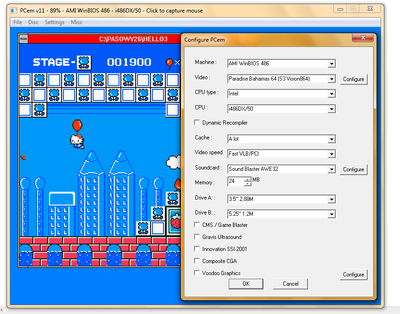First post, by God Of Gaming
- Rank
- Member



More of a proof-of-concept on a test bench to confirm the idea works than an actual build just yet, this ugly monstrocity incorporates 2 different graphics cards and 3 different sound cards for the ultimate win98/winXP dualboot retro gaming system. The whole idea is based on the Asrock 939dual-sata2 motherboard, which uses the power of the ULi chipset to provide a full speed PCI Express slot as well as a full speed AGP slot. With that, Windows XP is using an Ati Radeon X1950 Pro (by Sapphire) and an X-Fi sound card (Auzentech HomeTheater HD). There's 2 copies of windows 98se, both using Nvidia FX 5900XT (by Gigabyte) for graphics, one using a Creative Audigy sound card, other one an Aureal Vortex 2 (Turtle Beach Montego 2). Only one gpu and only one sound card is enabled per OS, the rest disabled in device manager and no drivers installed, that way avoiding resource or driver conflicts. Multiboot is achieved via System Commander. DOSBox for DOS games, so ISA not necessary.
So yes, I spent the whole day yesterday setting this up and testing it, and it all works fine, no issues that I could spot. Next step would be to mount it in a suitable case, and upgrade some of the components. Obviously we can have more ram, theres only a single 512mb stick for simplicity, but with patchmem we can have 2gb ram here. With the Bhdd31 patch we can have several 2tb hard drives to store a full set of retro games. We can have a much faster CPU with the rare AM2CPU upgrade card, if I can find one. And finally, I have an idea on how I can squeeze a 4th sound card into the mix too, involving obtaining a pcie1x to dual legacy pci adapter. The sky is the limit 😀