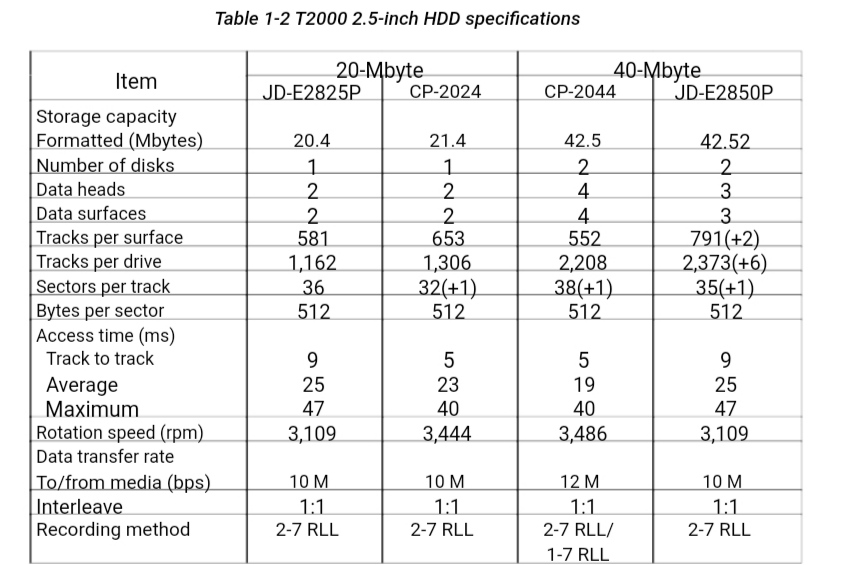First post, by william9
I have broken Toshiba T1200XE laptop, recently I removed hard drive from it and to my surprise discovered that it has regular IDE connector.
I hooked it to my test motherboard (Asus A7V133-C) via adapter and surprisingly drive seemed to work, I was able to boot from it to DOS and browse files. There was one problem, the built-in Trend ChipAwayVirus feature of the motherboard reported about boot sectore virus so basically I had to press a key to ignore the warning (there is option to disable it in the bios).
Because I believed the warning and wanted to remove previous owner's file I formatted it which so far has turned out to be a mistake because while I can install MS-DOS or FreeDOS, they will not boot. I can access files just fine, but booting is impossible. I tried to connect the drive to old laptop which normally runs Windows 98, same problem.
The drive is JVC JDE2850P30.
I have never owned a drive this old so my knowledge on these is rather limited. At the moment I'm assuming that because both of those machines are newer they somehow cannot detect the drive properly, CHS values? Or the drive requires spesific hardware to work correctly? Or?