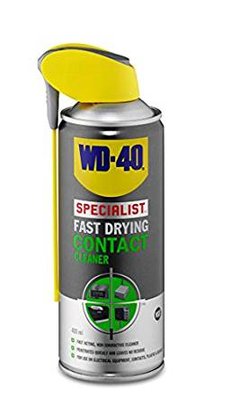First post, by matze79
- Rank
- l33t
Hi,
i have a Compaq SLT 386 Laptop which shows Error 02 0804 FFFF0000 205 Memory Error,
i have 8Mb RAM installed, but it also shows up with 2Mb onboard ram only.
But Memory Test and Compaq Diagnostic isnt going to find any error.
Whats on Adress FFFF0000 ?
I don't get any parity errors and except for that it seems to work just fine.
Memtest86 won't run and ctram test passes fine for hours.
Its SLT/386 20
a Nice Piece of Hardware 😒
And very fast, it has a small L1 Cache onboard.
Thanks for helping.
Matthias
https://www.retrokits.de - blog, retro projects, hdd clicker, diy soundcards etc
https://www.retroianer.de - german retro computer board