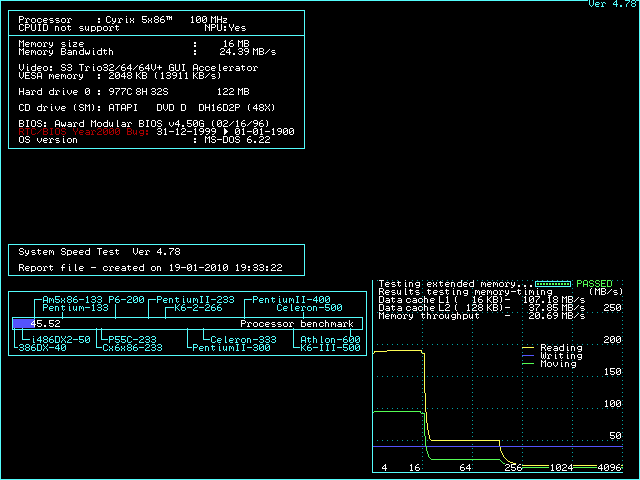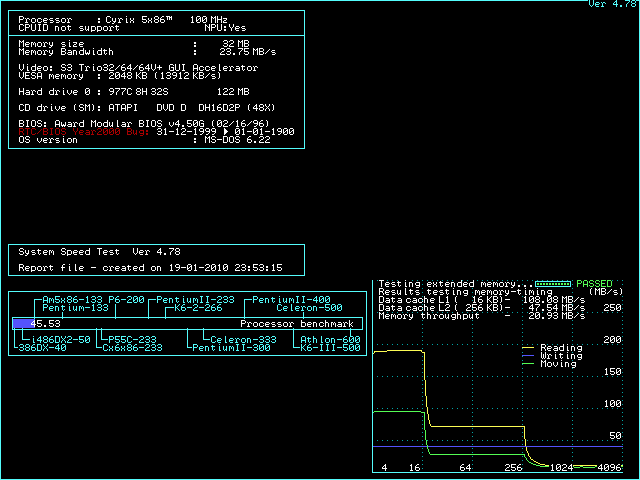First post, by retro games 100
- Rank
- l33t
Greetings Earthlings. I have in my possession a PCI/ISA 486 mobo by FIC (First International Computer), model 486-PIO3, "DOC 14840", PCB revision 1.1. It's a VIA chipset based board. The BIOS POST info screen says -
Version 1.13G705P (02/16/96)
02/16/96-VT496G-2A4L6F0IC-00
It came with a Cyrix 5x86-100GP CPU, and 2 x 8MB = 16MB 70ns sticks of RAM. (Apparently, it accepts Fast Page RAM, but not EDO. Also, there's only 2 slots for the RAM, and the total amount can be 64MB.) Unfortunately, the cache chips found on this particular board are a bit meagre, and only total 128K. However, the "stason schematic web page" below states that cache can be set to as high as 1MB. Here's some brief info about this board, and a pic -
http://www.redhill.net.au/b/b-96.html (2nd mobo down)
Schematic -
http://stason.org/TULARC/pc/motherboards/F/FI … -486-PIO-3.html