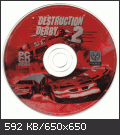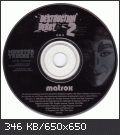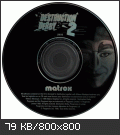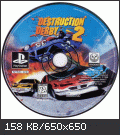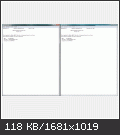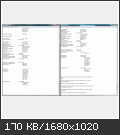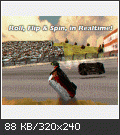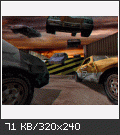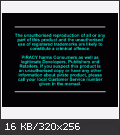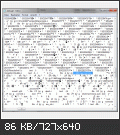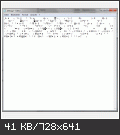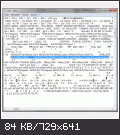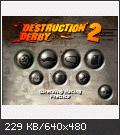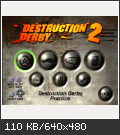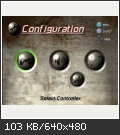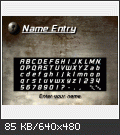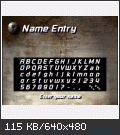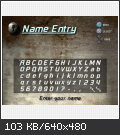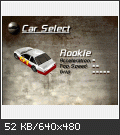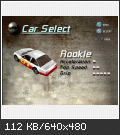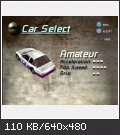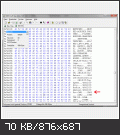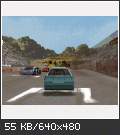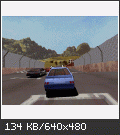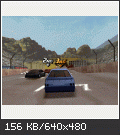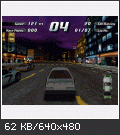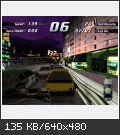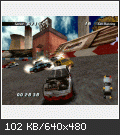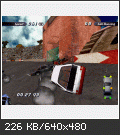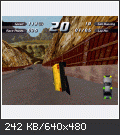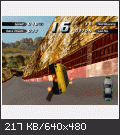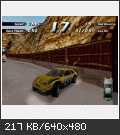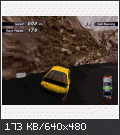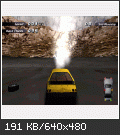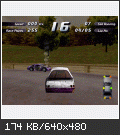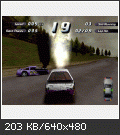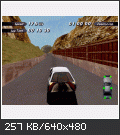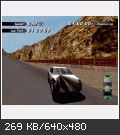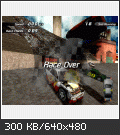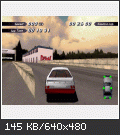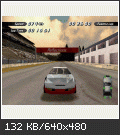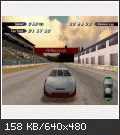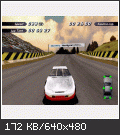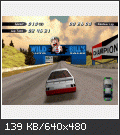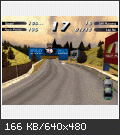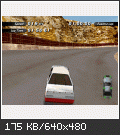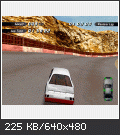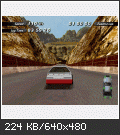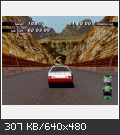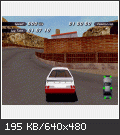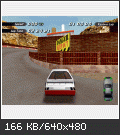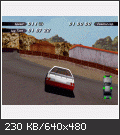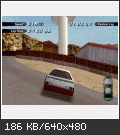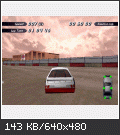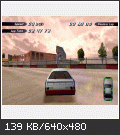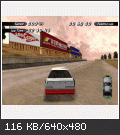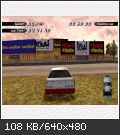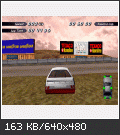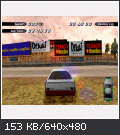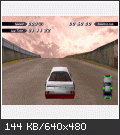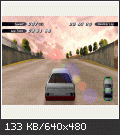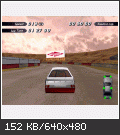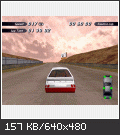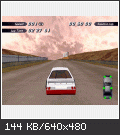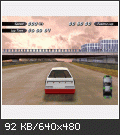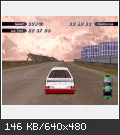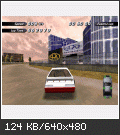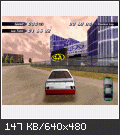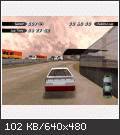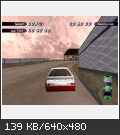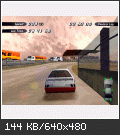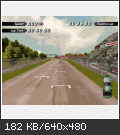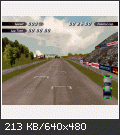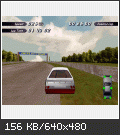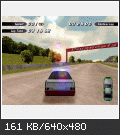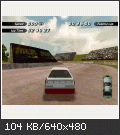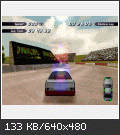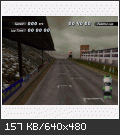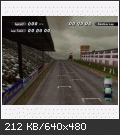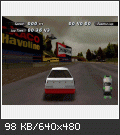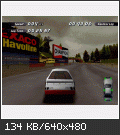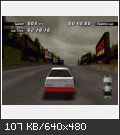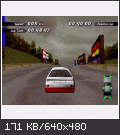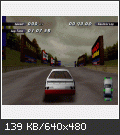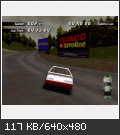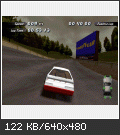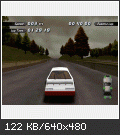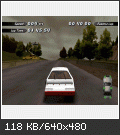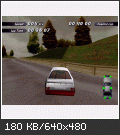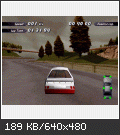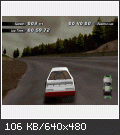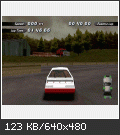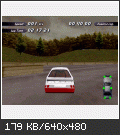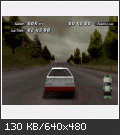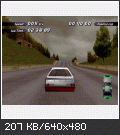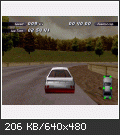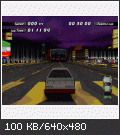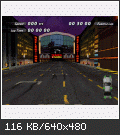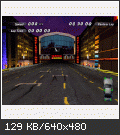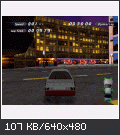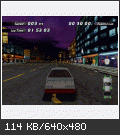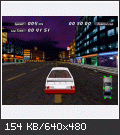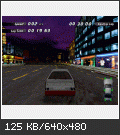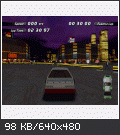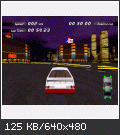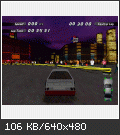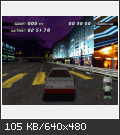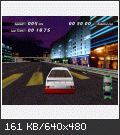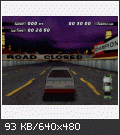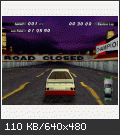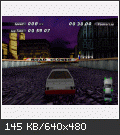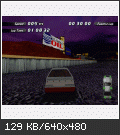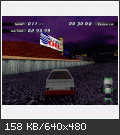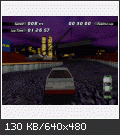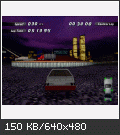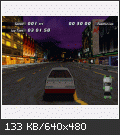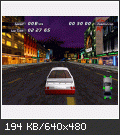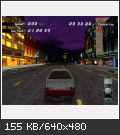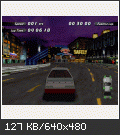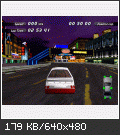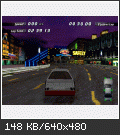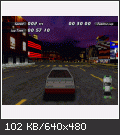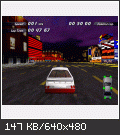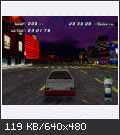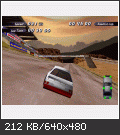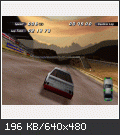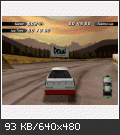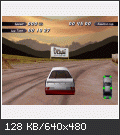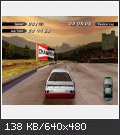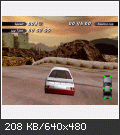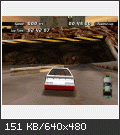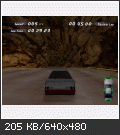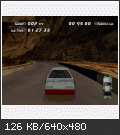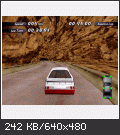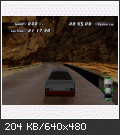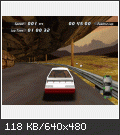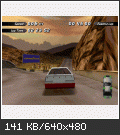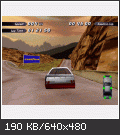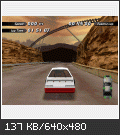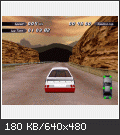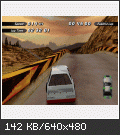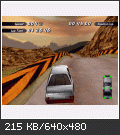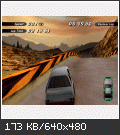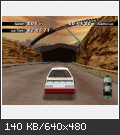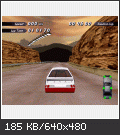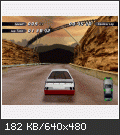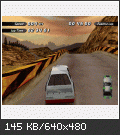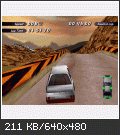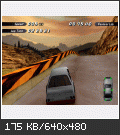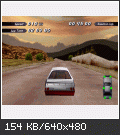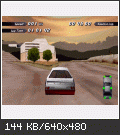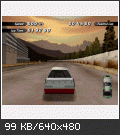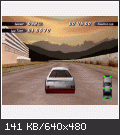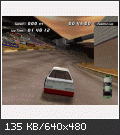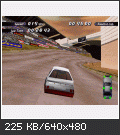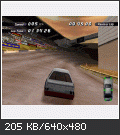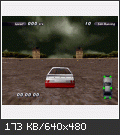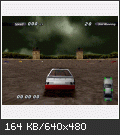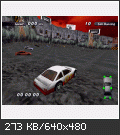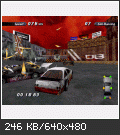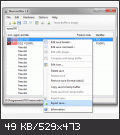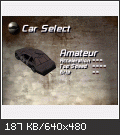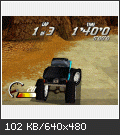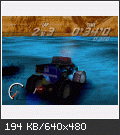Hi,
this post is a big version comparison about Destruction Derby 2.
It's mainly focussed, to show what is different on the Matrox Mystique version.
I will compare the graphic, sound and some technical stuff like the file contents.
My opinion is, that there are too less informations on the internet, about the edition which was bundled with the Matrox Mystique video card in 1997.
I have made many screenshots and for all tracks a gameplay video.
Please help me to correct grammatical issues, english is not my main language.
I used these versions to compare:
-PC Dos Hires (Dosbox) - Draw distance set to maximum
-PC Matrox Mystique 1.01 (Retro machine - Matrox Mystique 2MB, Pentium MMX 233MHz,64MB SD Ram, Win95c)
-PS1 NTSC-U (ePSXe 2.05 2x resolution)
-PS1 Beta Rolling Demo PAL from Demo One Version 4 SCED-00457 (ePSXe 2.05 2x resolution)
I think the same Demo is on the Demo One Version 4 SCED-00456, Autumn/Christmas Releases SCED-00273
and Official UK PlayStation Magazine CD 13 SCED-00365
0. Destruction Derby 2 Comparison Index
1. Disc Content
2. Installed files
3. Extracting "DIRINFO" files
4. Hidden Debug .exe files?
5. Graphic Comparison
5.1. Missing object/sprites etc. in the Matrox version (Many Screenshots)
6. Sound Comparison
7. Gameplay differences
8. Matrox version can load PS1 save files and replay files and PS1 version the Matrox ones
9. Videos from Retail PC, Matrox and PS1 Version from all tracks
10. Videos from Demo mode in Retail PC, Matrox and PS1 Version from all tracks
11. Two Matrox Destruction Derby 2 versions?
12. Monster Trucks/Thunder Truck Rally Beta Demo
13. My wishes
14. Sources
1. Disc Content
Let me begin with the disc content.
The first picture is the Retail PC disc, the second is the Matrox disc with the Monster Trucks Beta Demo, the third
is my other Matrox disc without the Monster Trucks Demo and the last one is the PS1 NTSC-U disc.
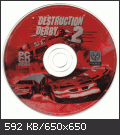
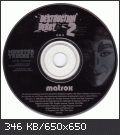
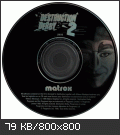
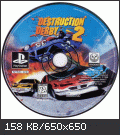
On the Retail PC and the Matrox disc's are the "DATA.z" file, which contains the gamefiles (DD2.exe, DIRINFO file...).
The Retail PC version will install the Intro/Outro files to the hard disk drive and needs a CD to start.
The Matrox version will read them from the disc and don't need it to start, it's optional for the Intro/Outro playing and Redbook-Audio.
So, if you not insert the disc, you don't have the cool Intro. 😜
The data.z file from the Retail PC version has the date 15.Nov.1996 and the Matrox file is from 15.Sept.1996.
But this date on Matrox version can't be correct, because it contains files which are younger.
You will see it later when i compare them.

When we open the readme file of booth Matrox disc's, we can see only one difference.
The disc with the Monster Trucks Demo, says 25.Sept 1996 version 1.01 and the second disc 5.Dec 1996 version 1.01.
I think there is a version 1.00 from the DD2 Matrox version, you will find my thinking at point "11.Two Matrox Destruction Derby 2 versions?"
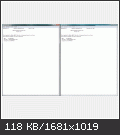
The first Matrox disc has a broken last Audio track (Track 19), it only has 25sec, after these 25sec it's silence.
The picture shows Track 19, from the first and the second Matrox disc.

On booth Matrox disc's are some Audiotrack in a different order.
Track 5 and Track 11 are the same, "How Do You Know - Jug (Caprio County Raceway)" is missing.
I think the man who mastered the disc made an mistake, because the tracks are in a wrong order and are not editied in the main menu, it shows the title and artist from the original Retail PC and PS1 order.
Also some tracks have at the end some silent clicking.
Retail PC and PS1 order
Track01 Data
Track02 Slapshot - Jug (Pine Hills Raceway)
Track03 Rejected - Jug (Chalk Canyon)
Track04 Dead Happy - Jug (Black Sail Valley)
Track05 Footsteps - Jug (Ultimate Destruction)
Track06 How Do You Know - Jug (Caprio County Raceway)
Track07 Better - Jug (Liberty City)
Track08 Pushed Away - Jug (SCA Motorplex)
Track09 Telekenesis - Tuscan (The Colosseum)
Track10 Pinnacle - Tuscan (The Pit)
Track11 Little Pig - Jug (Red Pike Arena)
Track12 Soundcheck - Jug (Death Bowl)
Track13 Joyrider - Jug (Title Screens)
Track14 Direction - Jug (Results Screens)
Track15 Jade - Jug (End Of Season)
Track16 Breed - Jug (Bonus Track 1)
Track17 Sun Dive - Tuscan (Bonus Track 2)
Track18 Burn Out - Jug (Bonus Track 3)
Track19 Crawl - Jug (Bonus Track 4)
Matrox order
Track01 Data
Track02 Slapshot - Jug (Pine Hills Raceway)
Track03 Rejected - Jug (Chalk Canyon)
Track04 Dead Happy - Jug (Black Sail Valley)
Track05 Footsteps - Jug (Ultimate Destruction)*
Track06 Little Pig - Jug (Caprio County Raceway)
Track07 Better - Jug (Liberty City)
Track08 Pushed Away - Jug (SCA Motorplex)
Track09 Sun Dive - Tuscan (The Colosseum)
Track10 Pinnacle - Tuscan (The Pit)
Track11 Footsteps - Jug (Red Pike Arena)*
Track12 Soundcheck - Jug (Death Bowl)
Track13 Joyrider - Jug (Title Screens)
Track14 Direction - Jug (Results Screens)
Track15 Jade - Jug (End Of Season)
Track16 Breed - Jug (Bonus Track 1)
Track17 Telekenesis - Tuscan (Bonus Track 2)
Track18 Burn Out - Jug (Bonus Track 3)
Track19 Crawl - Jug (Bonus Track 4)
You can fix the order in the Matrox version, if you insert the Retail PC version disc, or the PS1 disc into the CD-Drive.
Also the Retail PC version accepts the PS1 disc and the Matrox disc's to start.
2. Installed files
At next, we take a look to the installed files.
We can see that the Matrox version has more files.
The MSI95.DLL is the Matrox Simple Interface library.
The DD2.exe (Win) from the Retail PC version is from 12.Nov 1996.
The DD2.exe from the Matrox version 11.Oct 1996.
The SCUS_943.50 from the PS1 Version 26.Sept 1996.
The MAIN.EXE from the PS1 Rolling Demo 14.July 1996.
And now to the DIRINFO file, which has no file extension.
This file contains all gamefiles like textures, soundfiles (exept music)...etc.
Retail PC 31.Oct 1996 - 21,1MB
Matrox 2.Oct 1996 - 18,8MB
PS1 26.Sept 1996 - 15,5MB
PS1 Rolling Demo 14.July 1996 7,3MB

So, we can think that the Matrox version, is an older version of the Retail PC version...
Because the files from the Matrox version are ~ a month older.
No, after i extracted the files from the "DIRINFO" file, we will see, that the Matrox version is a port of the PS1 version.
Because it uses the same file extentions.
In the Matrox Mystique package, was a letter included, which says that Destruction Derby 2 is not yet released.
And you have to fill out a coupon to get it.

I think in late 1996 you have got the disc with the Monster Trucks Demo.
And if you bought the Mystique at 1997, you got the disc without the Demo, or seperated.
The Retail PC and the Matrox version, shares the same "README.TXT" files, with one exeption.
The Matrox version has at the end (credits), companies like Sony, Goodyear, Mad Catz and others.
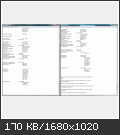
3. Extracting "DIRINFO" files
You can extract the "DIRINFO" with "Universal Extractor 2.0.0 RC 2b", or with "Total Commander" and "Game Archive UnPacker 0.6.0.3 PRO plugin".
Now you can see that the Matrox version looks like, that it have the same files like the PS1 version.

The "*.RAW files" are pictures, that were used in the PS1 Rolling Demo.
But weren't removed in the final PS1 game and in the Matrox version.

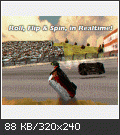




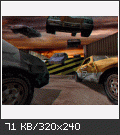

The Matrox version also have the "WARNING.TIM", that was only used for the PAL PS1 version of DD2.
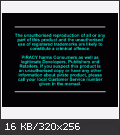
The "LEV*" folders are Level files and i think the "VAGS" folder including the soundfiles.
I think, that the "LEV0" folder is the menu.
On the Retail PC version is the "LEVC" folder missing.
When we don't count the "LEV0" and the "VAGS" folder on Matrox or PS1 version, then we have 13 folders.
But the game only has 11 levels (7 Racetracks and 4 Derby bowls), so this could be hidden levels or parts from the menu.
It also looks like that the PS1 Rolling Demo has more tracks, than the Pine Hills Raceway.
I hope someone make them accessible.
The user "MMRivit" on Youtube, made all 4 Beta Replay's accessible.
https://www.youtube.com/watch?v=hIuXIwnZ8xg
Now i open the "LEV0" folder and we can see, that the Retail PC version is not using the "*.RAW" format for pictures, it using bitmap files (*.BMP).
Instead of using the "*.TXC" format it using "*.TX4".
It also missing the "DRIVERS.BIN" and "TRACKS.BIN" file.
But it has a LEVEL.PAL file.
I hope someone can explain me these files.
Again, we see that the Matrox version is surely a PS1 Port.

All DD2 Players who played all versions, know how it feels to play the PS1 version and the PC version.
I also noticed, that you fly a bit higher and further on the PS1 and Matrox version, than on the Retail PC version.
4. Hidden Debug exe files?
We go back to the "ROOT" folder of the extracted "DIRINFO" file.
The PS1 and the Matrox version, has 4 exe files in it.
"NTSCINTR.EXE"
"NTSCXTRO.EXE"
"PALINTRO.EXE"
"PALXTRO.EXE"
I have checked the CRC checksums of the files.
The four files in the PS1 Version, has different checksums.
The EXE files from the Matrox version, are all the same.
And yes, on the Matrox version they are Windows executables, but it looks like that they're PS1 EXE files.
I have opened one and it says, that it needed the "MSI95.DLL" file.
Then i have copied it from the Matrox DD2 Root folder into the extract "DIRINFO" Rootfolder.
But it closes directly, then i tried to copy the EXE files into the DD2 Root folder, near to the DD2.EXE and the same happened.
I have opened one EXE file with 7-Zip and found out that, there are ".debug0, .debug1, .debug2, .debug3" files in it.

Then i have opened them with notepad and saw that they're Debug pathes in it.
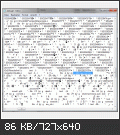

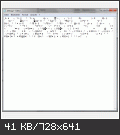

I also saw leftovers from the linked game.
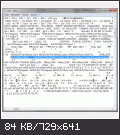
A strange thing is, that these things are also in the Matrox files, because these texts were also found in the "MAIN.EXE" from the PS1 Rolling Demo.
The Cutting Room Floor - Proto:Destruction Derby 2 (PlayStation)
5. Graphic Comparison
The Matrox version has no loading bar, like the Retail PC and the PS1 version.
The Mainmenu looks much better on the Matrox and PS1 version.
On the Retail PC is the color palette limited to display 256 colors.
The logos and the selection ring looks different.
At the Retail PC version, the logos don't have the red brown rust, the Matrox and PS1 version have them.
The Retail PC version has a white up glowing selection ring, the Matrox version has a green static lighting grid ring and the PS1 version has
a green up glowing ring.
I think it's possible that the Matrox version also have a up glowing circle, but it cannot be displayed properly due the transparency problem by the Mystique video card.
Also the fonts are different.
I think they changed the font to white, because it has shadows and the Mystique will display it black.
And you can't see a black font on a black non transparent shadow. 😉
Left is Retail PC, middle is Matrox and on the right side is PS1.

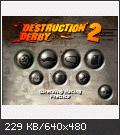
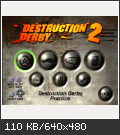





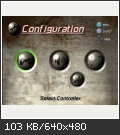
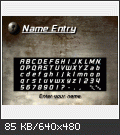
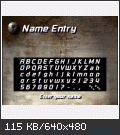
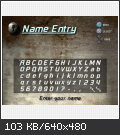
The Retail PC version ask's for Quit if you pressing "Esc", the Matrox version closes directly.

At the car selection, we can see that the the textures from the "Amateur" and the "Pro" cars, are swapped on the Retail PC version.
On the Matrox and PS1 version, is the "Amateur" car White, with Purple bumpers and a Blue Number 01.
The "Pro" car is Yellow with Black bumpers and also a Blue number.
The Retail PC version has them swapped, the "Amateur" is the Yellow car and the "Pro" is White, but it has Black bumpers.
But you also see, that the Yellow Retail PC "Amateur" car, has also problems with the 256 color palette.
It missing some details and it looks like that the Matrox version also have less detailed textures.
You can see it best on the windows, that the PS1 textures are the most detailed ones.
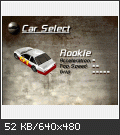

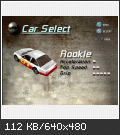


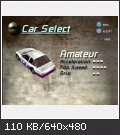



I have opened the Retail PC versions "DD2.exe" file and saw, that the cars are really swapped.
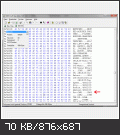
After, i have changed it to the right order, we have them correctly displayed in the menu.
Sadly in a race, they're not changed.
The Retail PC pause menu, has a selectable draw distance.
The Matrox version don't have that option, it has the default draw distance from the Retail PC version.
And the PS1 version has the maximum draw distance, like the Retail PC version if you set it to maximum.
And the PS1 version is the only one, which has a transparent pause menu.



Ingame have the Retail PC cars some different textures and colors, but the same numbers like the other versions.
They missing backlights, have ugly undetailed shadows on the roof and all cars have black numbers.
A strange thing is, that in the car selection menu are the detailed textures.
I'm asking me, who of the developers had the idea to make them so undetailed and why they did it.
The PC version has a ~month older gamefiles, but all the car textures are looking unfinished.
The PS1 and the Matrox version has so nice detailed car textures.
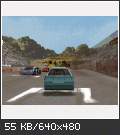
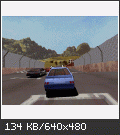
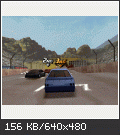
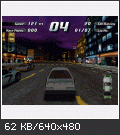

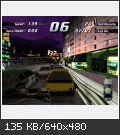
But there is one difference.
I'm sure that they used on the Matrox version older textures, than in the final PS1 version.
Look at the backlights.
You see that the PS1 version has disabled backlights, they only light up if you break.
On the Matrox version they are every time enabled and lighting red, same at the PS1 Rolling Demo textures.
But the PS1 Rolling Demo car textures, looks much brighter.
This is also a guess, that they used an older code, which has no implemented this feature.
The Rookie car has only on the Retail PC version red rivets.
The perspective correction at the Matrox version is working ok.
You can see it at the windows from the house on left side.
But the track borders looking a bit wavy.




If you loose the trunk at the car, then you can see the red steel in the trunk is much brighter in the PS1 Rolling Demo.




The Matrox version, or the Matrox Mystique video card has problems with transparent textures.
You see that the shadows are not transparent, also the fences are not transparent.
And the Matrox version is missing details, or has problems to display it.
It missing buildings, trees, fences or bridges on the tracks.
Look at the next point "5.1. Missing object/sprites etc. in the Matrox version" for more details.
The PS1 version has greatly looking sparks and smoke effects.
On the Retail PC version, is the smoke looking ok, the sparks has some problems.
If your car grinds fast, you see that the sparks don't have the correct position.
On the Matrox version, they're no sparks and the smoke is looking very ugly.
I looks dithered.
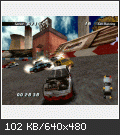
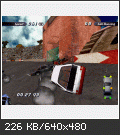


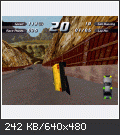
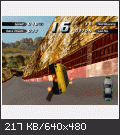
Also you don't see a difference, if the radiator or the engine exploded at the Matrox version.



When your trunk or hood get crushed, you see white lines at the Matrox version instead of black lines.


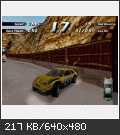
Also when you loose a tire at Matrox version, is the tire white, instead of black.

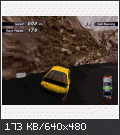
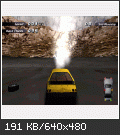
The car with number "99" has sometimes a texturebug.
It's happen on Retail PC and PS1 version, i have never saw this on the Matrox version.

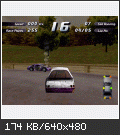
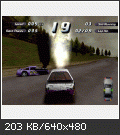
But sometimes this will happen on the Matrox version, after you hit something at the front und or the back.
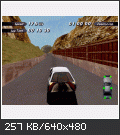
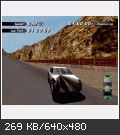
The Retail PC version, has an unaccurate damage indicator.
I think this is a problem by the 256 color palette.
Or it can be reduced for some reasons by the developers.
So it goes from green to light green to yellow etc...
Depending on the track, which color palette is used, it goes from green directly to yellow.
At the Matrox and PS1 version it has more colorsteps, that is more accurate.
I think it's the same graphic icon but it looks a bit different, because the color corners on the PS1 version are transparent.
And the Mystique is displaying them not transparent.
When your radiator exploded, then the damage indicator will blinking red and light red.
On the Retail PC version it only goes to white, and it's not blinking, sometimes it does not changes to white it stays red.






You can also see that the flagg is not transparent on the Matrox version.
The PS1 Rolling Demo don't have that Race Over flagg.


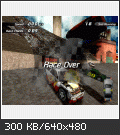
5.1. Missing object/sprites etc. in the Matrox version
Now i will compare which details, are missing in the racing tracks from the Matrox version.
The tracks from PS1 and PC version have the same details.
In my opinion they removed a few things, to try to improve the performance of the Matrox version.
Same here, Left is Retail PC, middle is Matrox, and on the right side is PS1.
On the Pine Hills Raceway is the fourth picture the PS1 Rolling Demo.
I will enumerate the differences at most places in the tracks, so don't be surprised if the descriptions are repeated.
Pine Hills Raceway
-The Matrox version is missing the fence,
-the people,
-the Champion ad
-and the shadows of the bleachers.
-The PS1 Rolling Demo has a ingram ad, instead of the Champion ad.




-The Matrox version is missing the red Torocko building.

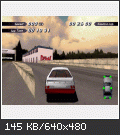

-The Matrox version has Sony Handycam Vision banners, instead of Reflections banners.
-Also here you can see the fence is missing.
-And there are less people.



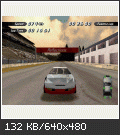

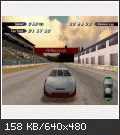

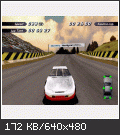

-The Matrox version is missing the SCA Display
-and there are less people.



-The Matrox version don't have the blue Wild Bill's Auto Sales bridge,
-it has only the turning head
-and the Champion ad is missing.
-The PS1 Rolling Demo has a ingram ad instead of a Champion ad.


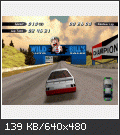
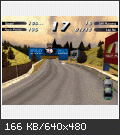
-The Matrox version is here also missing the SCA Display,
-has only one Champion ad,
-there are less trees,
-and the fence is missing.
-The PS1 Rolling Demo has ingram ad's, instead of Champion ad's
-and it has a Wide 16:9 ad, instead of a Goodyear ad.







-The Matrox version has a LeeCooper ad, instead of the Torocko ad.
-It has a different sun angle, you can see it at the shadow under the car.
-On the left side in the curve, is the fence missing.



-The Matrox version has only 2, instead of 4 ad's.
-Same here, it has no Torocko ad's, but LeeCooper ad's.
-There are less trees.



Chalk Canyon
-The Retail PC version has on the left side of the track border, a light Brown/Beige color.
-In the Matrox version it's Brown, like the rest of the track.
-In the PS1 version it is Red and light Brown/Beige.



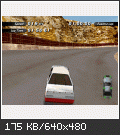

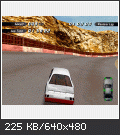



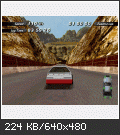
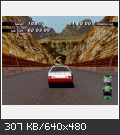




-The Matrox version is missing the Brown fence, behind the first Brown fence.



-The Matrox version is missing the 3 Danger Keep Out sign's
-and the White tower.

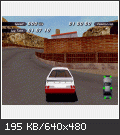
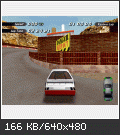




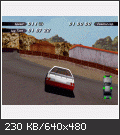
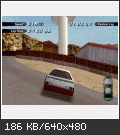
-The Matrox version has a different sun angle, you see it at the car shadow and at the White building. It's possible that they removed the shadow of the building, because of the transparency problem.



SCA Motorplex
I want to say this is the most undetailed track in the Matrox version.
-The Matrox version is missing the satellite dish
-and the trees.
-There are no car shadows.

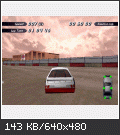
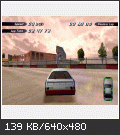
-The Matrox version is missing the people
-the trees
-and some ad's.






-Here you see the Mad Catz ad
-and the Torocko ad is missing in the Matrox version.
-And there are no trees.



-The Matrox version is missing the LeeCooper ad
-and the trees.



-The Matrox version is missing the Torocko, a Dekai and a Texaco Havoline ad.
-The one font of the Dekai ad is transparent, instead of Black.
-The trees are missing.
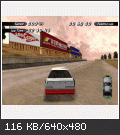


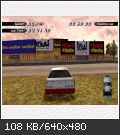
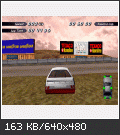
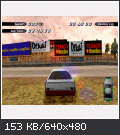
-All of these trees are missing in the Matrox version.




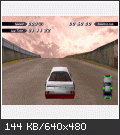
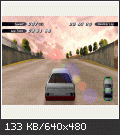

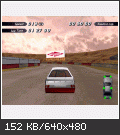

-The Matrox version is missing the Champion ad
-and the trees.

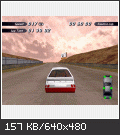

-The Matrox version is missing the SCA Bar.



-The Matrox version is missing the red SCA Bridge,
-the trees
-and the LeeCooper ad.
-The font of the Dekai ad is on the complete track transparent, instead of Black.

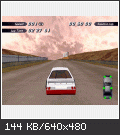

-The Matrox version is missing the bridge
-and the trees.



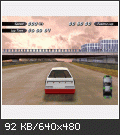
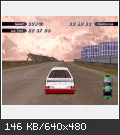

-The Matrox version is missing the Black/Yellow SCA ad,
-the building,
-the people,
-and the trees.
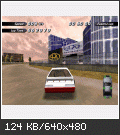

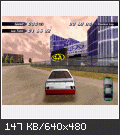
-The Matrox version is missing the buildings,
-the people,
-and the trees.



-On the Retail PC version looking the cars a bit Orange through the fence, but they're Red like in the PS1 version.
-The Matrox version is missing the Red cars,
-the building
-and the trees.



-The Matrox version is missing the trucks.
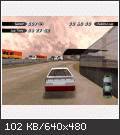
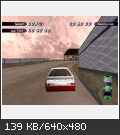
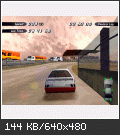
CCR Caprio County Raceway
-The Matrox version is missing the fence,
-the Red flaggs,
-some trees
-and some people.
-There are no car shadows.
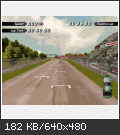
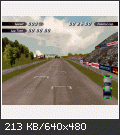




-The Matrox version is missing the people
-and some trees.



-The Retail PC version has on the right side of the track border, a light Beige/Grey color.
-In the Matrox version it's Brown, like the rest of the track.
-In the PS1 version it is Red and White.
-The Retail PC version has at the fence transparent wood.



-The Matrox version is missing some trees,
-and some people.

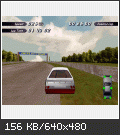

-The Retail PC version has a inconspicuous sun flare effect.
-The Matrox version has not a sun flare effect and no turning treesprites.
-The PS1 version has the a very pretty sun flare effect, you can see it also in other tracks.


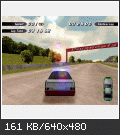
-The Retail PC version has on the right side of the track border, a light Beige/Grey color.
-In the Matrox version it's Brown, like the rest of the track.
-In the PS1 version it is Red and White.
-The Matrox version is missing the Overlord ad
-and some people.
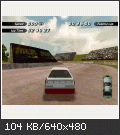

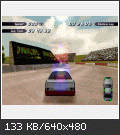
-The Retail PC version has on the right side of the track border, a light Beige/Grey color.
-In the Matrox version it's Brown, like the rest of the track.
-In the PS1 version it is Red and White.
-The Matrox version is missing the Red flaggs,
-some people
-and the buildings.



Black Sail Valley
-The Retail PC version has at the fence transparent wood.
-The Matrox version is missing the building on the right side.
-There are no car shadows
-and the complete track is garishly, instead of dark due the weather.
-A tree is missing.
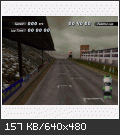

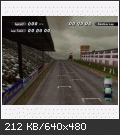



-The Retail PC version has at the fence transparent wood.
-and on the left side of the track border, it has a brighter Beige color.
-In the Matrox version it's the same like the Retail PC version, but not a brighter Beige.
-In the PS1 version it is Red and Beige.
-The Matrox version is missing the Texaco Havoline ad,
-the champion ad,
-a crane (the cameraman is flying),
-an excavator,
-some trees
-and the Yellow and Red - Black Sail Valley bridge.
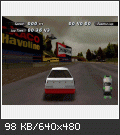

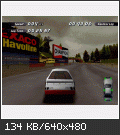



-The Matrox version is missing a Venus ad,
-a Champion ad,
-a Goodyear ad
-and some trees.
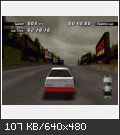
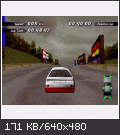
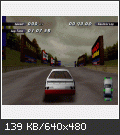
-The Retail PC version has on the left side of the track border, a brighter Beige color.
-In the Matrox version it's the same like the Retail PC version, but not a brighter Beige.
-In the PS1 version it is Red and Beige.
-The Matrox version is missing 2 Goodyear ad's,
-an excavator
-and some trees.



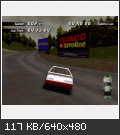


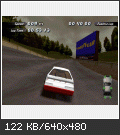


-The Matrox version is missing many trees.
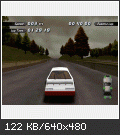


-The Matrox version is missing another crane (the cameraman is flying)
-and missing many trees.
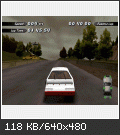


-In the Matrox version has the complete track no shadows, but at these two place's are shadows.
-Here are also missing some trees.

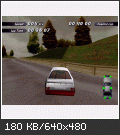


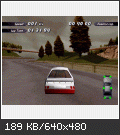

-The Retail PC version has on the right side a flying tree.
-The Matrox version is missing many trees and also missing the flying tree.
-The PS1 version has the flying tree too.






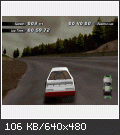


-The Matrox version is missing the Green house,
-the tree trunks,
-and the Red truck.
-There are also trees missing.
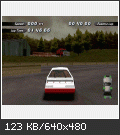
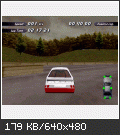

-The Matrox version is missing many trees.
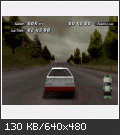
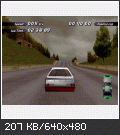

-The Retail PC version has on the left side of the track border, a brighter Beige color.
-In the Matrox version it's the same like the Retail PC version, but not a righter Beige.
-In the PS1 version it is Red and Beige.
-The Matrox version is here also missing some trees.

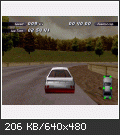

-The Matrox version is missing the two buildings,
-and a tree.



Liberty City
-In the Retail PC version on the left side is the house Blueish/White.
-The Matrox version has the same house color, but it's brighter.
-The PS1 version has a Yellow house, but there is deep Blue bar behind the man in the Yellow shirt.
-The Matrox version has no people
-and no street lamps.
-Also there is no darkness, the complete track is garishly.
-It does not have the Black distance fog.
-The Texaco Havoline bird is not animated.
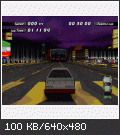


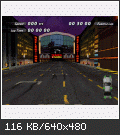

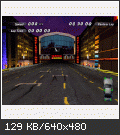



-The Retail PC version Blue showcase light
-and has an closed crash barrier.
-The Matrox version has also a Blue showcase light
-and an closed crash barrier.
-The PS1 version has Purple/Redish showcase light
-and an opened crash barrier.
-The Matrox version has no people,
-and no street lamps.


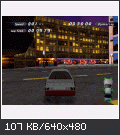
-The Retail PC version has on the left side a Orange showcase light
-and on the right side 3 Blue and 1 Red showcase light.
-The Matrox version has like the Retail PC version on the left side a Orange showcase light
-and on the right side 3 Blue and 1 Red showcase light.
-The PS1 version has on the left side a Yellow showcase light
-and on the right side 2 Blue, 1 Red and 1 Green showcase light.
-The Matrox version has no people
-and no street lamps.
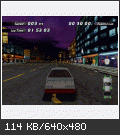
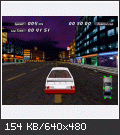
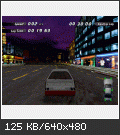
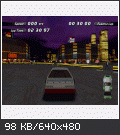
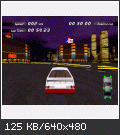
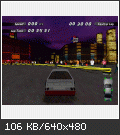
-In the Retail PC version has the first building a Blue and Yellow colored texture,
-the next building is light Blue.
-In the Matrox version has the first building a Blue and Orange colored texture,
-the next building is light Blue.
-In the PS1 version has the first building a Purple/Blue and Red colored texture,
-the next building is at the first half light Yellow and the second half it's dark Orange.
-The Matrox version has no street lamps.
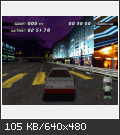
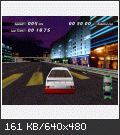

-The Matrox version has at the beginning and at the end of the dirt road, no Road Closed barrier.
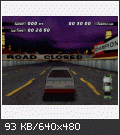

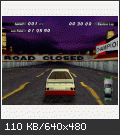


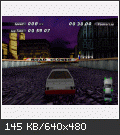
-The Matrox version has no Global Oil ad,
-no Goodyear ad,
-no Magister Design ad,
-no truck
-and no crane.
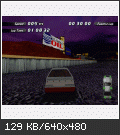

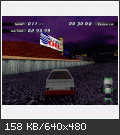
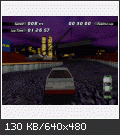




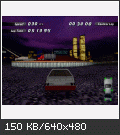
-The Matrox version has no people
-and no street lamps.
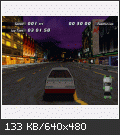
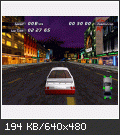
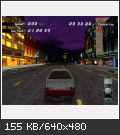
-The Retail PC version has transparency problems with the streetlamps, you see a area around the light.
-In the Matrox version is the Drive Safely animation not working, it only says Drive.
-on the left side under the man, is instead of glass a Yellow/Black board.
-There are no people
-and no street lamps.
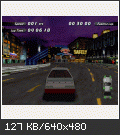
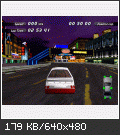
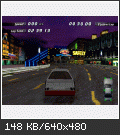
-The Matrox version has no people
-and no street lamps.
-The light animations from the buildings are running much too fast.
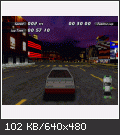
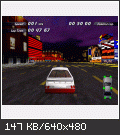
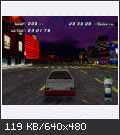
The SCA Ultimate Destruction Speedway
-The Matrox version has at the bleacher no glass,
-there are no people
-and the font of the Dekai ad is transparent, instead of Black.
-There are no car shadows
-and the complete track is garishly.

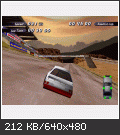
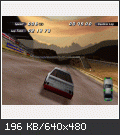
-In the Retail PC version is a part of the track border Black and Beige.
-In the Matrox version is a part of the track border simply Beige.
-In the PS1 version is a part of the track border Blue and Beige.
-The Matrox version is missing many trees
-and the font of the Dekai ad is transparent, instead of Black.
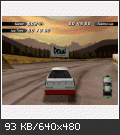
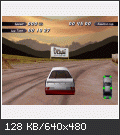



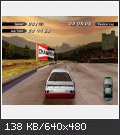

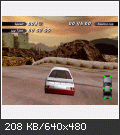

-In the Retail PC version is a part of the track border dark Beige and Beige.
-In the Matrox version is a part of the track border simply Beige.
-In the PS1 version is a part of the track border Blue and Beige.
-The Matrox version has completly bright tunnels.
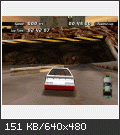




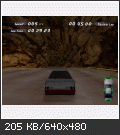
-The Matrox version don't have on the right side that Black part of the track border.
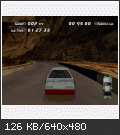
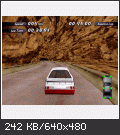
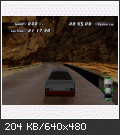
-The Matrox version has less pillars
-and no sheeps.
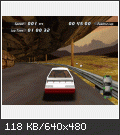





-In the Retail PC version is a part of the track border Black and Beige.
-In the Matrox version is a part of the track border simply Beige.
-In the PS1 version is a part of the track border Blue and Beige.
-The Matrox version has no people here,
-no rails
-and no trees.
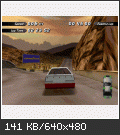
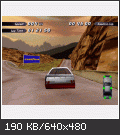

-The Matrox version is missing at these two places the rails
-and the trees are missing.
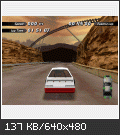
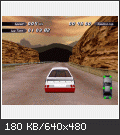

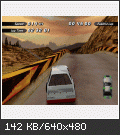
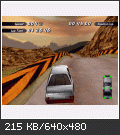
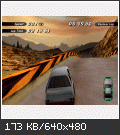
-But the Matrox version still has the Roller Coaster that drive's on the rails. (Looks really strange)
-The ground from the Roller Coaster is white, instead of Black.
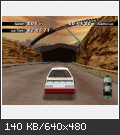
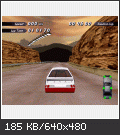
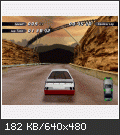
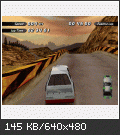
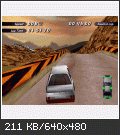
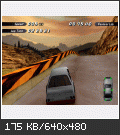
-The Matrox version has at the bleacher no glass,
-there are no people
-and much less trees.

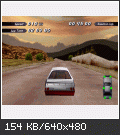

-In the Retail PC version is a part of the track border Black and Beige.
-In the Matrox version is a part of the track border simply Beige.
-In the PS1 version is a part of the track border Blue and Beige.
-The Matrox version has no people
-and much less trees.

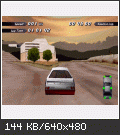

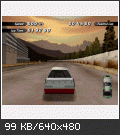
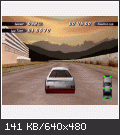

-In the Retail PC version is a part of the track border Black and Beige.
-In the Matrox version is a part of the track border simply Beige.
-In the PS1 version is a part of the track border Blue and Beige.
-The Matrox version has no People
-and the font of the Dekai ad is transparent, instead of Black.
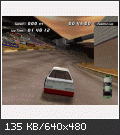
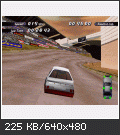
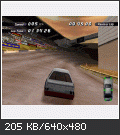
Red Pike Arena
-The Matrox version has no car shadows,
-but the towers have shadows.
-Only 10 cars, go to point "7.Gameplay differences" for more infos.



The Colosseum
-The Matrox version has no car shadows
-and the ground texture has a different color.
-Only 10 cars, go to point "7.Gameplay differences" for more infos.



The Pit
-The Retail PC version has additional trees.
-The Matrox version has no car shadows.
-Only 10 cars, go to point "7.Gameplay differences" for more infos.

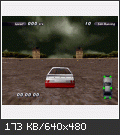
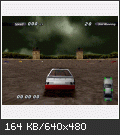
Death Bowl
-The Matrox version has no car shadows.
-There are smileys with a Black area, instead of animated flames.
-SuperTriniton Wide ad's, instead of the Torocko ad's
-and a Handycam Vision ad, instead of a Dekai ad.
-Only 10 cars, go to point "7.Gameplay differences" for more infos.
-The PS1 version offers at this track again the beautiful sun flare effect.

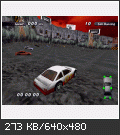


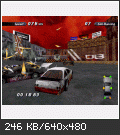

6. Sound Comparison
I'm in the opinion, that the best mixed sounds have the PS1 version.
It has all engine, bumping and crashing sounds.
And i really like the Beta announcer comments from the PS1 Rolling Demo.
On the Retail PC version, are the car sounds really thin in my opinion.
The AI cars has engine sounds, but no sounds when they bumping or hitting.
Only the Player car has bumping sounds, when it got hit.
There are no hammer sounds, when you repair your car and no crowd sounds.
Also at the beginning you don't hear that the drivers pressing the gas pedal, that you can hear in the PS1 version.
The Matrox version has a really lame soundmix, i think the developers forgot to finish it.
Only the Player car has a engine sound and bumping sounds.
You will hear it very good at the start, when the cam flies over the AI cars to your car, that you only hear the engine from your car.
Also when the AI cars crash together, you hear nothing.
You hear only bumping sounds, when they hit the player car.
So the AI cars are completely soundless.
And they're no crowd sounds.
And the announcer does not say "Drivers, start your engines!" at the start.
When the announcers says 3...2...1...Go, it stutters very short, when he says "Go".
This is the point when the CD-Music starts.
At the Race is the announcer too loud.
But the bumping sounds in the Matrox version sounds really interesting, it's different mixed.
Redbook Audio is playing in all versions properly.
Retail PC version AI Engine sounds - No crowd sounds
https://www.youtube.com/watch?v=vdnZXR2OawU
Matrox version No AI Engine sounds - No crowd sounds
https://www.youtube.com/watch?v=2FmYjB7cf2c
PS1 version AI Engine sounds + Crowd sounds
https://www.youtube.com/watch?v=uxeOXdzKP7Q
Retail PC version AI Engine sounds - No AI Bumping sounds
https://www.youtube.com/watch?v=6tstgrnXiAc
Matrox version No AI Engine sounds - No AI Bumping sounds
https://www.youtube.com/watch?v=r9kn69UtSNY
PS1 version AI Engine sounds + AI Bumping sounds
https://www.youtube.com/watch?v=ullctmrwUo8
7. Gameplay differences
The performance of the Matrox version is not good.
The framerate seems ok, but it has many slowdowns.
Sometimes is runs fast and on some places it's running slow.
The Retail PC version runs fast, if you have a good cpu or running in Dosbox.
And the PS1 NTSC-U and the NTSC-J versions are running fast too.
The PS1 PAL version is running a bit slower, but faster than the Matrox version.
I have also said, that the Retail PC version feels very different to play and that you fly higher and further on the Matrox and PS1 version.
All DD2 Players will feel the difference, you can check this by using the high jump ramp at "Chalk Canyon".
Drive with the same speed, in booth versions on the ramp and you will see and feel it.
Also when you are in a Derby Arena, if you not steering at the beginning the car will fly every time the same.
And you will see the difference beetween the Retail PC version and the PS1 version.
On the Matrox version you fly different too in the Arena, but this this happen because... read the next text after the video links... 10 CPU cars only. 🙁
Retail PC Version - Gameplay
https://www.youtube.com/watch?v=_TzKh_Fnybs
Matrox Version - Gameplay
https://www.youtube.com/watch?v=AVyMQKJMBb4
PS1 NTSC-U Version - Gameplay
https://www.youtube.com/watch?v=9RI5FGX07YM
A big disappointment is the Destruction Derby mode on the Matrox version.
Because it has only 10 cars, instead of 20 cars like in the PS1 and the Retail PC version.
I don't know what's the reason, if this was planned in the Beta version, or it was to reduce perfomance problems.
With 10 AI cars, missing AI engine sounds, missing bumper sounds, missing crowd sounds and this low gamespeed...
This make's the Matrox version really lame, the Total Destruction mode is a joke.
I think you will fly the same in the Arena on the Matrox version if there are 20 cars, like in the PS1 version, but you fly different because there only 10 cars in the Arena.



In the Wrecking Racing Championship after the Derby Arena, the results says that there were 20 drivers, but they were only 10 drivers.

Retail PC Version - Arena
https://www.youtube.com/watch?v=_wCVi7f_xS8
Matrox Bundle Version- Arena
https://www.youtube.com/watch?v=ZQoQli8nTpI
PS1/PSX NTSC-U Version- Arena
https://www.youtube.com/watch?v=G1iMRG3pHNg
8. Matrox version can load PS1 save files and replay files and PS1 version the Matrox ones
The Matrox and the PS1 versions uses the same save files.
So the Matrox version saves PS1 RAW savefiles with an extension (*.cs0).
The Retail PC version is using a 128KB file.
It looks like an memorycard image, but i can't extracted or imported save files to it.
I created a Championship on the PS1 version and retired the race and saved the game and saved the replay.
I have extracted the save files from the ePSXe memorycard image to PS1 Raw savefiles and added the extention (*.cs0) to the save files.
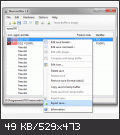


I copied it on my Retromachine in the DD2 Matrox folder.
The savegame is working and the next track (Chalk Canyon) was loaded.
The Replay files were also loading and seems to working fine.
But later my car does not have the same position, but i think this is a problem with the gamespeed and slowdowns.
This is the replay which was created on the PS1 version
https://www.youtube.com/watch?v=SuspzNDxEI8
And here it's loaded on the Matrox version
https://www.youtube.com/watch?v=sDs20fCJP48
Then i have done the same with the Matrox version (Create new Championship and saves it and saves a replay) and i imported the files into the ePSXe memorycard image.
In Memcard Rex i had to edit the gamecode and the region of my game.
Then i have loaded the files in the PS1 version and here working the files too.
Also the replay file is working fine.
The Replay created on the Matrox version
https://www.youtube.com/watch?v=0VpDPIEvQWA
And here it is loaded on the PS1 version
https://www.youtube.com/watch?v=DmXoGqm_Rrs
I tried again but i have saved a replay file on the PS1 version in a Derby Arena.
Because we know now, that the PS1 version has 20 cars and the Matrox version only 10 cars.
The replay file loads on the Matrox version, but after an AI car hit my car, then it drives different.




Replay from Red Pike Arena created on the PS1 version
https://www.youtube.com/watch?v=mON6QjLxM1s
Here what's happen, when it's loaded on the Matrox version
https://www.youtube.com/watch?v=NaLHH7zwt8c
I also tried making a Derby Arena replay file on the Matrox version and loaded it in the PS1 version.
Here happens the same.
Replay from Red Pike Arena created on Matrox version
https://www.youtube.com/watch?v=_Npd3bLeHfc
And again here, what's happen when loaded on PS1 version
https://www.youtube.com/watch?v=N84ODcfL2us
When you jump to point "10.Videos from Demo mode in Retail PC, Matrox and PS1 Version from all tracks", there are all videos from the demo mode.
It looks like that the Matrox version uses the same demos like the PS1 version.
Because the Demo car is driving very the same at tracks like "Pine Hills Raceway" and "Chalk Canyon".
But on other tracks the car drives different.
I think this is a problem of the gamespeed, like the replays.
These screenshots show, how the savegame Manager looks like.
The Matrox version does not display the driver logo, but it saves it.
It can be that the Matrox version don't display it, because it stretches the icon files.
On the PC and PS1 version they're squares.



As i already said at point "2.Installed files", the PS1 Rolling Demo has 4 Replay files.
But they are in a different format, so they are not compatible savefiles.
They not loading in the final PS1 version, or in the Matrox version.
Also replacing the replay files, with a replay form the final version in the Demo version is not working.
9. Videos from Retail PC, Matrox and PS1 Version from all tracks.
All videos are upscaled from 640x480 to 960x720 via super resolution, to reduce the Youtube compression artefacts.
Pine Hills Raceway
Retail PC Version:
https://www.youtube.com/watch?v=TbOkk4HlBwo
Matrox Bundle Version:
https://www.youtube.com/watch?v=32UV4vgkyg8
PS1/PSX NTSC-U Version:
https://www.youtube.com/watch?v=0gWG2zFGPb0
Chalk Canyon
Retail PC Version:
https://www.youtube.com/watch?v=_TzKh_Fnybs
Matrox Bundle Version:
https://www.youtube.com/watch?v=AVyMQKJMBb4
PS1/PSX NTSC-U Version:
https://www.youtube.com/watch?v=9RI5FGX07YM
SCA Motorplex
Retail PC Version:
https://www.youtube.com/watch?v=W_5IanQIPbQ
Matrox Bundle Version:
https://www.youtube.com/watch?v=oRBotg5q5uY
PS1/PSX NTSC-U Version:
https://www.youtube.com/watch?v=V48aBXWSZ_4
CCR Caprio County Raceway
Retail PC Version:
https://www.youtube.com/watch?v=VyYe33kBA5c
Matrox Bundle Version:
https://www.youtube.com/watch?v=cZ8JIRnIApg
PS1/PSX NTSC-U Version:
https://www.youtube.com/watch?v=9jR-5CyCHOE
Black Sail Valley
Retail PC Version:
https://www.youtube.com/watch?v=cEWoIAvKt3Y
Matrox Bundle Version:
https://www.youtube.com/watch?v=SaAF87gwvnM
PS1/PSX NTSC-U Version:
https://www.youtube.com/watch?v=Am30WTOUpS0
Liberty City
Retail PC Version:
https://www.youtube.com/watch?v=GeNnDBvJMBw
Matrox Bundle Version:
https://www.youtube.com/watch?v=7Fbi52pd8sk
PS1/PSX NTSC-U Version:
https://www.youtube.com/watch?v=QI-gk1-psGY
The SCA Ultimate Destruction Speedway
Retail PC Version:
https://www.youtube.com/watch?v=ygh0MkV_Mo0
Matrox Bundle Version:
https://www.youtube.com/watch?v=wb_0lf1ue6c
PS1/PSX NTSC-U Version:
https://www.youtube.com/watch?v=Cku8Zc2LpeQ
Red Pike Arena
Retail PC Version:
https://www.youtube.com/watch?v=_wCVi7f_xS8
Matrox Bundle Version:
https://www.youtube.com/watch?v=ZQoQli8nTpI
PS1/PSX NTSC-U Version:
https://www.youtube.com/watch?v=G1iMRG3pHNg
The Colosseum
Retail PC Version:
https://www.youtube.com/watch?v=qQG287sarlE
Matrox Bundle Version:
https://www.youtube.com/watch?v=R9DwxpRCNp4
PS1/PSX NTSC-U Version:
https://www.youtube.com/watch?v=U1U2z0aw90o
The Pit
Retail PC Version:
https://www.youtube.com/watch?v=PpBqJ-OwlZ0
Matrox Bundle Version:
https://www.youtube.com/watch?v=v3opFrNnWac
PS1/PSX NTSC-U Version:
https://www.youtube.com/watch?v=4XFOwAdJ0gg
Death Bowl
Retail PC Version:
https://www.youtube.com/watch?v=-60v1ZtbF10
Matrox Bundle Version:
https://www.youtube.com/watch?v=RWieGIZ3c7g
PS1/PSX NTSC-U Version:
https://www.youtube.com/watch?v=Xa4OqKPyCDg
10. Videos from Demo mode in Retail PC, Matrox and PS1 Version from all tracks.
Here you can hear again in the Matrox version, that the AI cars have no sound.
All videos are upscaled from 640x480 to 960x720 via super resolution, to reduce the Youtube compression artefacts.
There are no Demos for the "Death Bowl" arena.
Pine Hills Raceway Demo Mode
Retail PC Version:
https://www.youtube.com/watch?v=jdOlAkaIi-I
Matrox Bundle Version:
https://www.youtube.com/watch?v=ihmviz1P7AE
PS1/PSX NTSC-U Version:
https://www.youtube.com/watch?v=yx49mYno0Nk
Chalk Canyon Demo Mode
Retail PC Version:
https://www.youtube.com/watch?v=LDvgcHVVmUc
Matrox Bundle Version:
https://www.youtube.com/watch?v=MnUVGRkAGuE
PS1/PSX NTSC-U Version:
https://www.youtube.com/watch?v=nKCLSdJH_aE
SCA Motorplex Demo Mode
Retail PC Version:
https://www.youtube.com/watch?v=FDA9UzGgIsM
Matrox Bundle Version:
https://www.youtube.com/watch?v=IKavSQMcQ24
PS1/PSX NTSC-U Version:
https://www.youtube.com/watch?v=daNb0K-ZFCI
Caprio County Raceway Demo Mode
Retail PC Version:
https://www.youtube.com/watch?v=QE9_66HSG4A
Matrox Bundle Version:
https://www.youtube.com/watch?v=PIG5Lhq5GAg
PS1/PSX NTSC-U Version:
https://www.youtube.com/watch?v=qsA3A4TnsP8
Black Sail Valley Demo Mode
Retail PC Version:
https://www.youtube.com/watch?v=oY4gV0rEt8E
Matrox Bundle Version:
https://www.youtube.com/watch?v=9HWmFdnq0Ao
PS1/PSX NTSC-U Version:
https://www.youtube.com/watch?v=ZS6JaOr0sxM
Liberty City Demo Mode
Retail PC Version:
https://www.youtube.com/watch?v=bwsbGOLNZGg
Matrox Bundle Version:
https://www.youtube.com/watch?v=yEFfZy1I8DE
PS1/PSX NTSC-U Version:
https://www.youtube.com/watch?v=o16kcKG78yw
The SCA Ultimate Destruction Speedway Demo Mode
Retail PC Version:
https://www.youtube.com/watch?v=Od9YEh6b01g
Matrox Bundle Version:
https://www.youtube.com/watch?v=yWzsXrcRDKo
PS1/PSX NTSC-U Version:
https://www.youtube.com/watch?v=5cyShBlEPm8
Red Pike Arena Demo Mode
Retail PC Version:
https://www.youtube.com/watch?v=JBAgQiFhM6A
Matrox Bundle Version:
https://www.youtube.com/watch?v=PnKU_UqJ-no
PS1/PSX NTSC-U Version:
https://www.youtube.com/watch?v=xXdFNmHQnWI
The Colosseum Demo Mode
Retail PC Version:
https://www.youtube.com/watch?v=FG6BRzzEY_o
Matrox Bundle Version:
https://www.youtube.com/watch?v=jSAKcIjVj5w
PS1/PSX NTSC-U Version:
https://www.youtube.com/watch?v=cHnHO2i4jco
The Pit Demo Mode
Retail PC Version:
https://www.youtube.com/watch?v=coDhahM4RxU
Matrox Bundle Version:
https://www.youtube.com/watch?v=gaDD_Qyjq9A
PS1/PSX NTSC-U Version:
https://www.youtube.com/watch?v=TUGvDWjdaxA
Death Bowl
No Demo Mode
11. Two Matrox Destruction Derby 2 versions?
I had mentioned at the biginning of my post, that i'm thinking that they're two Matrox DD2 versions are available.
But i'm not sure.
Because i remember something as a kid.
I'm first start playing DD2 with 4 years, this was the Matrox version.
I played this version up to if i was 7 years old, then i got the PS1 version and i was impressed.
But i remember on the Matrox version, that at the car selection screen the "Rookie" car was looking normal and the "Amateur" and the "Pro" Car was looking brown or black.
With this i'm 100% sure and my dad confirms me this issue.
I have remade this with GIMP, that you understand this better.

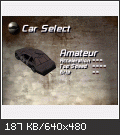

I also remember that the pitstop was not working.
I drove in and nothing happens, that car drives out like you was a second time in the box.
Because you can only repair your car one time.
And i think the game wanted a CD to start.
And you can't loose the front tires.
But with these three things im not sure. (It's long time ago)
The PC and the disc that my dad had, are got lost after my parents separated.
I rebought the Matrox version (Booth Disc's) on ebay, but i can't reproduce these bugs.
I tried the oldest driver, that working with the DD2 Matrox version (v3.14) and i tried the oldest Mystique Bios that i can find (V1.2).
Does anybody have 1.1 or 1.0?
If anyone can help how to get these bugs, please let me know.
Or if anyone know, if there are two DD2 Matrox versions like an Version 1.00 (because my current disc's says version 1.01), or that anyone can confirms these bugs too.
That would be nice and helpful.
12. Monster Trucks/Thunder Truck Rally Beta Demo
First picture shows the Final PC version, the second one the Matrox Demo, the third the final PS1 version (NTSC-U) and the last picture the PS1 Demo from the Demo One Ver 4 (SCED-00456/SCED-00457).
You can see that, that the Demo versions have trees.
In the Matrox Demo are the trees not solid, you can drive into them, on the PS1 Demo not.
The Matrox version is earlier than the PS1 Demo.
The Menu from the Matrox Demo says "Monster Truck Rally", this could be an old name.
And the Matrox Demo has no sound and the same speedproblems like the DD2 Matrox version.
The final versions have a damagemeter and a updated background.
You can drive in the Matrox Demo and in the PS1 Demo to the out of map.
But the PS1 Demo has a timelimit, the Matrox demo not.
And the Matrox Demo has a compass, when you drive to all points then you win.
Some points are in out of the map.
Also the map is in all versions a bit different, exept if we compare the two final versions (PC,PS1).
In the PS1 Demo i have found AI Drivers.
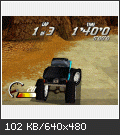





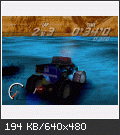

Videos from the Matrox Demo Version
I have added music from DD2, because the Demo has no sound.
Car Crushing
https://www.youtube.com/watch?v=gm5YxpM70wk
Exploring the Map
https://www.youtube.com/watch?v=Pqgha3mXqjU
Driving in out of Map
https://www.youtube.com/watch?v=j74Vw3u9iI0
Driving to invisible compass points
https://www.youtube.com/watch?v=onot3ntocu0
PS1 Demo Video
Don't know what they do, could be for testing something.
Demo One v4 - Found AI Drivers in PS1 Beta Demo
https://www.youtube.com/watch?v=lutQGFkGo6I
13. My wishes
I hope that anyone made tools for Destruction Derby 2.
So that people who understand game development and modding, can modifiy this awesome game with a lan mode and new tracks.
A tool for recompile the "DIRINFO" file, would be a good beginning that we can mix files trough the versions.
Also a texture and sound converter would be nice, to edit the textures and the sound that we can use the Beta announcer sounds, or adding the PS1 textures to Retail PC version.
Or a "Matrox Simple Interface" Wrapper that we can have the PS1 physics on PC, and tools to readd the missing sounds and bringing back the 20 cars to the Derby Arena.
And nice would be too, if someone can hack the PS1 Rolling Demo and access the Menu and the other tracks.
The Matrox version is runable on a Matrox Mystique 170, Matrox Mystique 220 and Matrox Mystique 220 Business.
It does not run on a Matrox Mystique G200 AGP and Matrox Millennium II AGP.
Can someone test it on Matrox Millennium II PCI and a G100?
If there is someone, who can make a good comparison video about the versions.
Please put all these infos from this thread into the video.
14. Sources
DD2 Logo
https://vignette.wikia.nocookie.net/destructi … =20110911195914
DD2 PC Disc
https://www.mobygames.com/images/covers/l/151 … ndows-media.jpg
DD2 PS1 NTSC-U Disc
https://images.launchbox-app.com/961ea49e-fa7 … e76dfdea1af.jpg
Matrox Mystique Box content
https://retronn.de/hwpics/matrox_mystique_box_contents.jpg
EDIT: Big 2020 Update, i've added 321 new screenshots with descriptions, 3 new sound comparison videos and i corrected smaller things.