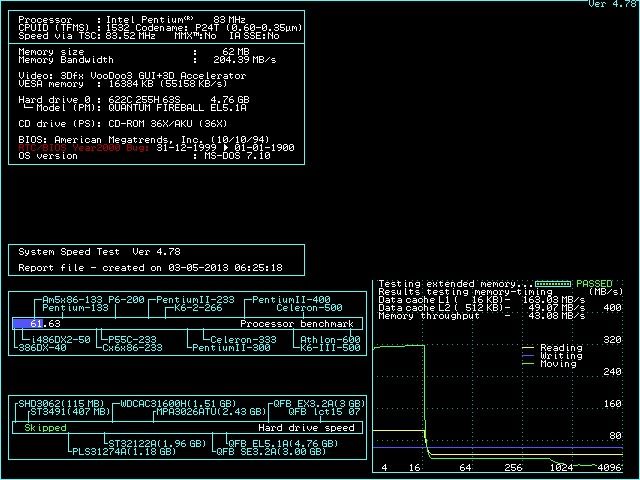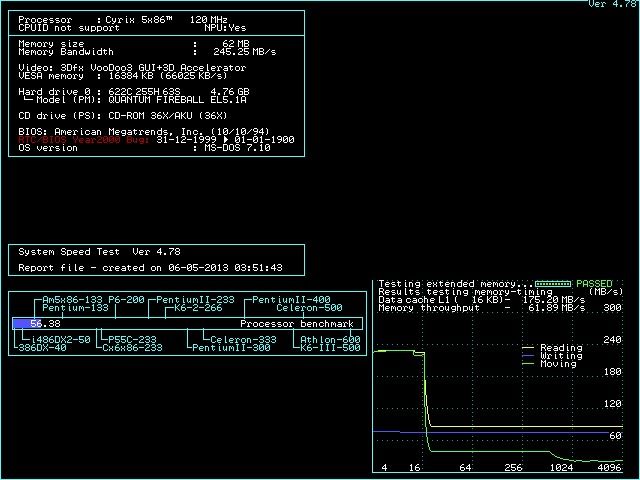First post, by dirkmirk
I recently obtained a PC Chips M918 and have been running a few test an I'm impressed!
I thought their was something faulty with the mainboard as I initially installed everything with the TNT, soft resets would result in a few beeps and the computer would not respond but a hard reset would make the computer operate correctly, I was able to install windows 98SE & 95OSR2 with the TNT but had strange problems when I went to run Quake 2.
For some reason windows would blue screen or have error box a few seconds after entering windows, if I disabled the cache I would'nt have the problems, strange, Quake 2 did run however but I did'nt bother to benchmark it as I did'nt see the point with no L2 cache.
I then slotted the Voodoo3 in and I have no issues at all, computer resets normally and no funny business in windows, their must be some kind of hardware incompatibility with the TNT card and the ALI chipset.
I have to admit this is also my first experience with upgrading the L2 cache to 512K, the first thing I noticed was the speedsys memory bandwidth increasing from about 120mb/s up to 168! I assume this is the result of "memory interleaving" as im using 9 chips or two memory banks, windows does feel more snappy than my SIS system with the standard 256k cache.
With a bit of tweaking the memory bandwidth increases even more! The benchmark results confirm the performance increase over a SIS 496/497
System config
PC CHIPS M918
PENTIUM OVERDRIVE 83mhz(Stock)
2X32meg 60ns EDO RAM
VOODOO 3 3000 PCI
512K L2 CACHE (9 CHIPS)
Dos benchmarks
Quake timedemo 320x200 - 21.8fps
Pcpbench 640x480 - 12.3fps
3DBench - 90.9fps
Windows 95 ORSR2
NO SOUND
Quake GL Timedemo 640x480 - 40.1fps!
Quake 2 Timedemo 640x480 - 16.8fps, GL_Flashblend 1 = 18.6fps
Just wondering if the performance is so good(LOL) because of the 512kb L2 cache memory interleaving? Im impressed with these results so far.[/b]