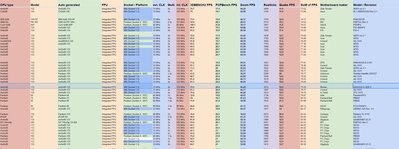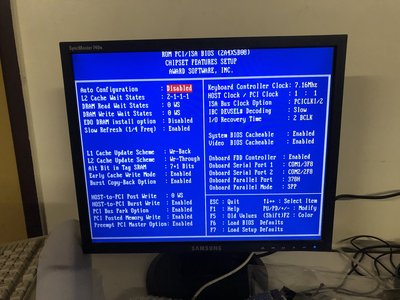Welcome to the forum D.Tape.
I am not sure about using JP42 with an ext. batt. That may have been for an early prototype design which contained a RTC module without an integrated battery. Or it may work fine. I have never tried it.
Most people end up desoldering the RTC module and installing a DIP socket for a new RTC. Or cutting open the plastic on the existing RTC and attaching a new battery to the dead battery's lead. However, even this latter approach is best done with the RTC out of the motherboard.
Concerning a 60 or 60 MHz FSB, please reference my custom manual for this board found in the World's Fastest 486 link (see my signature). While I have extensive plans to overhaul this manual, the information you seek is already contained within. Namely, JP15=open, JP16=closed, JP17=open.
Do you possess an Am5x86-P75 which is known to function reliably at 180 MHz? I have at least 6 of these chips and none of them are reliable at 180 MHz. I have one chip which first give the impression that it might be usable in DOS, but extended tests, particularly a boot into Windows, confirmed it was not sufficiently stable.
If you are only using 256 KB cache in Write-back mode, then only 32 MB of your RAM is cacheable, meaning using more than 32 MB of RAM in Windows will results in a 20% performance loss. If you are going to stick with 256 KB of cache, I suggest you install my modified BIOS, which allows you to run the cache in write-through mode, and limit your RAM to 64 MB so that all of it is cached.
What hardware do you run with the USB 2.0 card? This motherboard has a working PS/2 mouse port, so there would be limited need for a USB mouse on the USB 2.0 card. Maybe you are using a flash drive on the USB 2.0 card? If you are looking to increase the overall system performance, particularly in Windows, I suggest removing the USB 2.0 card and installing a DMA-capable hard drive host controller, such as SCSI, UltraDMA, or SATA.
What cache timings are you using?
I have determined that EDO RAM on this motherboard does not allow for as fast cache/RAM timings as FPM if you want a stable system.
Could you provide your results for hot overclock vs. starting at 160 directly? If your hot overclock performance is better than starting at 160 MHz from the onset, I suspect you have your cache and or RAM timings are set to auto. Setting these CMOS settings up manually should yield the same end results.
I noticed you were trying a Radeon 9200 on this motherboard. If you are interested in the latest possible graphic cards which work on UMC 8881-based motherboards, I suggest you view the list contained in this thread, Modern graphics on a 486
My favourite graphics card combination on this motherboard is a Matrox G200 mixed with a Voodoo2. This allows you to play glide and D3D games that normally only early Pentiums and newer could play.
The Promise Ultra100 TX2 works on this motherboard, however the soft reset won't work when using this host controller. You must hard reset. On the other hand, an Adaptec 2940U2W SCSI controller works very well on this MB. A Promise SATA150 TX2 plus sorta works, but after numerous reboots I had some odd issues in Windows 9x, which were not apparent using the Ultra100 TX2, nor within Win NT4 and the SATA150.
I was able to install Windows 2000 successfully with the integrated IDE controller and the W2K-built-in IDE controller. I'm not sure why you are having an issue. However, the built-in IDE controller will be really slow, particularly with Windows 2000. I do not recommend it.
EDIT1: If you do end up replacing the RTC with a new one, I think DS12887A is the one you want. If I remember right, the A suffix is preferred because it allows you to set a jumper which resets the data in the RTC. The DS12887+ chip removes the pins which allow for the jumper reset.
EDIT2: I forgot to point out that just having the USB card enabled in Windows will lower your benchmark score on a 486 system. Use CPUMark99 to confirm this.
Plan your life wisely, you'll be dead before you know it.