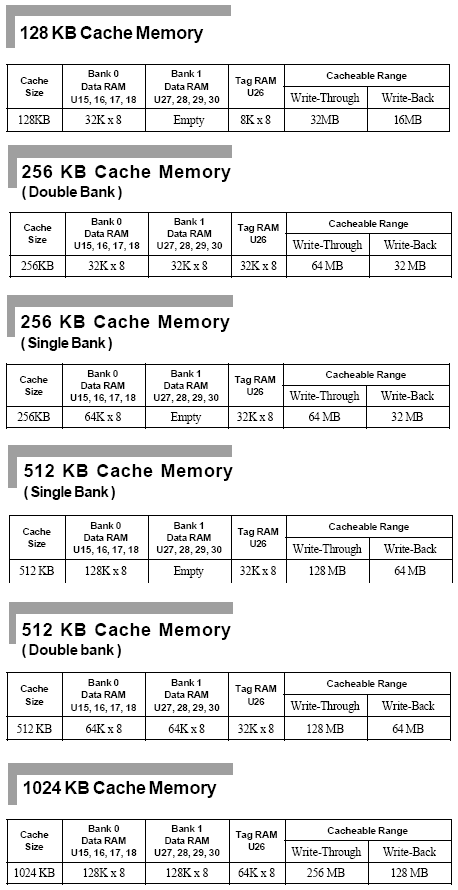First post, by Space Cowboy
Hi people,
it's a long story, and made short: I recently got this piece of junk, while trying to find a second Voodoo 2 12MB by Acorp (I already have one, and I want to pair it - it's named Vulcan II or something alike):
I'm not really into Voodoo 1, and I have never ever seen a Rush card before (actually, the first Voodoo card, that I got familiar with, was the Banshee, and back then it was too expensive for me 😀 ).
So, when I had the Rush in my hands, I started to wonder what could I use it for (cause it's damn slow from what I read in forums), and I finally decided to try it into a 486 build, and see how "fast" it could actually be 😀.
I had one Zida Tomato 4DPS board, that was given to me as dead (I wanted to extract the cache chips from it). Well ... I had the time, so I put a few cache chips, threw my AM 5x86-133 in it, set the jumpers and pushed the button.
Imagine my surprise, when I saw this screen. (actually, I took a pic of the screen with an S3 videocard, but the Voodoo works too, at least for the POST)
I have a manual for the board, that I used to set the jumpers with, but I'm sure there should be undocumented features.
Does anyone have experience with it? I would also want to use the latest BIOS available, if anyone has it 😀
Also, I read somewhere, the board has issues with memory - what's the optimal size / type / brand? ( I have 256K cache one board, atm - not sure, if I will find 512K, but anyway - I want Windows 98SE for the fun)