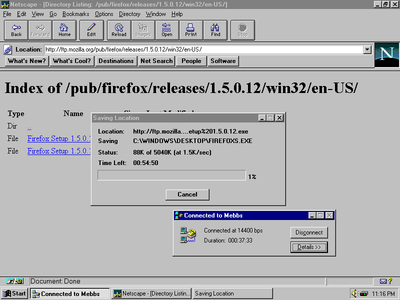First post, by torindkflt
Alright, I have an idea that I am wanting to try which I am assuming is possible, I just don't know what is required to achieve this.
Just for shiggles, I want to try connecting my Dream 486 computer to the internet. It does not have a NIC, nor do I desire installing one as doing so would make the system no longer "childhood accurate". I currently do not have a parallel crossover cable to use Direct Cable Connection, but neither do I really desire using DCC anyway. Basically, I want to recreate this experience as it was in 1995 when we first connected the computer to the internet...or at least as close as possible.
That's right, I want to use dialup. All 14.4 glorious kilobits of it. 🤣
My thinking is this: I have an early-2000s era laptop that currently has nothing on it, but on which I could install Windows XP. Said laptop has both wifi and a modem built in. What I was hoping I could do is run a phone cable between the 486 and the laptop, then use the laptop to bridge the connection between dialup and wifi. What I need to know is what settings I would need to change on the laptop that would allow me to dial into it from the 486, have it answer, and then allow it to share the wifi connection over the dialup connection. I have done the opposite before (shared a dialup connection over wifi), but never the way I am currently looking to achieve, and it was so long ago that I don't remember how I achieved this.
So, is it possible to me to turn the XP laptop into a dialup server that can then share its wifi connection over that dialup connection? If so, what do I need to do?