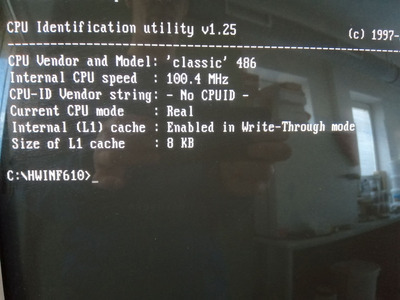I downloaded latest version (6.1.0), and retested a FIC board fror CPU sped issue.
I have also dug yet another old 486 board (Shuttle HOT-409) and ran some tests with it.
Results are:
FIC 486-GVT-2
- Still have an issue displaying incorrect CPU speed on the screen (report is however OK.)
SHUTTLE HOT-409
- This is an early VL board with 30-pin simms, LIF socket for CPU, and no voltage regulator for fastter CPUs. It has installed latest unofficial BIOS with support for >504MB drives (I have used a Transcend TS2GIFD25 – a 2GB IDE SSD during tests). He board doesn’t like more than 1 VLB card being used. If used with 2 cards, system refuses to load OS or crashes. Loose timings and adding waitstates doesn’t help, and I have used VLB graphic card and ISA IDE/IO card for tests with exception of no.9 (vl combo card) and no.10 (2 vl cards, crashed soon after generating the raport). It came to my mind (after the tests ☹ ) that maybe slowing the clock to 25 MHz would help? The board doesn’t also like 40 MHz bus – UMC CPU crashed shortly after report was made, and Cyrix DX40 refused to even load DOS, so it was run at 33 MHZ with no problem.
- Generally HWiNFO works ok. And recognizes correctly hardware being used, with the exception of 100MHz and 133MHz chips, in which cases CPU frequency is displayed and reported incorrectly. A 100 MHz CPU was able do display&report correctly if Auto Confi function in BIOS was Enabled, but alas, system was not stable then ☹ .
I guess, that BIOS couldn’t recognize that fast CPU and set incorrect timings.
With timings set manually system works stable, but CPU speed is reported wrong. (CHKCPU however detests it correctly).
Logfiles are attached.
Regards